We’re proud to welcome BIM Track into the ‘GeT Everything’ library as we continue to offer relevant training solutions to help AEC firms stand on the forefront of the connected BIM community.
The Trouble with Traditional Coordination
Traditional coordination is done via spreadsheets, meetings, and emails. It’s difficult to trace what was said, to find the problems in your models, and to move forward efficiently.
How does BIM Track help me?
BIM Track makes it easy to communicate and resolve problems in your everyday software, whether that’s Revit, Navisworks, AutoCAD, Tekla Structures or just using a web browser. You can easily assign issues to a person with a deadline for a traceable resolution and then comment back and forth as the issue is resolved.
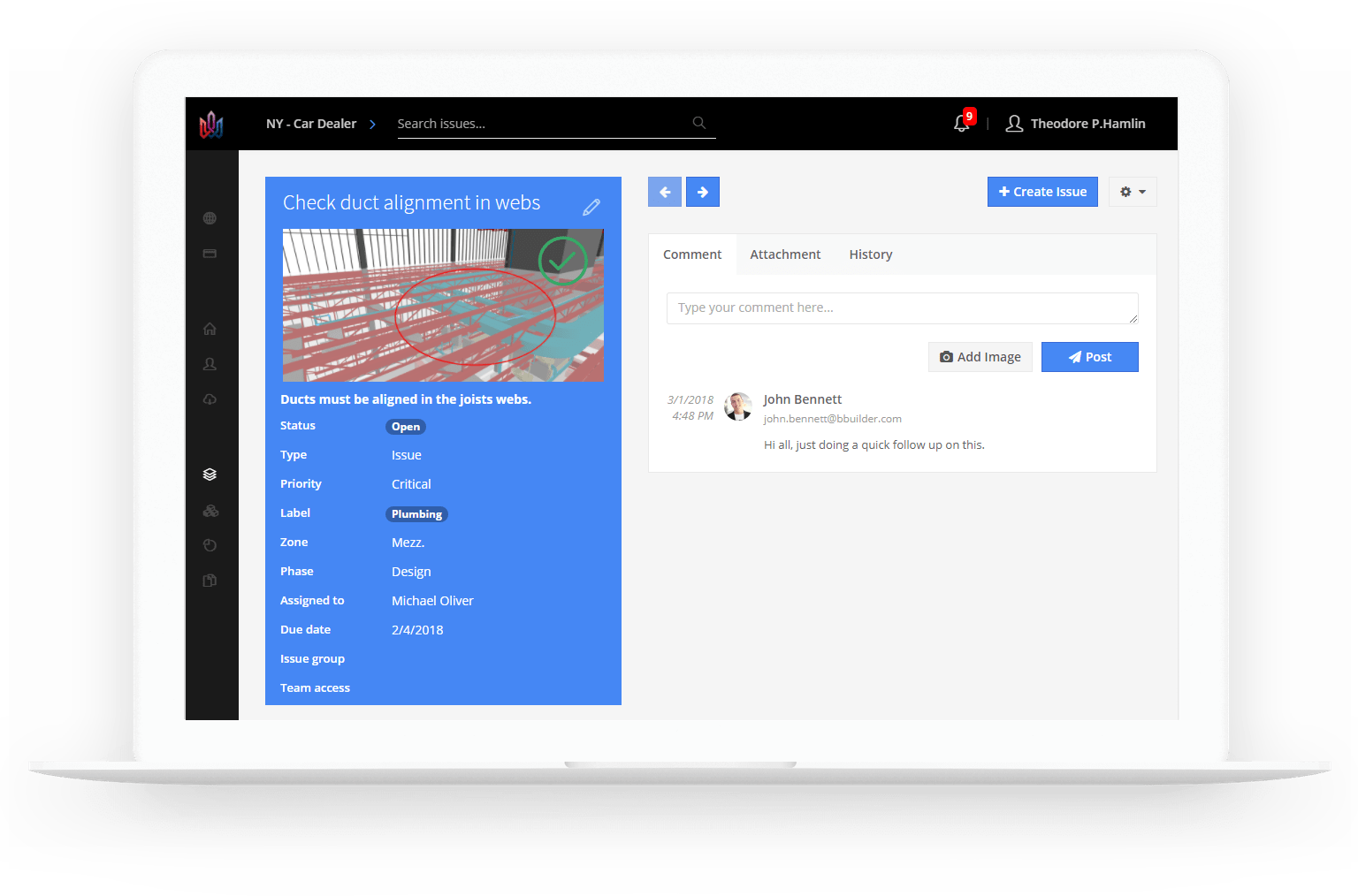
The coolest thing is that this all happens inside your BIM software, taking you straight to the issue in the model with all the information you need. On average, BIM Track’s “View in Model” feature saves you 2 minutes per issue every time you open it. You can also track issue resolution progress across projects and teams to make sure you’re meeting KPIs.
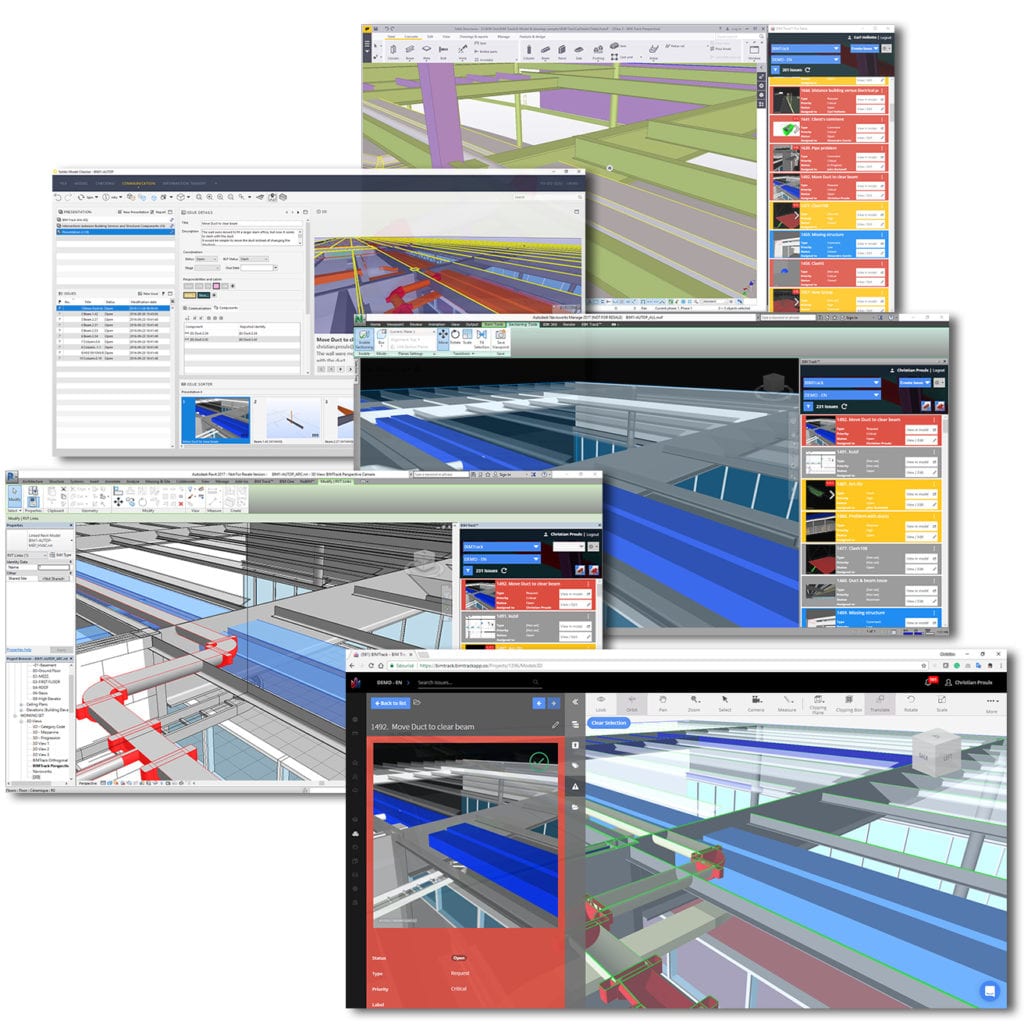
Sign up for Free
If you would like to increase your coordination efficiency, you can sign up for free with unlimited projects for an unlimited time (up to 50 issues). You can also pick a time that suits you best for a live demo.
Inside the ‘GeT Everything’ Library
It’s now even easier to GeT started with BIM Track with these first two courses available inside the ‘GeT Everything’ library:
We’re also excited to share that when you subscribe to BIM Track, you GeT 30 days of Global eTraining for FREE! Click Here to learn more about BIM Track and start increasing your project efficiency today!


