How to Achieve ROI From Your HCM System
- Published: December 4, 2021
- Updated: April 18, 2024

HCM systems drive HR transformation, enhancing employee efficiency and engagement through optimized HR processes and better employee experience. However, HCM software implementation require a significant investment in the form of money, time, and effort.
To achieve your HCM transformation goals and drive HR business outcomes from the investment, organizations must start planning before their HCM implementation, as well as provide the training and support required to help end-users maximize its potential.
This article will discuss the challenges of driving ROI from HCM investments, how to achieve HCM ROI, and how Whatix can help you achieve your HR business goals.
What are the most effective ways to improve HCM ROI?
- Adopt a transparent and inclusive strategy
- Enhance communication and manage change
- Conduct user testing before launch
- Enable end-users with role-based onboarding and training
- Emphasize continuous and comprehensive training
- Provide on-demand support
- Utilize end-user analytics to improve processes
- Be future-focused
Why It’s Difficult to Drive ROI from HCM Investments
You’ve likely made commitments— either to your leadership or yourself— about the expected enhancements from your new HCM solution, whether that’s cost savings or freeing up time for employees to pursue strategic initiatives. Essentially, you’ve projected a robust return on investment.
However, these optimistic forecasts often don’t materialize, as many organizations report that their implemented HCM systems consistently underperform.
This disparity between what you expect and what you get can be compared to buying a new software or tool for a particular task. You assume that it will function seamlessly right after installation. But with proper configuration, regular updates, and adequate training for users, it may work better than you hoped.
The same applies to HCM solutions; without effective implementation and ongoing engagement, they’re unlikely to deliver the projected ROI.
While most of us don’t deal with new tools daily, those responsible for HCM systems face a big challenge. Ensuring top performance in the workplace falls squarely on the shoulders of the owner or decision-maker.
The difficulty in getting the maximum ROI from your HCM solutions often results from one or more strategic oversights:
1. Lack of internal consensus
Despite the decision to adopt specific HCM tools, many stakeholders might still need some convincing of their necessity, leading them to pass on the tools entirely.
According to a PwC survey, 73% of employees favored implementing a system they believed would enhance their productivity at work. But despite the preferences of employees, top management often chooses to use different tools or go a different route.
47% of employees also report feeling like their company doesn’t consider their needs when introducing new tech. This discrepancy between employee expectations and management choices can lead to mismatched expectations.
Such misalignments can result in a fundamental disconnect, where technology, regardless of its potential, fails to deliver results if it’s not embraced by both its users and decision-makers.
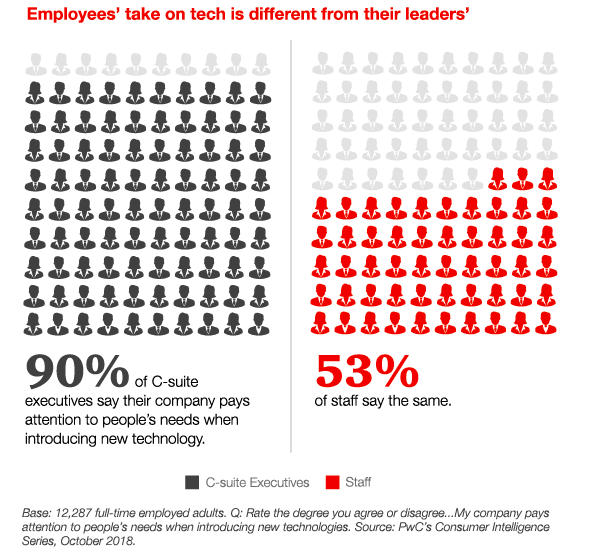
2. Complete disruption of employee workflow
In the current age of digital overload, employees struggle to master multiple workplace software that contains high-level features, complex interfaces, and automatic updates.
The fear of the unknown may lead to resistance to change when new technologies are introduced. In these situations, and especially without proper support or training, most employees will struggle to utilize the capabilities of HCM tools fully.
3. Short-term focused HCM strategy
To cut costs in the short term, many companies don’t invest in additional features for their existing HCM systems, which often leads to difficulties in keeping pace with evolving technology requirements. This approach might yield immediate financial savings, but it usually results in poorly equipped systems to handle changing business environments.
Over time, this short-term focus can lead to significant strategic disadvantages. Companies that don’t align their HCM strategies with the latest technological advancements and necessary skills development struggle to adapt to future workforce models. This lack of foresight can diminish the perceived value of their HCM investments, leaving them at a competitive disadvantage in an increasingly tech-driven market.
How to Achieve HCM ROI & Drive HR Business Outcomes
There is no one-size-fits-all approach to achieving positive ROI. Every business, with its unique conditions and environments, will need to choose a different means to tackle the goal.
Achieve your HCM business goals and drive HCM ROI by following these strategies:
1. Adopt a transparent and inclusive strategy
Before rolling out any new HCM software, engage all internal stakeholders—IT representatives, HR personnel, and frontline employees—through surveys, focus groups, and interviews. Doing so will uncover each user group’s specific needs and concerns, allowing for a system design that genuinely enhances employee performance. Engaging stakeholders early not only helps tailor your HCM system to actual user requirements but also fosters a culture of transparency and inclusivity.
This initial engagement phase is fundamental in building trust and commitment. By involving stakeholders from the beginning, organizations can ensure that the implementation process is viewed as a collaborative effort, enhancing the receptiveness and morale of the team. This approach is vital for seamless integration and acceptance of the new system, significantly influencing the overall success and ROI of the HCM implementation.
2. Enhance communication and manage change
Effective change management begins with clear and detailed explanations of the benefits and operational changes introduced by the new HCM system. It’s essential to communicate the changes and how they will support employees’ daily tasks and contribute to the business’s overall goals.
According to McKinsey, building a foundation of trust and commitment through effective change management can significantly enhance the ROI of new technology implementations by ensuring that the changes are entirely accepted and embraced by those it affects most.
As the system is deployed, maintaining robust communication channels is also key to managing the change effectively. This might include providing regular updates, immediately addressing any issues, and offering continuous support to ensure that all employees adapt well.
With a digital adoption platform (DAP) like Whatfix, use Pop-Ups inside your HCM to alert employees of HR-related deadlines (like performance reviews or benefits enrollment), announce a new company-wide change, drive awareness of new training programs, and more.
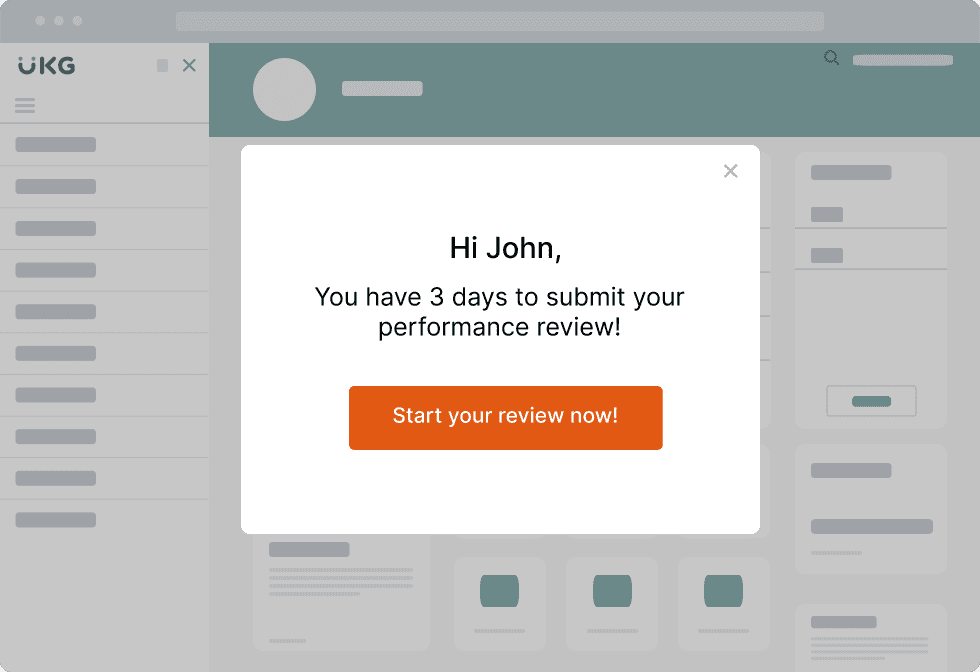
3. Conduct user testing before launch
User testing is crucial to refine your HCM system based on actual user experience before it’s fully deployed. Involving a group of end-users allows you to any potential issues that your developers or the project team might have missed. This feedback can then help you adjust the system’s functionality and usability.
Multiple rounds of testing should be conducted to ensure all types of tasks and potential use cases are explored thoroughly. Each round can provide valuable insights that can then be used to enhance the HCM system, making it more intuitive and user-friendly.
Whatfix Mirror empowers IT teams to create a simulated duplicate testing environment of your HCM before launch, allowing you to create a beta user group to test out the customized HCM environment before deployment. Create a set of tasks for end-users to complete and analyze their usage to identify roadblocks or other unexpected issues.

4. Enable end-users with role-based onboarding and training
Effective role-based onboarding and HCM training ensure that users are well-prepared to use the new HCM system efficiently.
Customizing training content to fit each unique role ensures users receive relevant and practical training tailored to their specific tasks and responsibilities. For example, you’ll need onboarding and training for different HCM user types, like HR admins, people managers, hiring managers, and employees.
Continuously updating training materials and methods to align with system updates and evolving business needs is also necessary. This ensures that training stays relevant and effective, keeping users proficient and confident over time. Regular assessments should be conducted to measure the training programs’ effectiveness and identify areas where additional training may be needed.
With Whatfix, create contextual HCM user onboarding experiences that trigger the first time a user logs into the platform. Create an in-app Pop-Up that welcomes users and interactive walkthroughs that allow users to experience and interact with specific features and workflows, providing feedback on their functionality and user-friendliness.
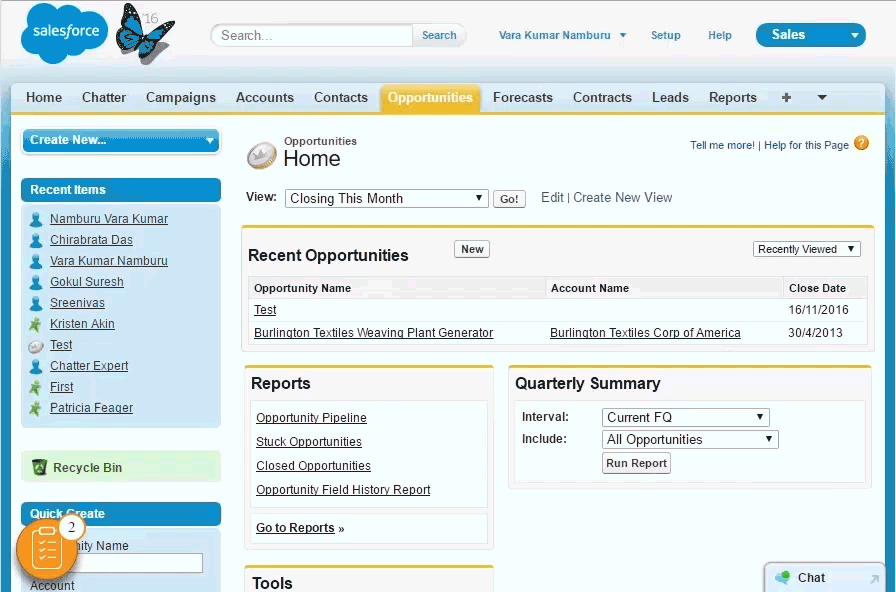
With Task Lists, simulate real-world scenarios by organizing the critical tasks users need to complete during onboarding, seamlessly guiding them through each step and helping them adopt the new HCM and its workflows quickly.
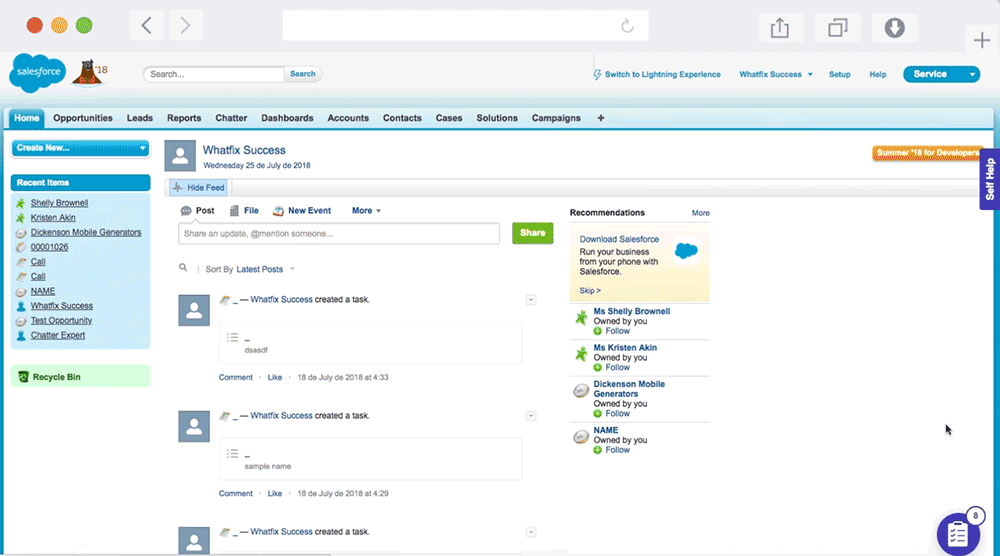
5. Emphasize continuous and comprehensive training
Continuous training ensures that employees’ skills remain up-to-date with the latest system updates. Adopting a microlearning approach can address these needs by delivering training in short, manageable sessions that fit seamlessly into the daily workflow. This method reduces training fatigue and allows employees to integrate new skills immediately into their work.
Whatfix’s microlearning modules are designed to integrate directly into users’ workflows, offering short, focused learning sessions that can be accessed on demand. This feature allows employees to learn and apply new skills in real-time without stepping away from their tasks. The modules are easy to update and can be customized to focus on new features or areas where users frequently encounter issues.

Colleen Behnke, Learning and Performance Specialist, Sentry Insurance
6. Provide on-demand support
After the initial training phase, provide users with continuous on-demand support to address any issues that arise while using your HCM system. Effective HCM end-user support not only helps resolve specific problems but also boosts overall user confidence and satisfaction.
Implementing a robust support system where users can quickly access helpful resources in the moment of need minimizes interruptions and downtime. This support should be readily available and capable of addressing various issues, from simple queries to complex problems. Ensuring users know how to access this support is as important as the support itself.
With Whatfix Self Help, enable end-users with an on-demand help center that overlays your HCM UI. Self Help integrates with your knowledge repositories and help content, like your knowledge base articles, intranet portal, LMS, Google Drive, company policies, documents, videos, and other training resources – aggregating them into one searchable resource center that provides moment-of-need support.
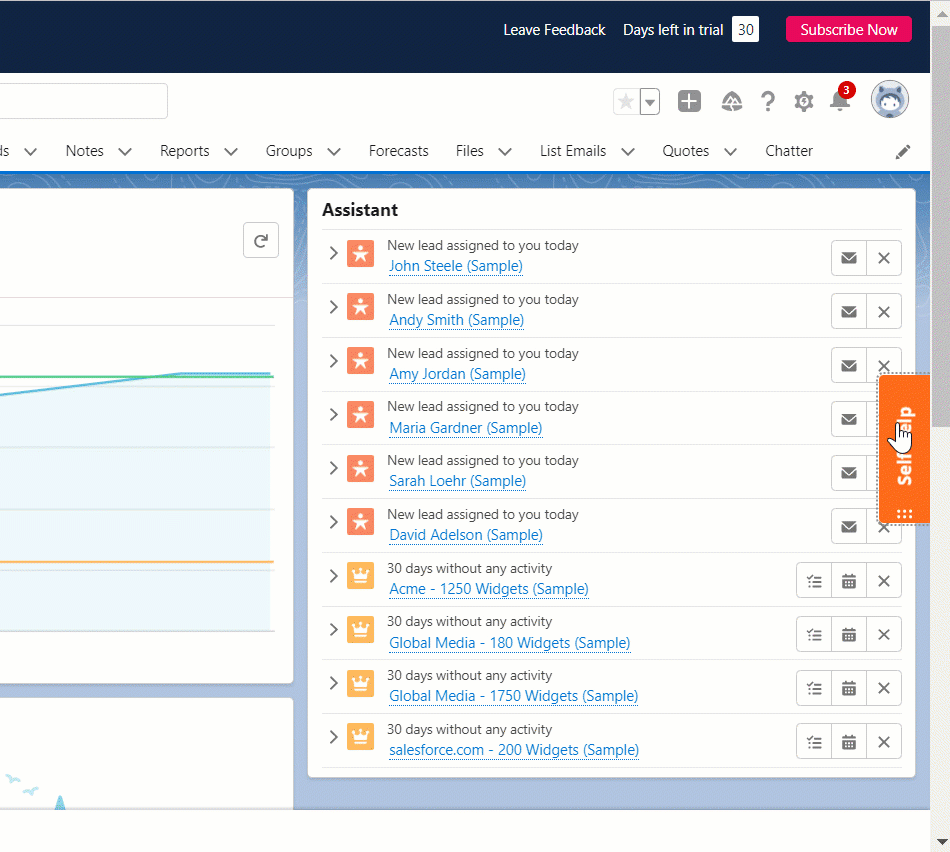
Smart Tips enable users with access to contextual help at critical friction moments and provide proactive hints and additional knoweledge when users approach complex tasks, ensuring support is available before frustrations even arise.
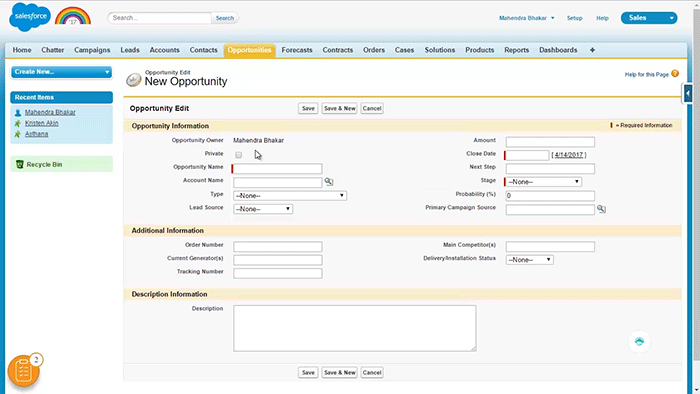
7. Utilize end-user analytics to improve processes
Analyzing how employees use your HCM system offers helpful insights that can boost continuous improvement. End-user analytics help identify which features are underutilized, where users are having difficulty, and how the system impacts their daily workflow.
This information helps refine the system to meet the needs of users better. By understanding specific user behaviors and patterns, you can make targeted adjustments that enhance usability and functionality. Reviewing these analytics helps ensure the system remains aligned with user needs and business objectives.
Whatfix enables IT and HR teams with both Guidance Analytics and comprehensive Product Analytics to drive HCM and other enterprise software ROI.
With Guidance Analytics, understand how end-users are engaging with your Whatfix content, like how many users completed their onboarding Task List, what the most common Self Help searches are, how many users clicks on the CTA in a Pop-Up.
With Whatfix Product Analytics, track any custom event and all end-user behavior to analyze HCM adoption. This enables organizations to identify areas of user friction, map optimal business processes, track usage by role or department, analyze feature usage, and more.
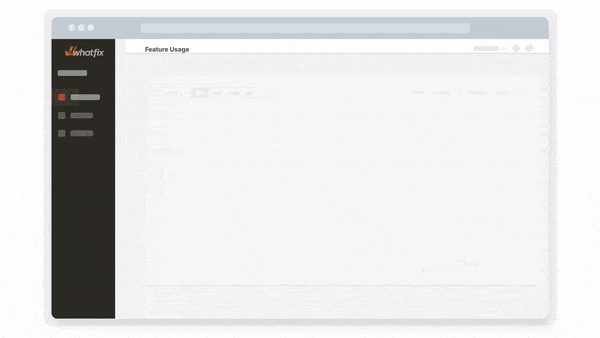
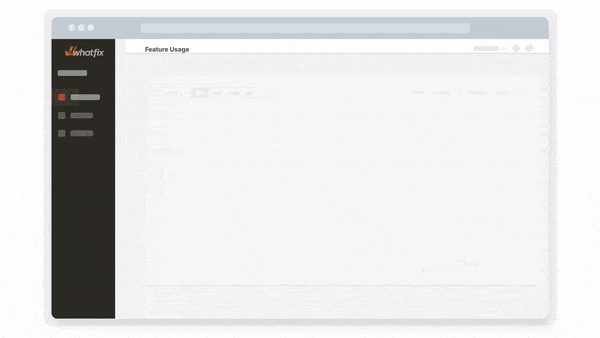
8. Be future-focused
Staying future-focused means anticipating and preparing for changes in technology and business processes. Regularly updating your HCM to include new features and capabilities ensures it stays adequate and relevant.
This forward-thinking approach requires technology updates and ongoing training and support adjustments to accommodate these changes. Ensuring your HCM system can flexibly adapt to future needs without extensive overhauls is critical to sustaining its usability and effectiveness over time.
With a DAP like Whatfix, creating custom interactive, branded, in-app guidance, support, and tooltips is simple. You create tooltips in the no-code Whatfix Editor that allows you to click-and-drop tooltips in your application – and then use its advanced customization feature to brand the element to your product’s theme. With a DAP, create in-app walkthroughs, product tours, user onboarding checklists, beacons, smart tips, pop-ups, field validations, self-help wikis, and more!


How to Drive HCM ROI With Whatfix
To enhance your HCM ROI, prioritizing operational efficiency and strategic HR management is the key. Whatfix provides digital adoption solutions that address common adoption, productivity, and compliance challenges. By integrating these solutions, you can improve your HCM performance and ROI.
Here are some ways Whatfix can help you optimize your HCM system’s performance and ROI:
1. Streamline employee onboarding processes
Whatfix revolutionizes the employee onboarding experience by seamlessly integrating with any HCM system to provide real-time, interactive guidance. This integration transforms the traditional onboarding process, reducing the reliance on lengthy training sessions and manuals. Instead, Whatfix delivers contextual, role-specific walkthroughs, and simulations that allow employees to learn by engaging directly with the system they will use daily.
Whatfix Smart Tips highlight features and functionalities within your HCM system that are crucial for new hires to understand. This targeted guidance helps new employees feel confident from their first day on, accelerating their time to productivity. Whatfix can also adapt these onboarding flows based on user interaction, ensuring that each employee’s learning experience is optimized for their pace and learning style.
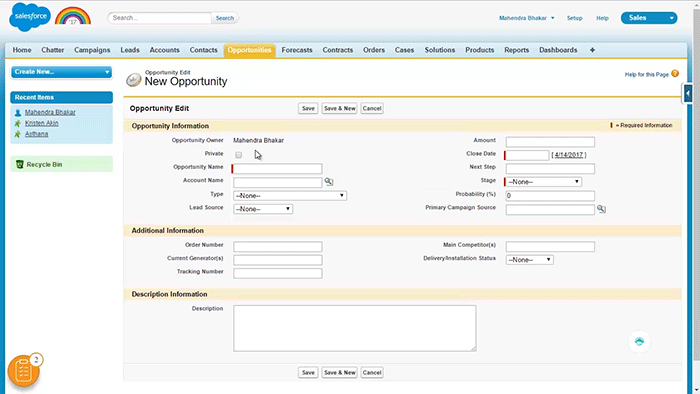
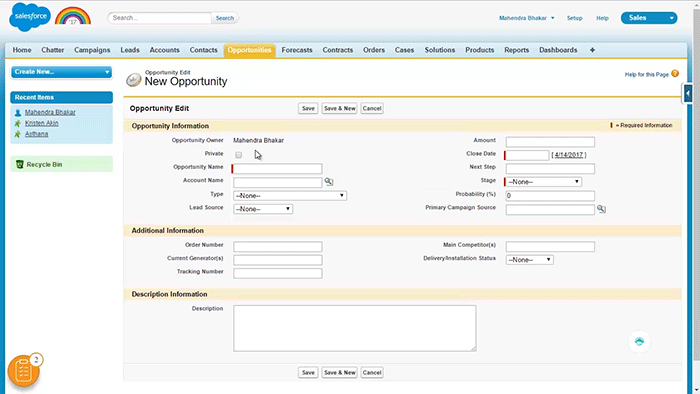
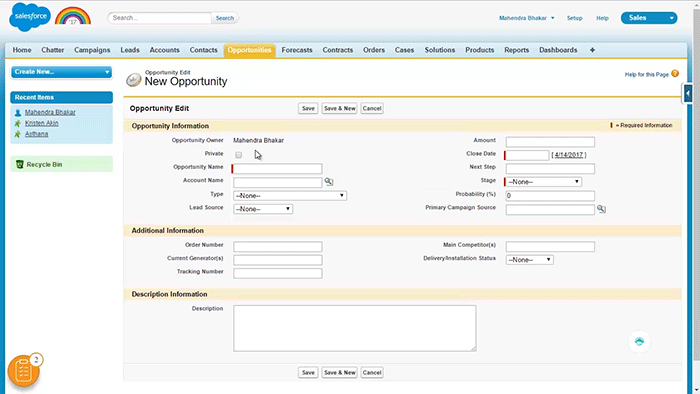
Whatfix enhances the onboarding experience, and its effectiveness is clear through detailed analytics that track user progress and engagement. This valuable data empowers HR teams to continuously refine the onboarding processes, making it as efficient and effective as possible.
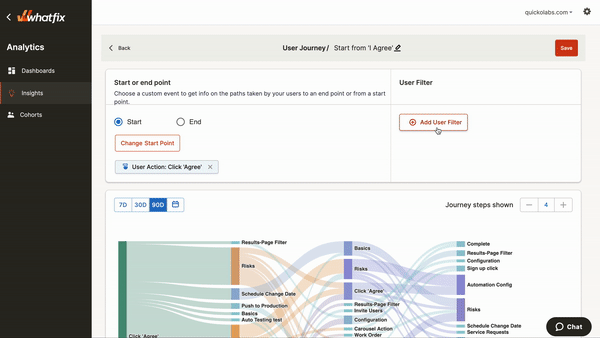
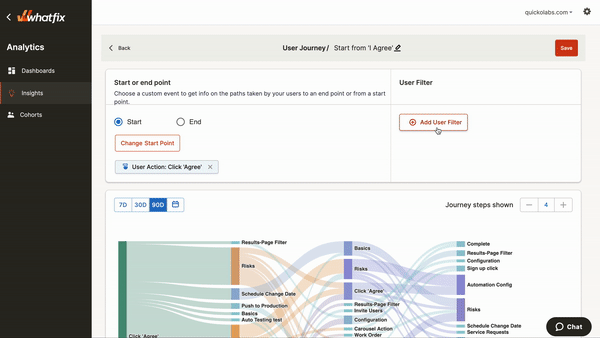
2. Enhancing adoption of HCM tools
Whatfix drives the adoption of HCM tools through its intuitive, in-application support that simplifies complex software for all users, regardless of their tech savviness. By overlaying direct, interactive guidance like pop-ups, walkthroughs, and tooltips right within your HCM system, Whatfix helps users overcome usability challenges, making navigating and utilizing your HCM software easier.
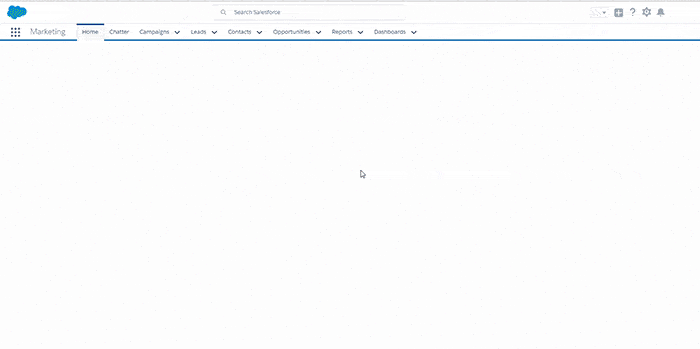
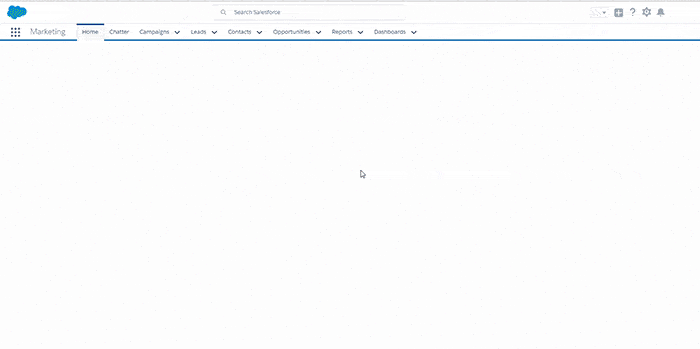
This approach ensures that all features of your HCM system are fully leveraged, from basic functionalities like time tracking and payroll management to more advanced modules like talent management and workforce analytics. Whatfix’s contextual guidance system is designed to appear right when the user needs it, reducing frustration and potential errors while improving data input.
3. Facilitate continuous learning and development
Whatfix enhances continuous learning within HCM systems by providing interactive, in-app training specific to the user’s tasks and roles. Unlike traditional training methods, Whatfix delivers just-in-time learning directly in the flow of work through smart tips, pop-ups, and walkthroughs that guide users step-by-step. This on-demand approach reduces the learning curve and increases retention by applying lessons in real-world scenarios.
Whatfix offers personalized learning paths based on individual performance and feedback, ensuring each user’s training is optimized for their needs and progress. This tailored training approach helps organizations quickly upskill their workforce, keeping pace with industry changes and technological advancements.
4. Enhance employee experience and satisfaction
Whatfix directly improves the employee experience by simplifying interactions with HCM systems. Its contextual guidance and intelligent prompts reduce the complexity of navigating sophisticated HR software, which speeds up task completion and reduces errors and frustration associated with system use.
Self-help provides instant access to help articles and FAQs right within their workflow. This feature removes the need to exit your HCM system to seek help, promoting a more seamless and efficient work experience.
Whatfix’s feedback feature also allows users to express their needs and difficulties directly. This ongoing feedback loop enables continuous improvement of the system interface and user experience, fostering a positive work environment and increasing overall system satisfaction and adoption.
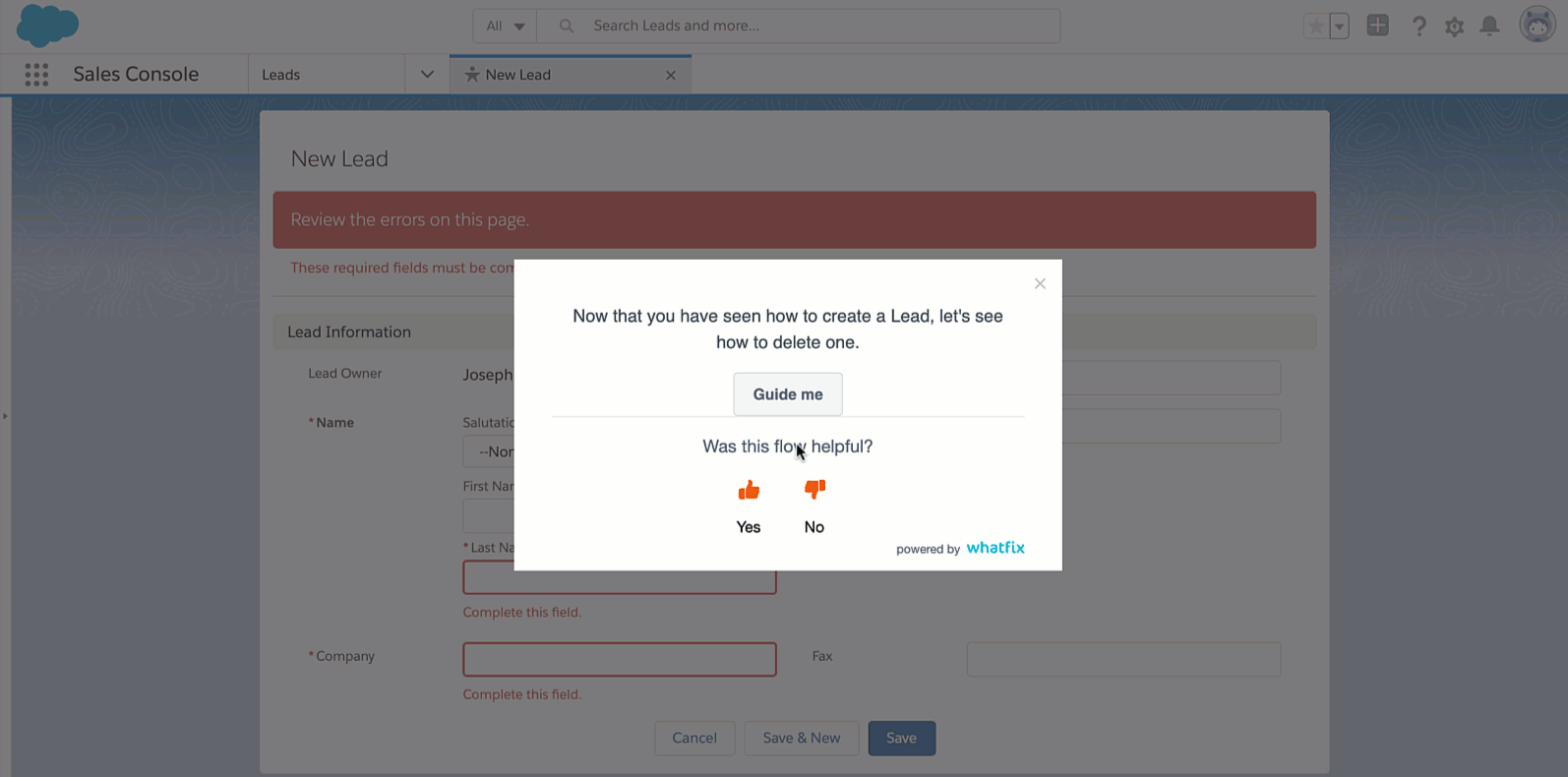
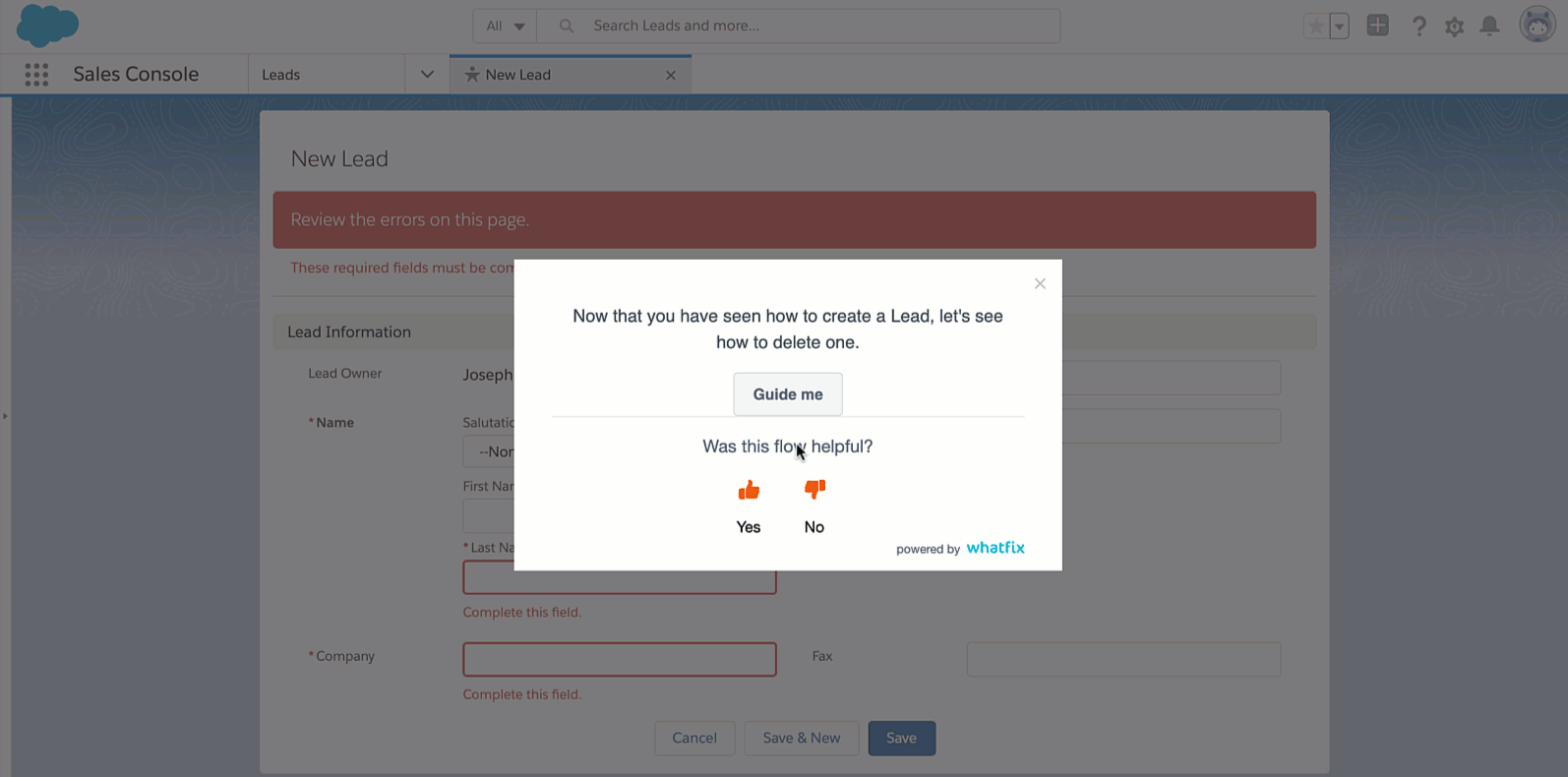
5. Reduce IT support and HR queries
By integrating Whatfix into HCM systems, organizations see a significant reduction in IT and HR support queries. Whatfix’s guided workflows and interactive simulations prepare users to handle common issues independently, empowering them with the knowledge and confidence to use HCM systems without additional human support. This self-reliance decreases the burden on IT and HR teams, allowing them to dedicate resources to more strategic initiatives rather than routine support.
Whatfix’s DAP Insights help track common user issues and bottlenecks within your HCM system, providing IT and HR teams with insights into how to make adjustments proactively. This preemptive problem-solving reduces system downtime and user frustration, streamlining operations and boosting HCM ROI.
With Whatfix, businesses can tailor their HCM systems to meet their unique needs, simplifying complex processes and providing personalized support right at the moment of need. By partnering with Whatfix, organizations empower their employees with tools for success, ensuring that their HR technology investments deliver maximum value.
Request a demo of Whatfix now!


Thank you for subscribing!


