Writing Process from Brain Dump to Storyboard
Experiencing eLearning
FEBRUARY 21, 2023
I usually get something from clients to read and review: PowerPoint presentations, policy guidelines, technical documentation, etc. For the example in this post, I received a PowerPoint presentation used in their current training. Order Out of Chaos: Patterns of Organization for Writing on the Job by Richard Rabil, Jr.

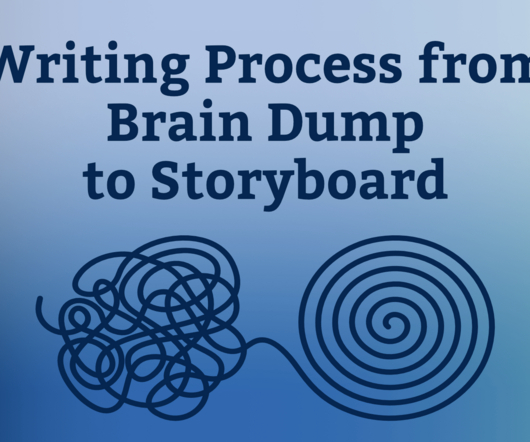


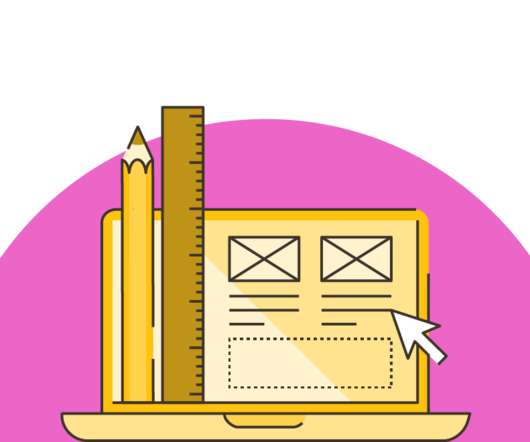





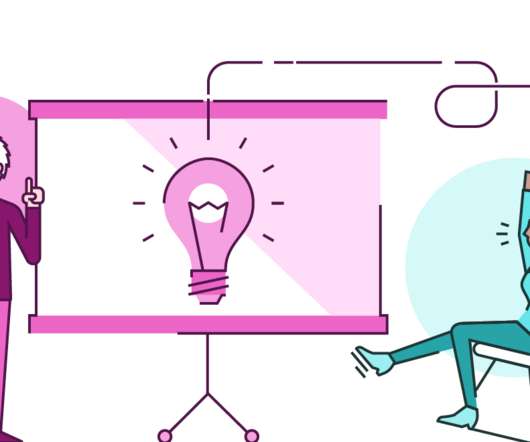























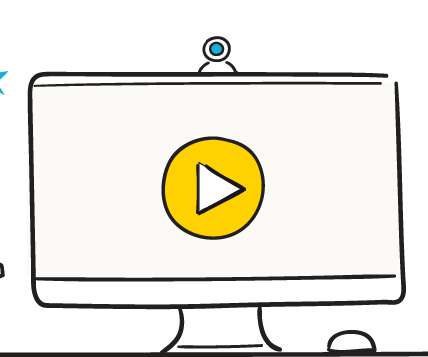

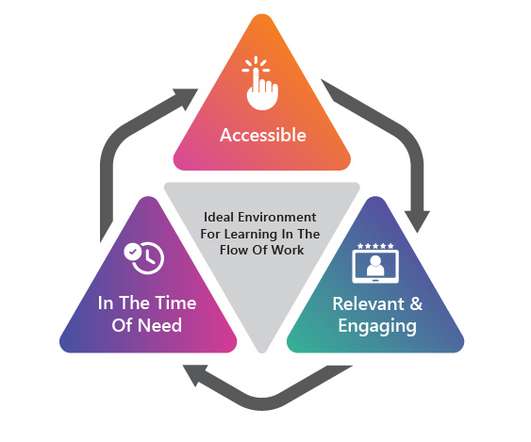
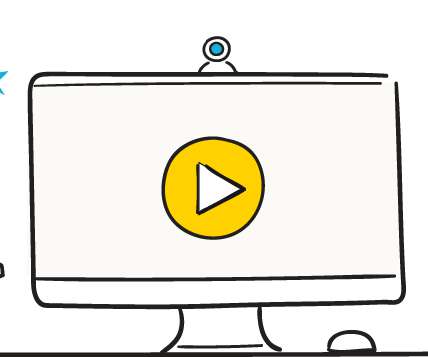











Let's personalize your content