Why You Need More Performance Support Tools
Performance support tools and formal training have been used together for years to deliver impactful blended learning and hybrid learning solutions. But as technology changes and the learner’s limited time and attention continually decrease, performance support tools are playing a greater role in employee training and development. Why? First, let’s talk about the differences.
Performance Support Tools and Formal Training
Formal Training – This has long been the default method to equip learners with the specific skills they need for job performance. As the name implies, formal training takes place in a highly structured environment where students have postponed their work duties to gain new expertise before returning to their roles.
Performance Support Tools – These are used on-the-job and come in handy when learners need concise training content around specific tasks. Learners don’t step away from work while using the tools. Instead, they simply find the resources they need to get help on a particular subject before going back to business.
Instructional design programs that offer both formal training and tools for performance support give learners the best of both worlds. A blend of methods allows the learning audience to first see the big picture in formal training, and then quickly get the information and support they need to overcome in the day-to-day challenges of applying the new training.
Instructional design programs that offer both formal training and tools for performance support give learners the best of both worlds.
Two Training Types Working Together
Here’s an example. After formal training in a new software application at Organization X, learners return to their jobs and try to use the software as they perform their duties. This is a key transition point where employees encounter novel situations not covered in training, and they find that what appeared so clear and simple in the courses seems like a mystery as they try to use it.
At this point in the process, data shows that if the training is not reinforced employees will forget 80% of what they learn within 30 days. Performance support tools enhance the formal training process by augmenting learners’ imperfect memories of lessons taught in formal training.
How? Performance support tools are designed to give a quick knowledge payoff and get learners up to speed immediately on simple, discrete tasks. No need to stop working, no need for a formal instructor. Learners get the information they need to figure out how to accomplish a specific work task in a few minutes, and then they’re back on the job.
Performance support tools are designed to give a quick knowledge payoff and get learners up to speed immediately on simple, discrete tasks.
Learning Trends that are Changing the Game
Microlearning – This approach to learning holds that shorter is better, and it breaks down training into small units or short-term activities. Microlearning gives learners small batches of material to study at their convenience. Here’s how to put microlearning to work for you.
- Condense Content – Training that can be reduced into bite-sized learning without losing its impact is ideal for microlearning.
- Make It Interactive – Training that is based on real-world scenarios that employees face every day will force learners to think and internalize new knowledge. This is so much more than just pointing and clicking.
- Use a Variety of Media – Microlearning can be presented in a wide array of formats utilizing everything from video to infographics. Choose the media that is best suited to the learner and the task.
Mobile Learning – In 2021 there will be more than 7 billion mobile users globally. Mobile devices are ideal for conveying the abbreviated content delivered by performance support tools. Here’s how to optimize your training for mobile learning.
- Mobile First – Design your platform for a mobile device. Make the content work on a small screen that users will navigate with their thumbs.
- Make it Responsive – Make sure your training content adapts to different screens of different sizes including monitors, tablets, and cell phones.
- Create a Community – Mobile technology is ideal for connecting people who can share knowledge to solve common problems. Give learners forums where they can share experiences.
Here’s What Performance Support Tools Look Like
How-To-Videos – These brief video tutorials have the invaluable advantage of showing rather than telling. Making them worth thousands of words.
Infographics – Graphics that use appealing and memorable visual images to display tons of information and data at a glance.
Process Maps – Simplify complex processes by creating a map that illustrates the work flow by breaking it down step by step.
FAQs – Find quick answers to common questions.
Quick Response Guides –Distilling documentation into one or two pages with plenty of visuals gets learners up to speed quickly.
Checklists – Multi-step tasks can be confusing and any one step can be easily overlooked. Consulting a list of all the steps in a process ensures that nothing is forgotten.
Conclusion
Performance support tools and formal training will both continue to play critical roles in eLearning. But as technology and education trends bring performance support tools closer to the forefront of the industry, using them skillfully will become increasingly important.