How Pollevians use Poll Everywhere – guess that baby!
Poll Everywhere
JUNE 16, 2020
Our People Ops team loves to collect baby photos of Pollevians to use for their one year Polleversary (our version of an. The post How Pollevians use Poll Everywhere – guess that baby! appeared first on Poll Everywhere Blog. Those chubby cheeks, funky bowl cuts, and 90’s nostalgia are a crowd favorite.

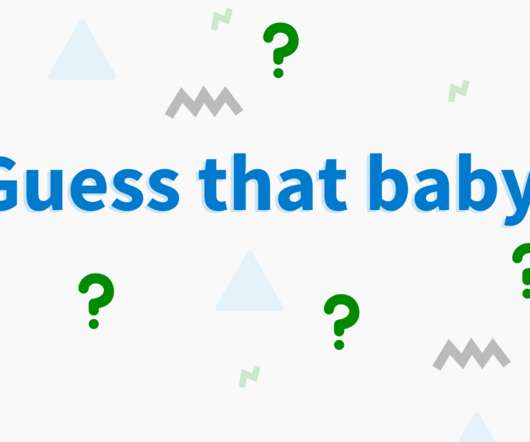
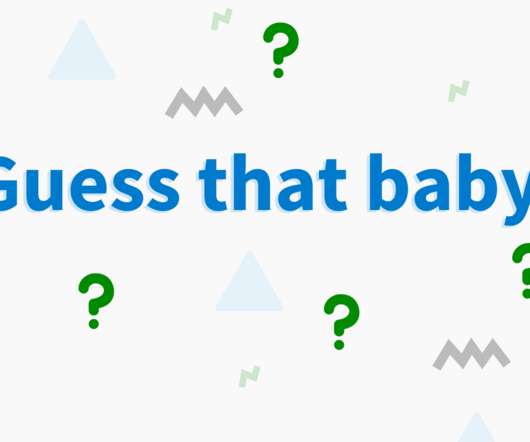






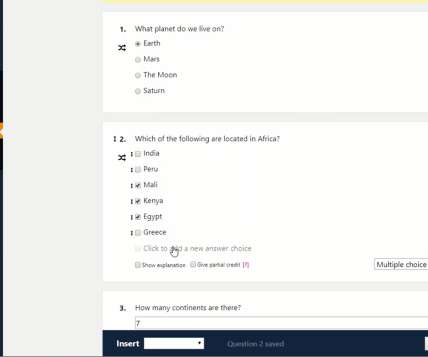

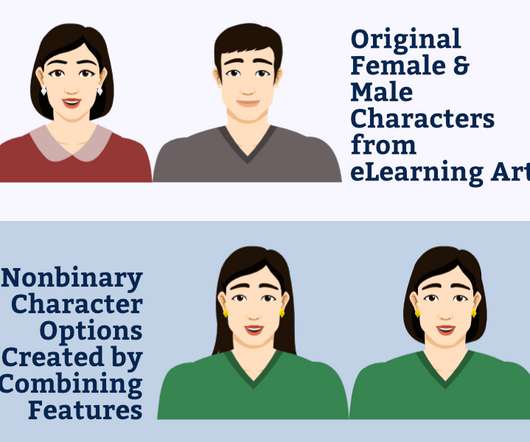
















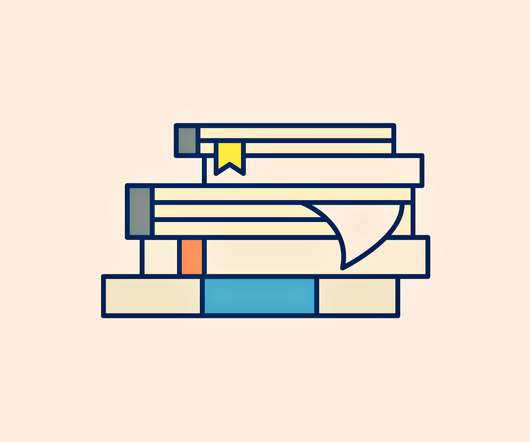

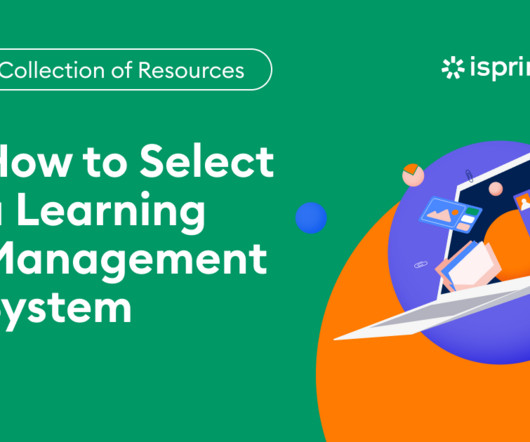





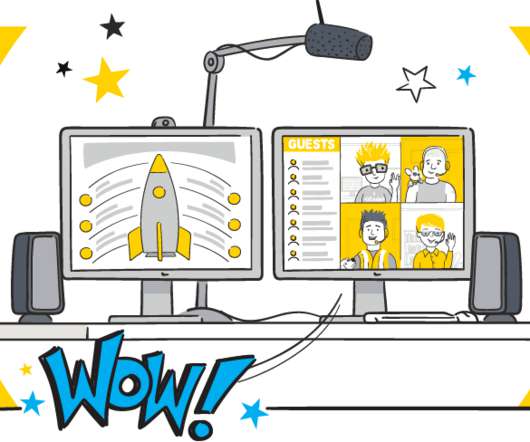

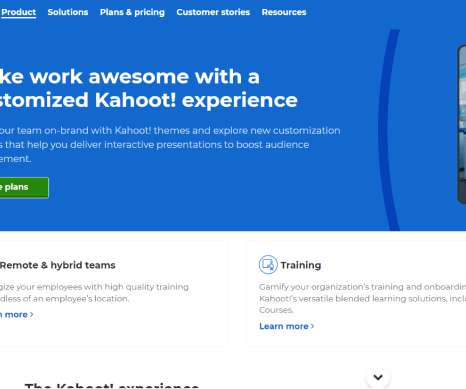














Let's personalize your content