Shutterstock vs. iStock for presentation photos
BrightCarbon
DECEMBER 10, 2019
Previously, we’d pretty much exclusively been using iStock for our commercial-use presentation photos. Often in a presentation, when trying to tell a visual story with lots of relevant images, our designers want photos that work well as a sequence. Moose – Stock photos that ‘go together’. We asked, which is best?

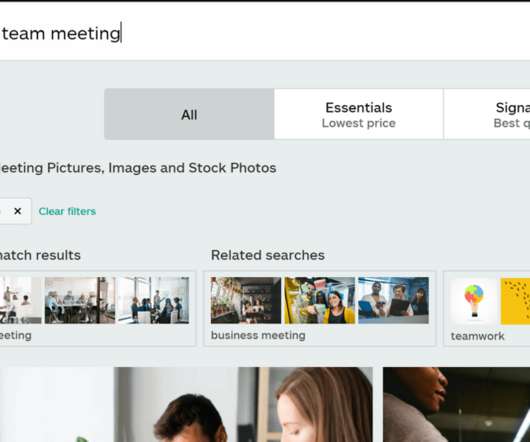











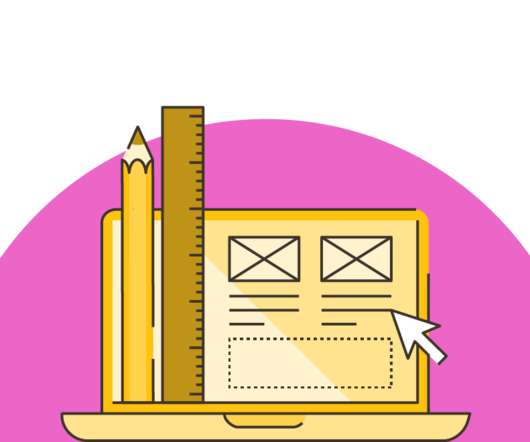









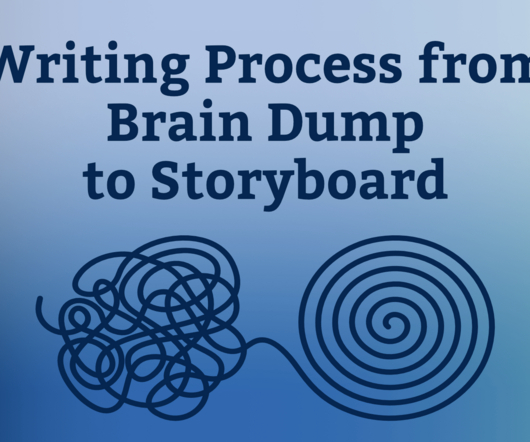
























Let's personalize your content