Let’s Talk Scenarios! Bryan chats with Anna Sabramowicz
eLearningArt
MAY 20, 2019
I think watching the whole interview is great … but, if you’re short on time, scan the topics below and jump to the section that interests you most: How I got started in eLearning – I’m an accidental instructional designer, too. ( What’s wrong with most stock photo sites and how eLearningArt overcomes that ( 3:55 ).













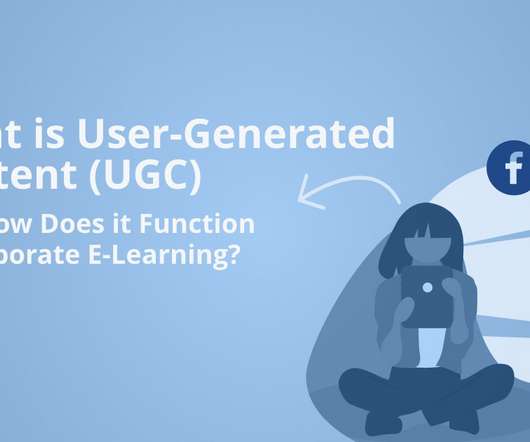



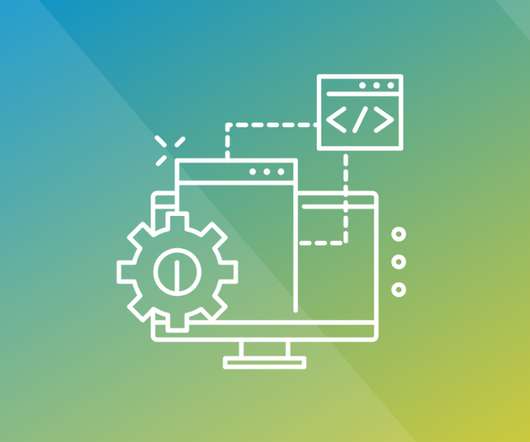













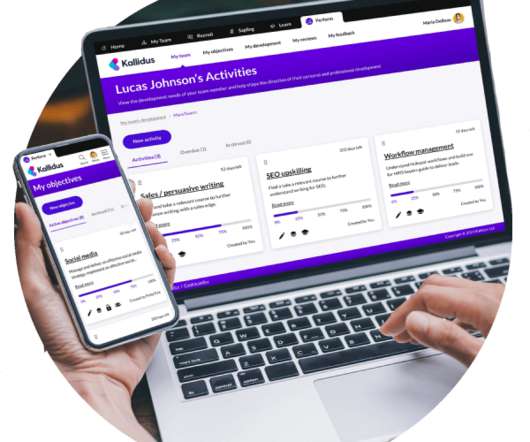

















Let's personalize your content