How They Make Anime: A Guide to Creating Anime Storyboards
Storyboard Hero
DECEMBER 14, 2023
Today, we delve into the world of anime storyboarding — the unsung hero of the animation process. What are Anime Storyboards? Anime storyboards serve as the blueprint for the magic that unfolds on your screens. Why Should You Care About Anime Storyboards?

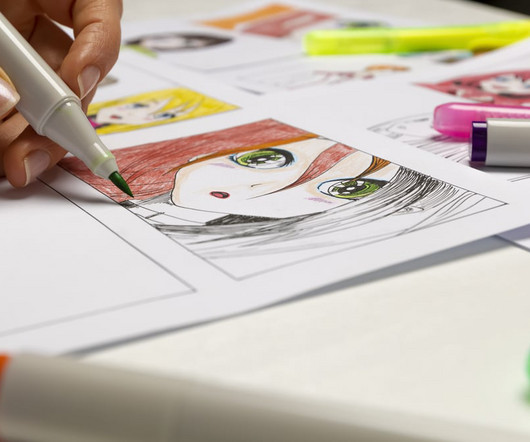
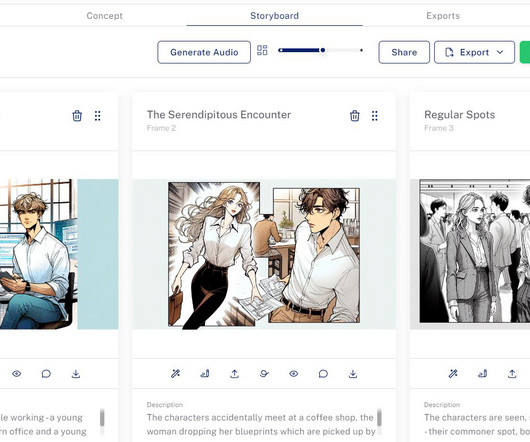






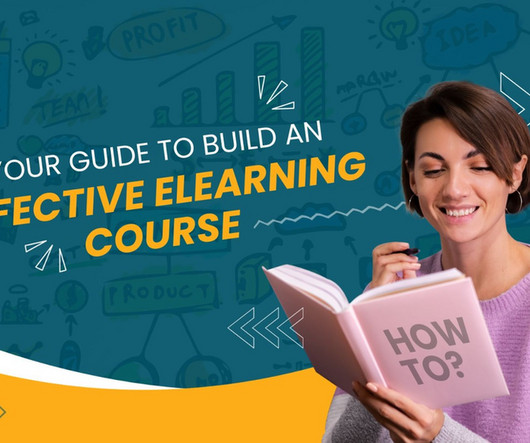



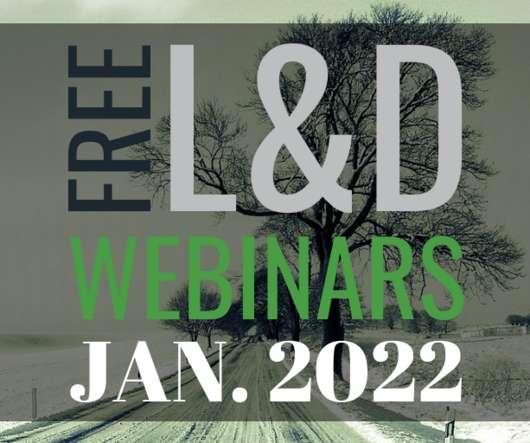










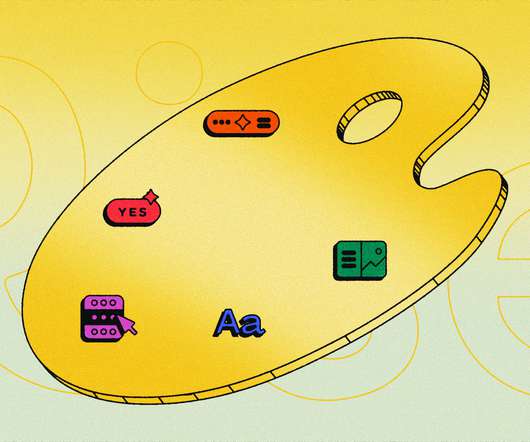























Let's personalize your content