(video) tool of the month: 1 second video apps for blended learning
Joitske Hulsebosch eLearning
FEBRUARY 19, 2018
It will give a different picture than if you start the conversation without this preparation. This way you get a nice picture of the actual practice. Making the video both engages people and leads to a visual result. A look into daily practices Of course it can also give an image of what someone is doing.


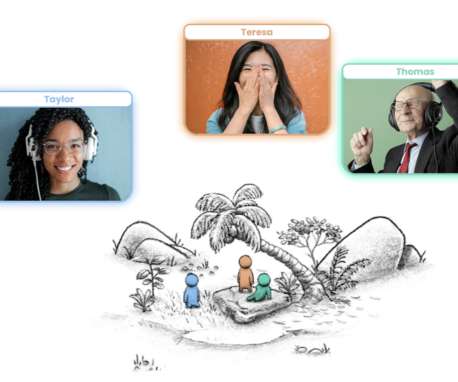

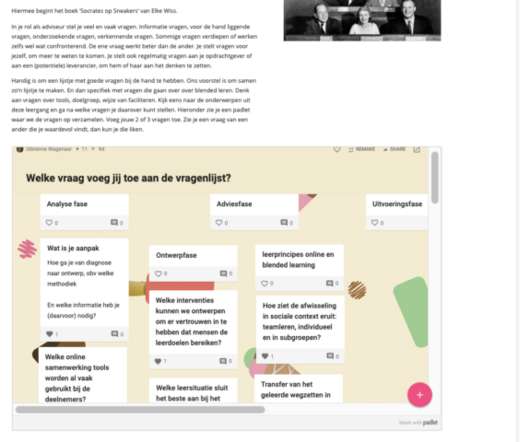




























Let's personalize your content