Storyline Accessibility and Mayer’s Principles
Scissortail's Learning Nest
APRIL 22, 2024
The Multimedia and Redundancy Principles Mayer’s research has found that people learn better through words and pictures than through words alone or pictures alone. However, for many course designs, this can lead to a poor experience for users who would prefer the media to play automatically and don’t want to select Play on every slide.








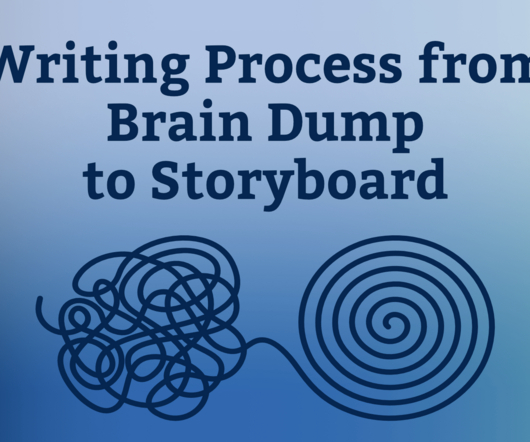


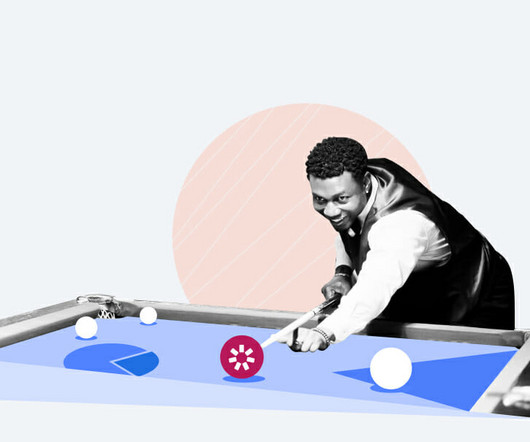






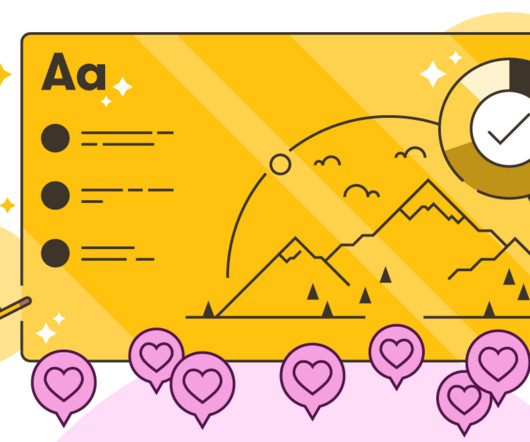






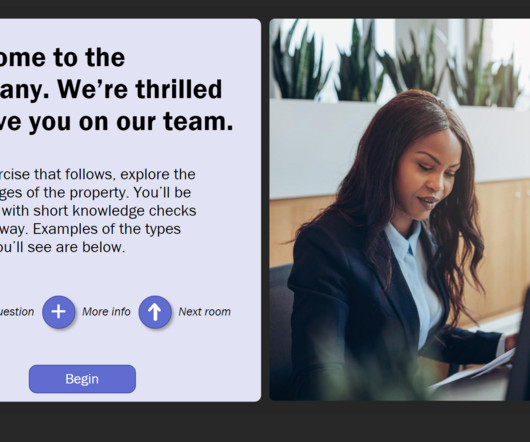


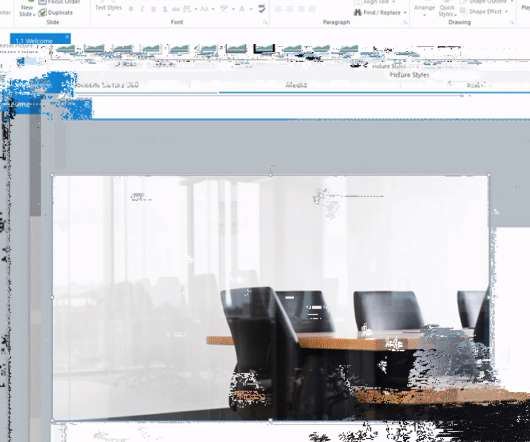



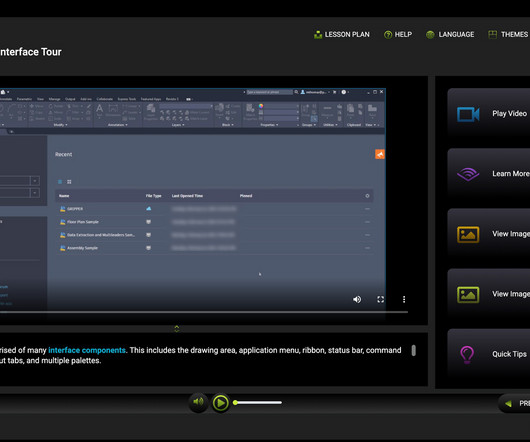
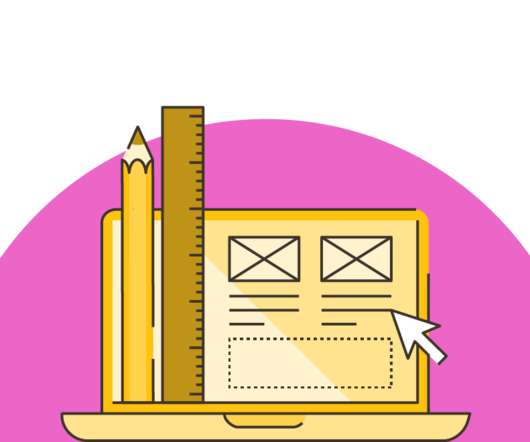

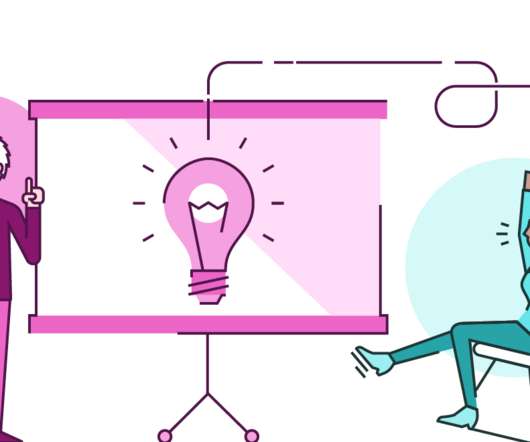















Let's personalize your content