PowerPoint: Create an Infographic
The Logical Blog by IconLogic
SEPTEMBER 29, 2012
by AJ George If you need to create an Infographic, there are better programs than PowerPoint that you could use. One reason PowerPoint isn't the first program people think of for Infographics is that infographics are traditionally not the same size as a PowerPoint slide. Photoshop would be a good choice, or maybe Fireworks.











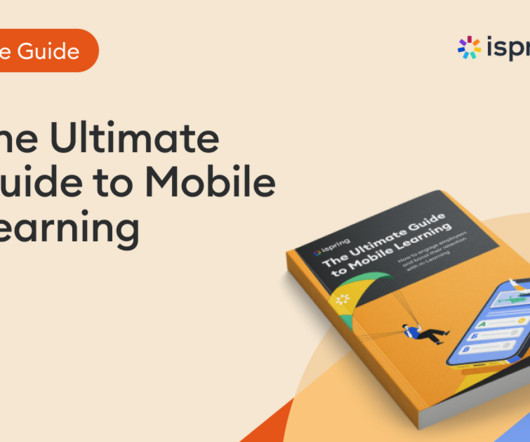


















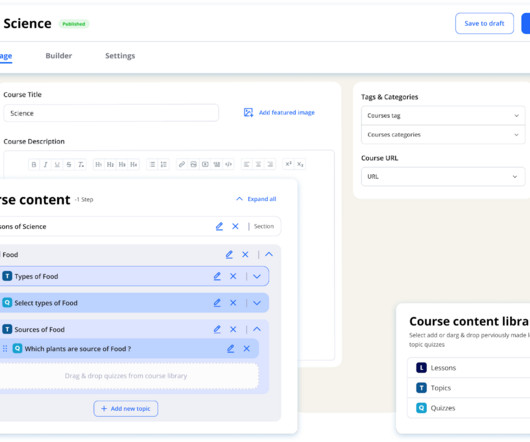

















Let's personalize your content