7 Ways to Improve the Site Speed for Your Online Course
LearnDash
AUGUST 11, 2020
PNG images will have larger file sizes, so avoid those if possible, and only use them where they will really count. Regularly take stock of the plugins you already have installed on your site, and remove those you aren’t using. But how do you do that? First of all, the file type you choose matters.











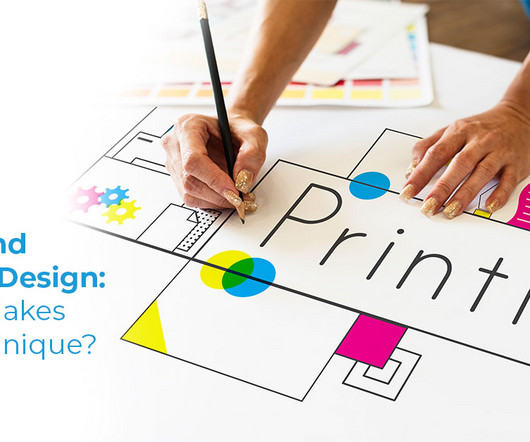
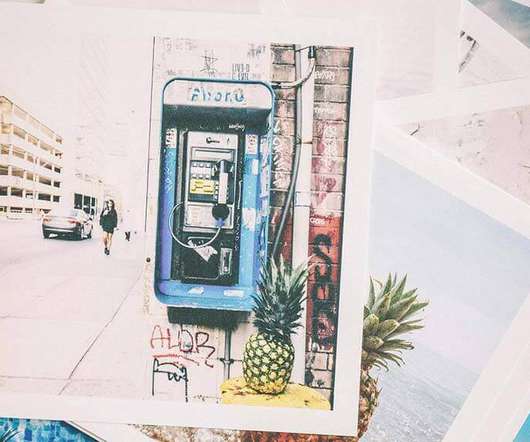


























Let's personalize your content