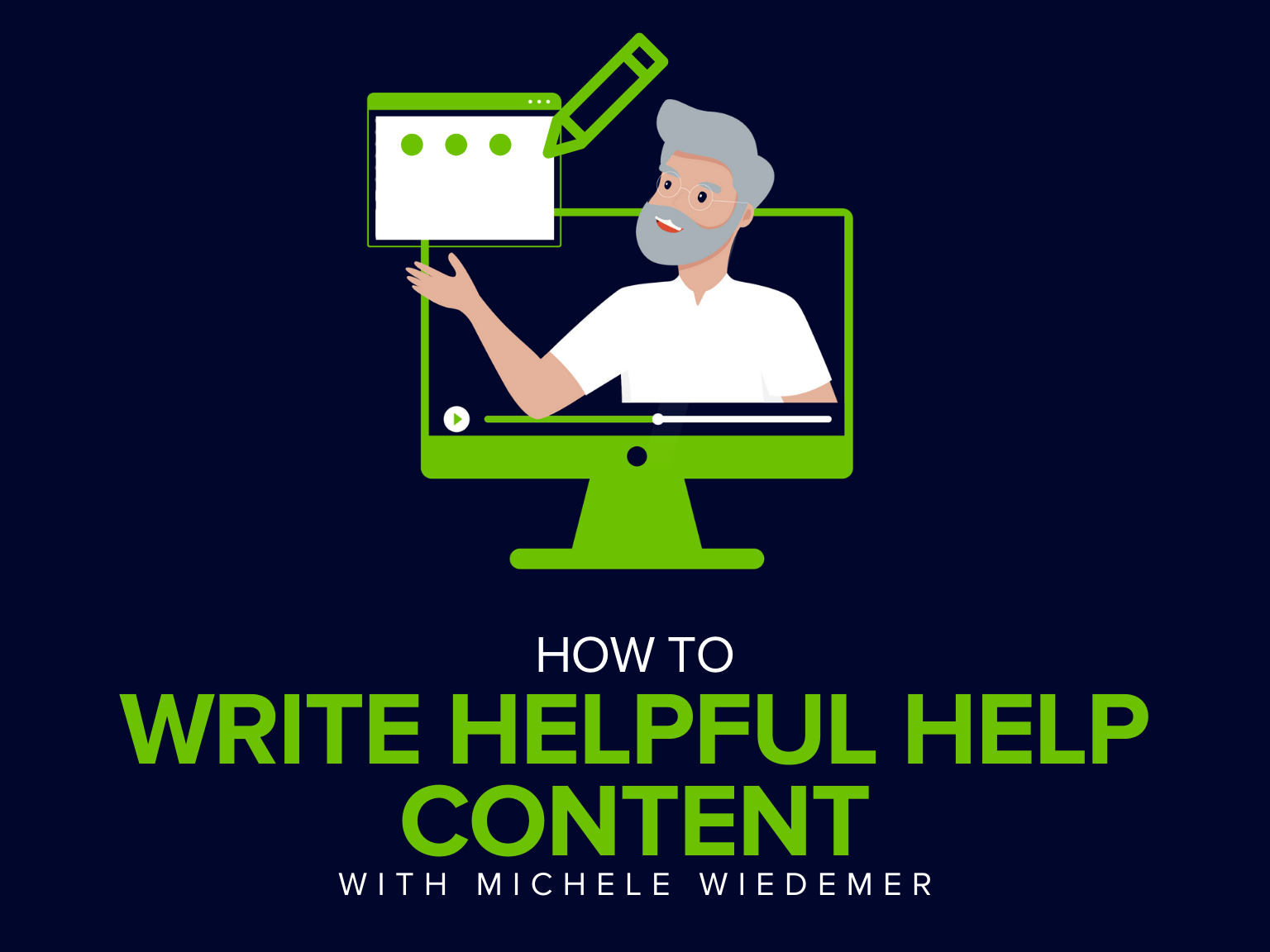What is help content?
You don’t have to be a technical writer to create content that helps people use your product. Your content needs to help your customers help themselves.
Customer education content helps customers to solve problems and perform the tasks they need. Providing this content is an essential ingredient for ensuring the success of your product with your customers.
There are ways to create effective help resources, and in this post, Michele Wiedemer shares her twenty years of knowledge for creating, evaluating, and improving your customer-facing help content.
You can watch the video on this topic at the top of this post, to listen to the podcast episode, hit play below, or read on for more…
What is customer education?
Customer education is helping an end-user be successful with your product. Michele creates helpful content that empowers users with the skills and motivation to use a product to complete a task.
Educating customers so that they can succeed is the core of any helpful content. But Michele knows that help content has the potential to be more than a quick-lookup document.
“I’m super interested in that intersection of helpful content and training. How can you have this baseline for other kinds of material, be it training or marketing or even during the sales process? How can you teach people what they need to know?”
Should everyone know how to write help content?
Written communication skills are important, and Michele breaks down the basics of improving these in her TechSmith Academy course, Writing Helpful Help.
But when it comes to help content, it’s essential to prioritize both how you write and who you’re writing for. Being empathetic to what the customer needs is how you’re going to create helpful content.
By designing and creating help content to serve only the end-user, it will be more effective. It needs to be a document or tool that they can process easily and ultimately learn from.
“That’s the one thing that I really want people to take from this, is being empathetic.”
The mistake people make when creating customer education content
Writing too much is a common error people make when creating their help content.
It might seem silly to cut an entire topic down to two sentences, but less is more with help content. Breaking things down and simplifying processes is the best way to ensure that your users can follow what your content is trying to teach them.
If you include too much information, it can be overwhelming for an end-user to find the answer to their question or learn a new process.
Michele’s advice is to be critical and selective about the information you include. Start by drawing out the key points and putting them in an order that’s easy to process. Then consider if you need any of the extra information you’ve collected. Perhaps you don’t need to include it at all.
It is much harder to create shorter content than it is to create longer content. However, Michele has one trick that helps her eliminate unnecessary information.
“One of the things that really helped me a lot is, once I started making tutorial videos, and doing my own narration, and I would read things out loud. And once you read things out loud you start realizing, wow, I don’t need that many words. I can say this way faster.”
How to decide what type of help content to create
Some examples of help content include training guides, instructional videos, tutorials, and even eLearning. Any content that helps a user achieve a task is customer education content, but how do you choose which type of content to create?
Michele’s best advice is to start by defining your goal. Before you make any content decisions, learn what you want your content to help users achieve first.
“If you get really clear about what you’re trying to accomplish, it can be easier to sort of figure out which is the right product that you need.”
Another great way to decide what type of content to create is to talk to the users. Find out what types of content they’d prefer to use or which content types would help them solve their problems. After all, customer education content is only helpful if the customers are utilizing it.
How to write help content
Once you know the high-level information, such as your goal, and your audience, you can begin to write your customer education content. Michele has a three-step process for creating her content and explains it in detail in her Writing Helpful Help TechSmith Academy course.
The first step is to decide what to write. This includes choosing the topic that you need to cover and everything you’re going to include. Michele recommends breaking the information down into “chunks” starting with the title.
The first chunk should be an action-based title relating to a problem or a pain-point that the user has. The next chunk is the “What’s in it for me?” statement, which tells readers what the content will help them achieve.
Other chunks include using landmarks to help users navigate the content, actionable steps, and screenshots or images that enhance the reader’s experience and simplify the process.
The second step is to make your content easy to read in a design sense. Your content needs to look good and be scannable. Users need to be able to find information quickly by scanning through the document.
You can help achieve this by using numbered lists, bullets, bold text where relevant, and visual markers such as images. These visuals help users locate what they need without getting bogged down in the text.
The third step is to make your content easy to find. Consider how users will locate your content and make it easy for them to get there.
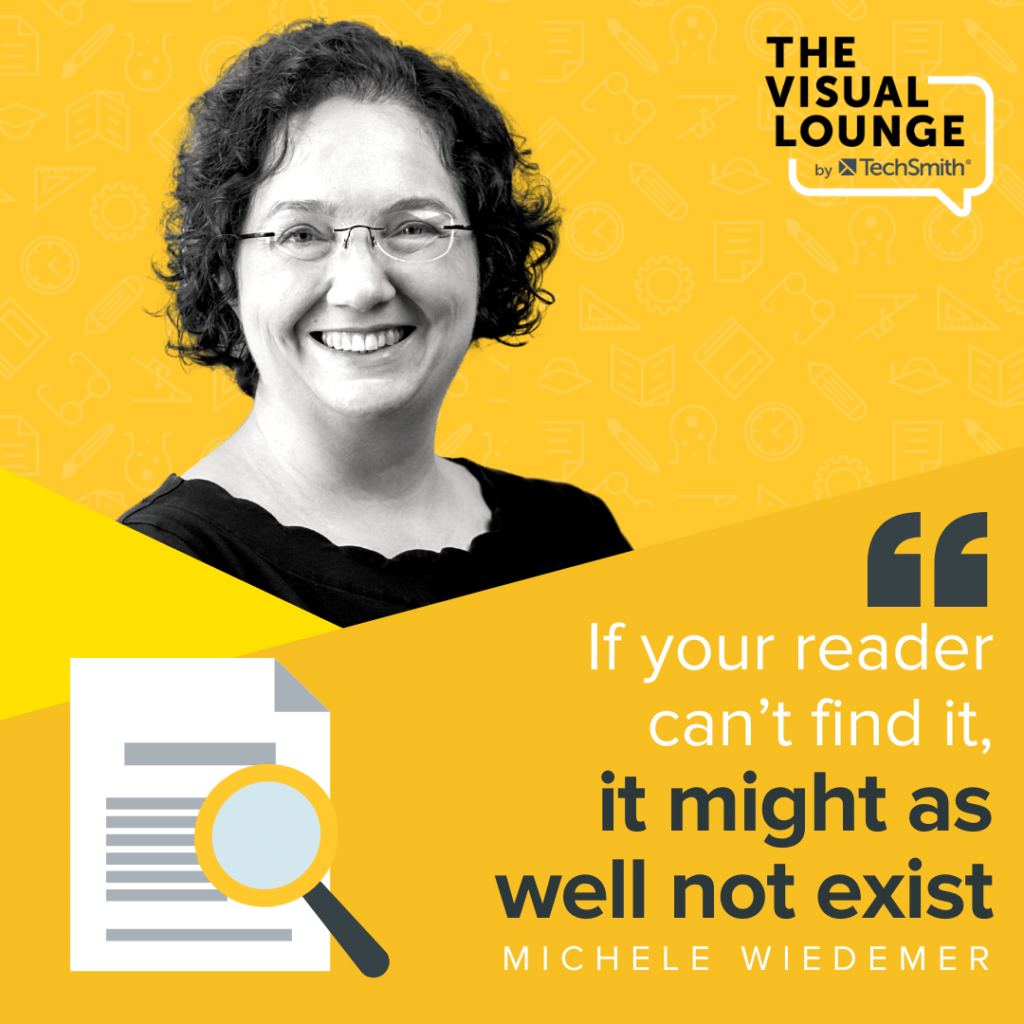
Whether that means optimizing it for search engines or giving it a clear title so it can stand out in a folder of other helpful documents, your help content won’t help anyone if they can’t access it easily.
If your platform allows you to, Michele advocates using categories to sort and display your help content. She stresses that you should organize your content to make logical sense so people know how to look for it.
Michele also recommends using hyperlinks to control that feeling of going down an informational rabbit hole. By putting hyperlinks into a document and clearly labeling them, users can move between information in a measured way to find out more.
“A really powerful way to use hyperlinks is to say, I’m only talking about this one thing right here, here are all these other things that are related.”
The importance of empathy in helpful help content

Michele’s final thoughts are about what makes help content effective. Her words of advice are to make sure that you create help content from a place of empathy.
You don’t need to wow users with special, expensive software. That’s not what makes good helpful content. The most helpful help content uses software that gets the message across effectively, whether it’s a text document or a screen capture video.
And while it’s important to SEO your content to help search engines find it, and it can be beneficial to give the user more context using screenshots, all of these chunks should combine to create a helpful user experience.
So, when you create your help content, put yourself in the user’s shoes, and help your customers help themselves.
To find out more about creating better customer education content, check out Michele’s course, Writing Helpful Help, at the TechSmith Academy: https://academy.techsmith.com