Tips To Convert Your PPT into an Effective Online Learning Course
Simply converting PPTs can have serious consequences for your e-learning. This blog will list 7 tips on how to turn a PPT into an interactive e-learning course.
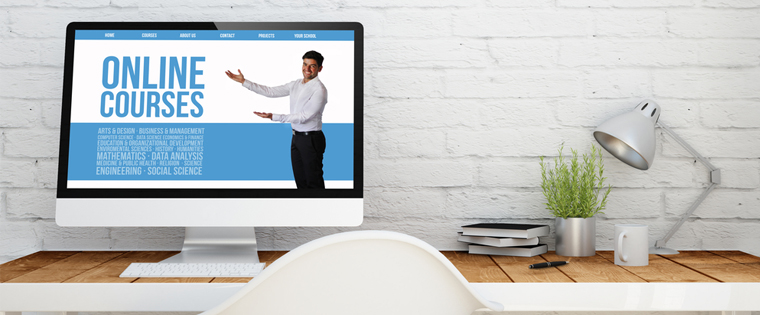
Have you heard of the phrase “Telling isn’t training”? Well, if you use PowerPoint presentations for your training, you are doing just that – telling, but aren’t training your learners.
One big risk in using “converted” PowerPoint presentations as the basis for online learning is that when a PowerPoint is converted into an online course (with maybe only a quiz at the end), it not only lacks instructional value, but also has a negative impact on learners. They may assume that’s how e-learning is and get bored quickly.
Simply converting PPTs can have serious consequences for your e-learning. Here are 7 tips on how to turn your PowerPoint presentations into an effective, interactive online learning course.
1. Set clear learning objectives
Letting your learners know what they need to ‘know and learn’ is of paramount importance in any training. Don’t use vague descriptions, keep in mind what your learners should be able to do when they complete the course. Write action-oriented objectives that you can measure.
For instance, let’s say your organization has decided to use a new Learning Management System (LMS) to carry out corporate training. It’s now imperative that managers learn how to use the LMS and manage courses on their own. Instead of having a learning objective that reads “understand the new LMS”, a better way of framing it would be “Train managers on how to administer courses with the new LMS”.
2. Organize content for easier consumption
Depart from the traditional PowerPoint approach and stay away from displaying a string of complex sentences or paragraphs on a page. For example, to describe the activities of each of the 5 roles in a process, show an illustration that represents those 5 roles. As the activities of each role are being narrated, draw attention to that role by highlighting or drawing a border around it. This will make for a better, more powerful and interactive learning experience.
3. Incorporate interactivities
Interactivities offer learners a chance to actively participate in the course and also enable them to learn at a faster pace. Using bullet points spread over a series of slides does not make it interactive. The same bullet points, when grouped together as a click-on-tab interactivity, makes for a good learning experience. Interactivities are based on the premise that if learners are forced to stop and interact with the module in some way, they will focus more on the content.
In online learning, interactivities are used to teach as well as assess the learner. Here are some examples of interactivities that can be used:
- Hotspots & rollovers
- Click-on-images
- Click-on-tabs
- Timelines
- Click-on-numbers
- Slideshows
- FAQs
4. Add learning games
If you think your course content is not engaging enough, make it fun by using games. Games challenge your learners to not just breeze through the course, but instead, take the information and apply it in work-related situations.
There’s no dearth of techniques to craft online learning that is engaging, fun, and yet effective. Game and gamification are widely used to this end.1 These techniques offer big advantages in terms of learning, learner engagement, and skill-building. Here’s an informative blog on how you can add the flavor of fun to your training.
5. Help learners apply knowledge through simulations
Learners can enjoy many benefits from simulations such as improved productivity and on-the-job performance. Even the most complicated processes can be fragmented into manageable steps, so that learners have the freedom to explore new tasks and challenges in a safe environment. Add a simulation of a real world situation wherever possible, to help your learners apply their knowledge in a task-based environment.
6. Have assessments
Assessments are not just to test learners, but to help them gauge how well they have understood the course content. With the help of assessments, you measure a learner’s knowledge, skills, and attitude toward the training they are undergoing.
You can employ a variety of assessments in your online learning course, either between topics (also called formative assessments) or a final assessment (summative assessments) at the end. Here are a few question types that can be used in assessments:
- Multiple choice questions
- True/False
- Drag and Drop
- Fill in the blanks
- Matching
7. Use the right authoring tool
Finally, it is important to choose the right authoring tool to convert your PPTs into an effective e-learning course. Many tools are available; an appropriate authoring tool must be selected based on certain criteria such as:
- Content type
- Author’s capability
- Content usage
Here are three widely-used rapid authoring tools to turn your PPT into an online learning course:
PPTs are designed to present information and are well suited for that purpose. However, to impart skills and knowledge, training should be a two-way street – the course should facilitate optimum knowledge transfer and your learners need to demonstrate they understand and remember critical information. This can be achieved by implementing these seven tips during your PPT-to-online learning conversions.





