Product Review: Microsoft Office Mix add-in for PowerPoint 2013
eLearning 24-7
NOVEMBER 17, 2014
Open up any authoring tool (okay, most of them) and one item that you will see is the ability to add PowerPoint. Some products including Articulate Studio and Storyline use the Microsoft SDK PowerPoint ribbon as their main ribbon. Office 2013 with PowerPoint 2013 OR. PowerPoint 2013. Where do you find in PowerPoint?















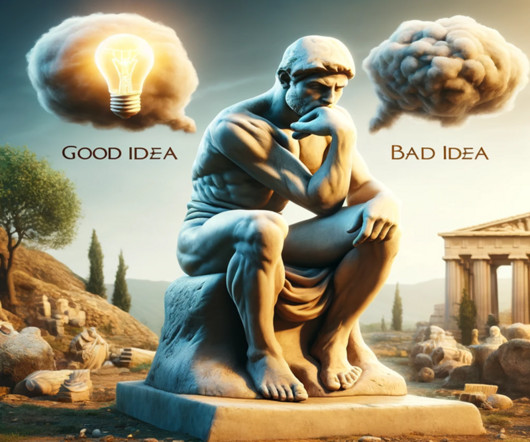







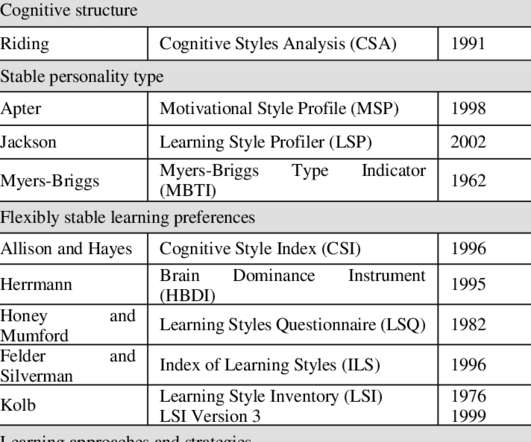

























Let's personalize your content