Tell Me How – Embedding Raptivity in PowerPoint
Raptivity
SEPTEMBER 2, 2021
Raptivity, which is widely preferred by educators and trainers alike for its ease in content creation, is frequently embedded in a MS PowerPoint presentation for the modern-day learners. Insert this shareable link in the appropriate PowerPoint slide. The post Tell Me How – Embedding Raptivity in PowerPoint appeared first on.


















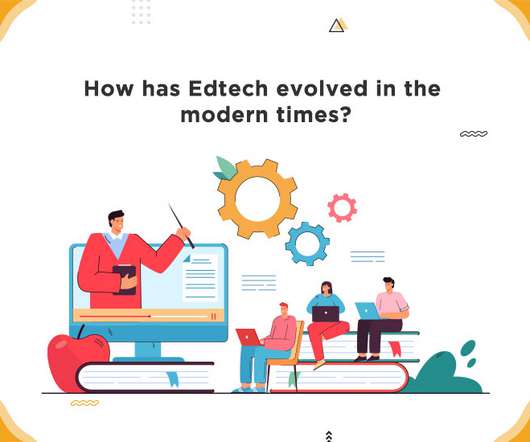





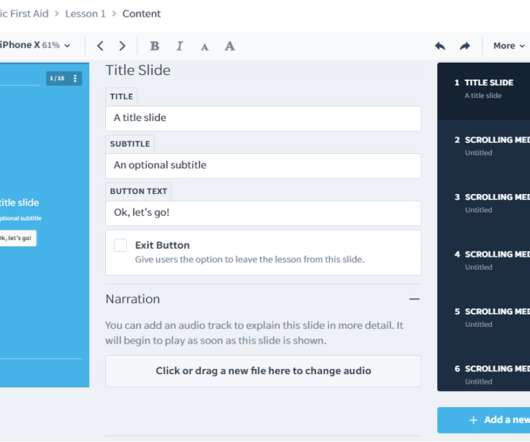






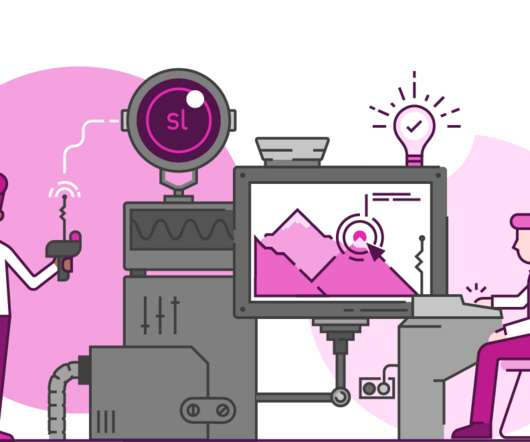






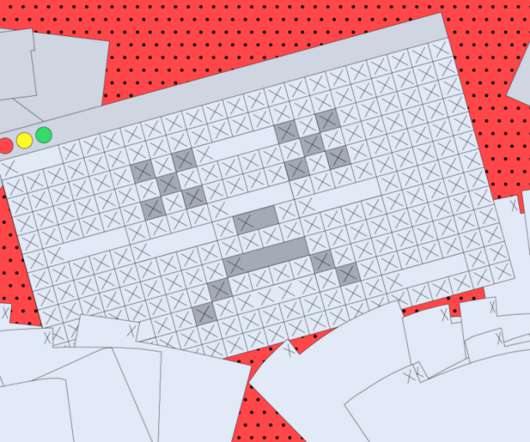











Let's personalize your content