Storyline 360 Tutorial - How to import PowerPoint slides in eLearning
Philip's Learning
JULY 28, 2022
[link] In today’s storyline tutorial, we are going to learn how to import slides from PowerPoint. You can import PowerPoint in multiple ways. In this demo, go to the Home tab and click New Slide. Then click import and choose PowerPoint. Would you like to grow your #eLearning and #onlinetraining #skills?

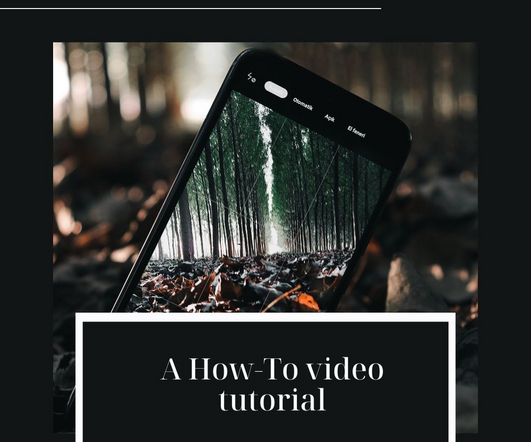
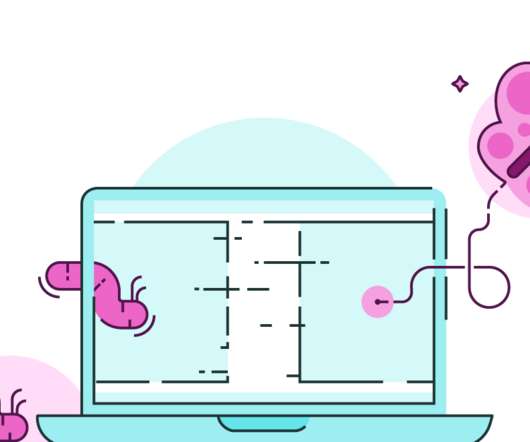
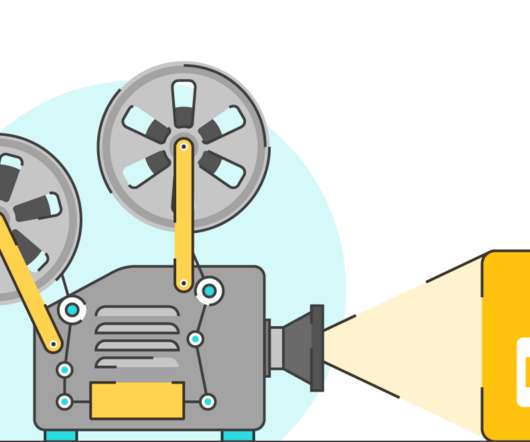



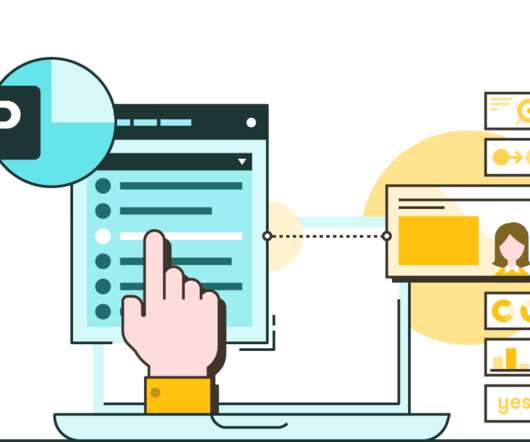






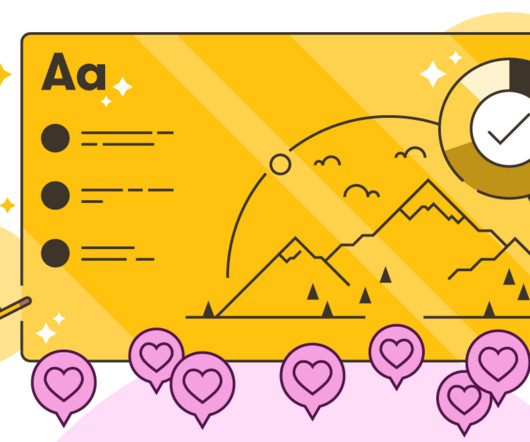








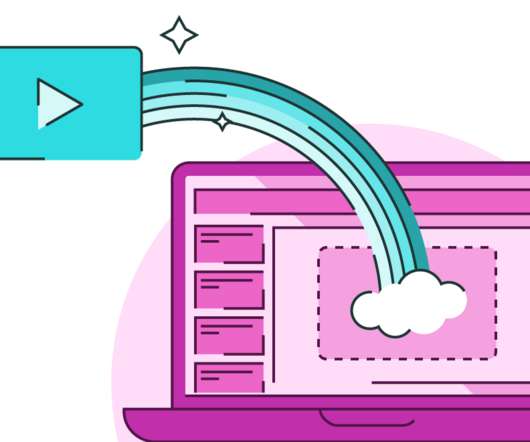
























Let's personalize your content