Key Steps to Preparing Great Synchronous Interactions
Experiencing eLearning
APRIL 1, 2010
These are my live blogged notes from Karen Hyder’s webinar, Key Steps to Preparing Great Synchronous Interactions from the Training Magazine Network. “Death by PowerPoint online is worse than Death by PowerPoint in the classroom&# (not an exact quote, but gets the gist of what she said). Voice & Language.



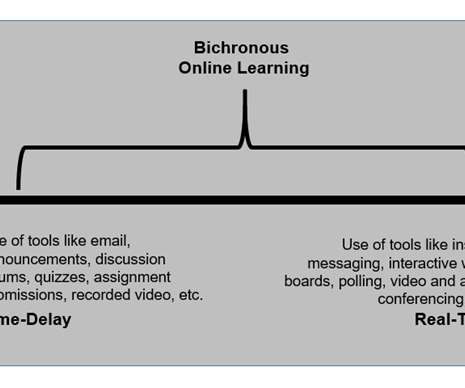






















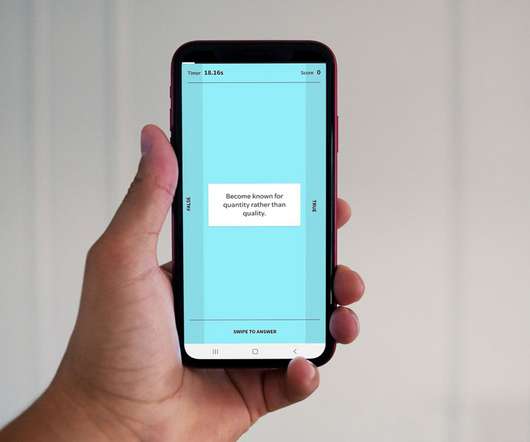


















Let's personalize your content