PowerPoint for Windows PC vs PowerPoint for Mac OS
BrightCarbon
NOVEMBER 13, 2020
Once upon a time, on desktops far, far away, there was PowerPoint for Windows and something very very different for Mac… If you remember PowerPoint:mac 2011, you might still have recurring nightmares about the amount of effort it took to create presentations. PowerPoint for Windows. PowerPoint for Mac. Video Shape. ?. ?.




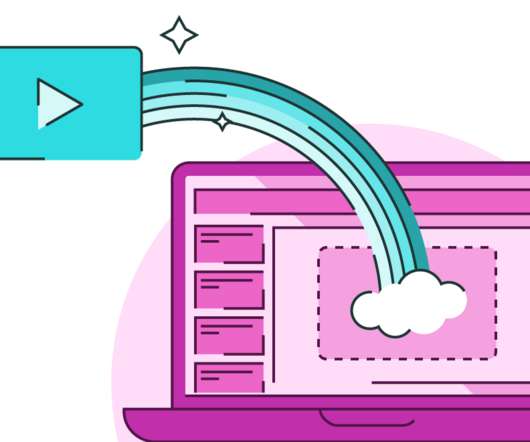



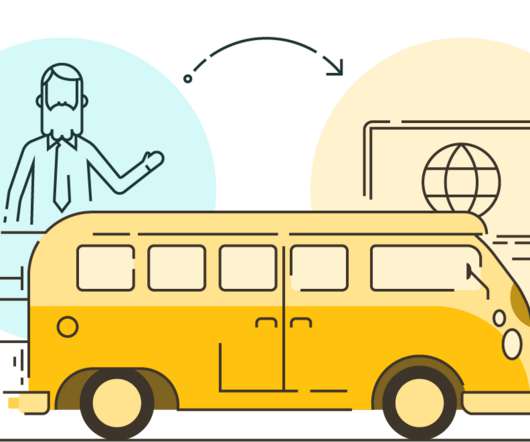




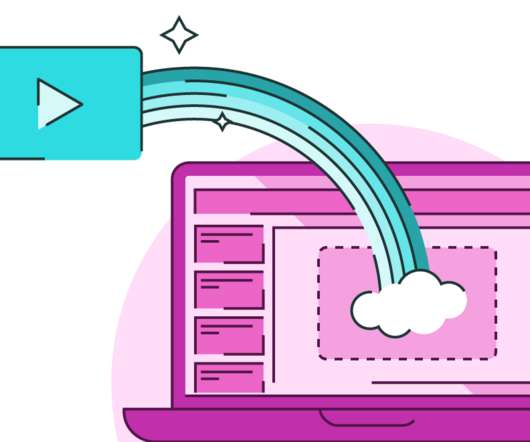





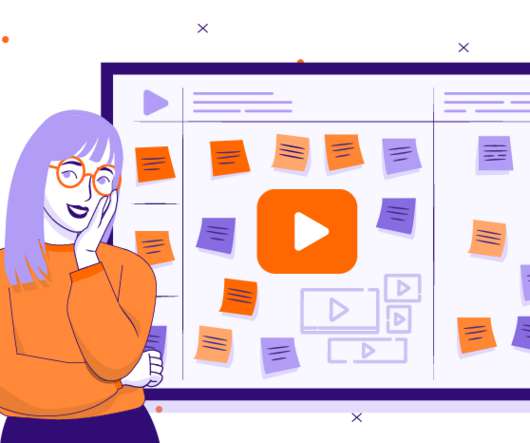
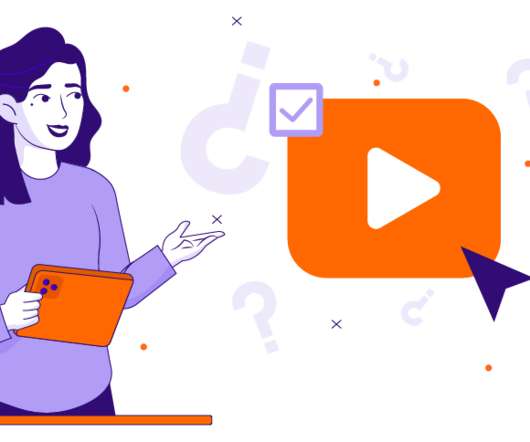












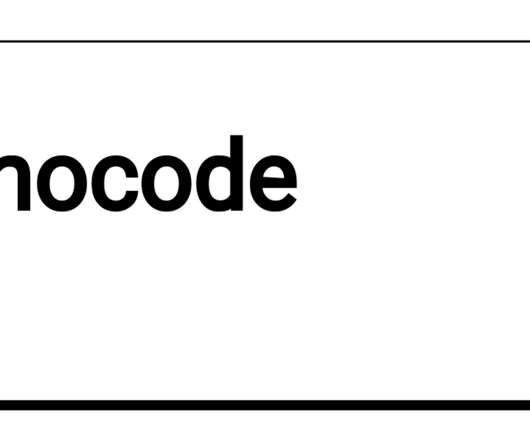

















Let's personalize your content