TEACHING ONLINE CLASSES: Interactive Polls Help End Sucky Training
The Logical Blog by IconLogic
MAY 30, 2019
Most virtual training platforms (GoToTraining, WebEx, Connect, etc) allow you to create polls within the tool. In the image below, I've created the same poll as shown in the first image but it's in my PowerPoint presentation and certainly more visual. You can then display the poll to your virtual students on the fly.



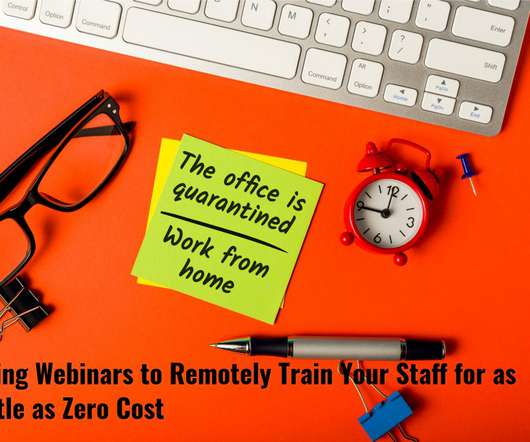


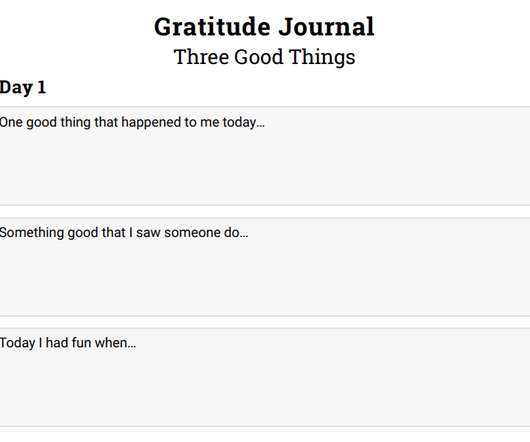





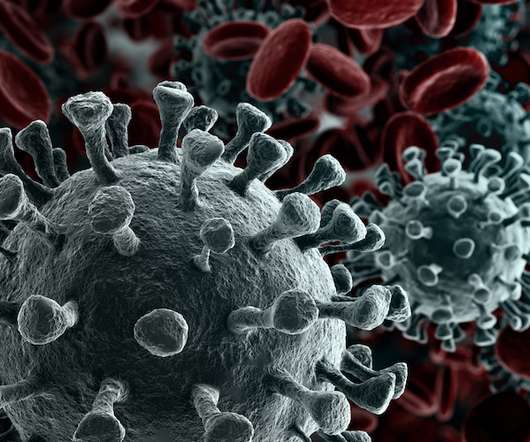
























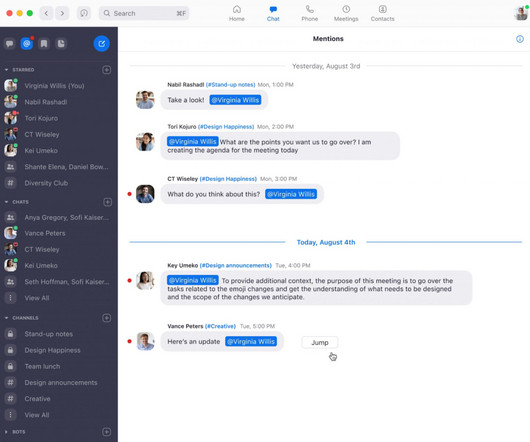













Let's personalize your content