Product Review – Instilled LXP
eLearning 24-7
AUGUST 6, 2019
Writing a product review on a product that I use, well, I am about to use. Tie a PPT or a PDF to the video as it runs – matching section or clip by clip. Yes, you can have the match of a PDF, PPT, etc. Again, as noted earlier, the system right now only offers video as the content (but you can have a PPT or PDF, etc.



















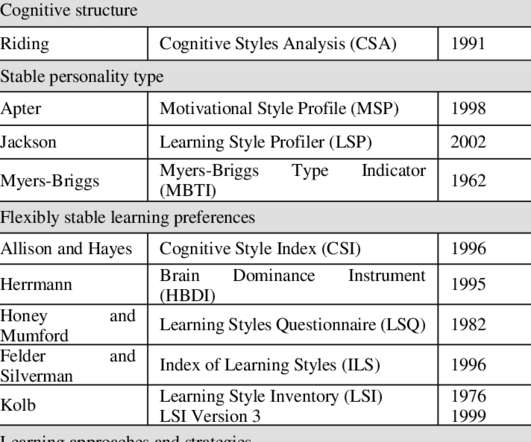






















Let's personalize your content