Rapid Authoring – Freeform Vs Template Based
Upside Learning
MAY 18, 2010
While working on rapid authored courses (courses authored using rapid authoring tools), I often encounter the decision point of whether to use freeform rapid authoring tools or the traditional template-based tools. First, let’s look at template-based tools. Udutu is one of such tool which uses templates for authoring.





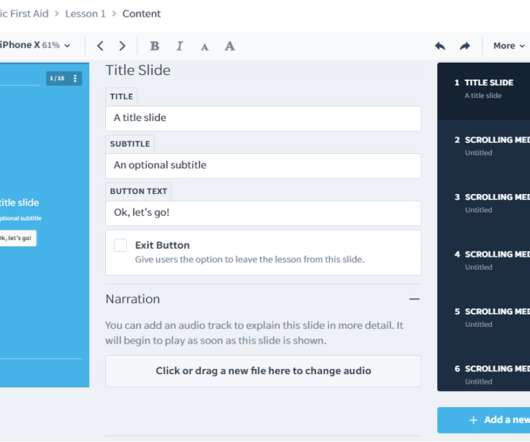














































Let's personalize your content