How to Get Mobile Video Files Off Your Device – TechSmith Tips
TechSmith Camtasia
JUNE 26, 2015
Hi everyone and welcome to another round of TechSmith Tips. If you don’t have a cord or you don’t want to send your videos through the cloud because of privacy reasons, another option would be a product that we offer here at TechSmith, which is called TechSmith Fuse. Can’t see the embedded video?


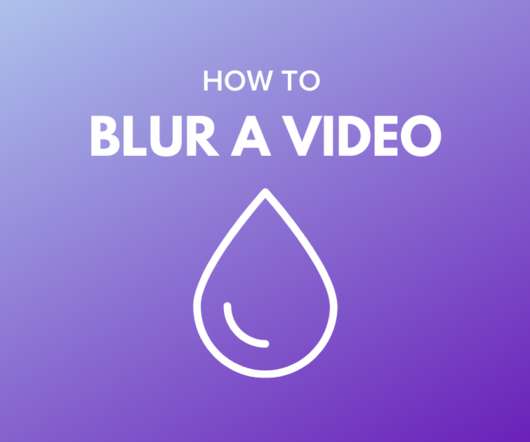


































Let's personalize your content