Raise your hand if you’ve ever experienced any of these things:
- A computer crash wiped out all of the favorites from your web browser
- You wanted to access a bookmark on your work computer from home (Or vice versa)
- You couldn’t find a bookmark you know you saved because there are too many or you didn’t remember which folder you put it in.
For those of you raising your hand, this post is for you. For everyone else, you’re lucky (so far) and this post is for you too. Keep reading to find out why.
Social bookmarking can solve all of those problems and bring you additional benefits you probably haven’t even thought of. Your first question may be, “What the heck is social bookmarking?”
TLDR: If you’re short on time grab this quick start guide to social bookmarking
What is Social Bookmarking?
Social bookmarking is a better way to save the websites and online resources you want to keep track of. Instead of your bookmarks being locked away in the browser your computer, social bookmarks live online where they can be accessed from anywhere and easily shared with others.
This makes your bookmarks available to you anywhere in the world you have an internet connection and 100% immune to computer failures. It also makes finding that one unique site you bookmarked 3 years ago easier to find. Here’s how…
The only option for organizing the bookmarks in your browser is to put them into folders. The challenge with that is a bookmark can only live in one folder. Social bookmarking improves upon this by letting you tag the things you find with multiple keywords or tags. Tagging can eliminate (or at least minimize) time-sucking searches for that elusive bookmark you know is in there somewhere. Let’s see how.
Tagging
Tagging is a flexible, informal way of categorizing that allows you to associate keywords with online content (web pages, pictures & posts). Even if you’re not sure what tagging is, you’ve already seen it in action on sites like Twitter, YouTube, Flickr, Diigo, and many others.
Unlike library subject cataloging, which follows a strict set of guidelines (i.e., Library of Congress subject headings), tagging is completely unstructured and freeform, allowing you to create connections between data any way you want. (BTW, the art of tagging by folks who are not librarians or catalogers is called “folksonomy.”)
Tagging helps bring order to online content. You can think of a tag as a topic. Adding a tag (or #hashtag) to your tweet, blog post, photo, video, etc makes it easier for people to find and follow the content related to a certain topic. For example, you might want to tag that cool elearning example you found with tags like elearning, storyline, xapi, etc.
Watch this video to learn more about how social bookmarking works.
(NOTE: Delicious isn’t a thing anymore but Diigo works the same way.)
https://www.commoncraft.com/video/social-bookmarking
While the video uses delicious to demonstrate social bookmarking, it isn’t around anymore and I recommend another one called Diigo (pronounced Dee-go).
Here’s a walkthrough of how you can use Diigo to collect and organize online resources.
Sharing
Diigo has some additional features that are nice including the ability to share bookmarks with a group of people. ( Feel free to join our Learn Camp group and share your links with us! ) As Harold Jarche says, social bookmarks are “the simplest way to start sharing organizational knowledge”.
Social bookmarks are “the simplest way to start sharing organizational knowledge”.
Social bookmarks are fantastic for L&D pros. Especially for anyone who likes to share links and resources along with their workshops or conference presentations and the like. Whenever I lead one of the ATD Certificate Workshops I share a collection of examples, job aids, and other resources with everyone.

By using Diigo, I can share a single link that provides everything I want to share. That link never changes and the best part is that after the workshop is over I can add new things and the collection is automatically updated. People from last years workshop will see the latest and greatest. If they join the group or follow via RSS, they’ll also get notifications when something new is added. How sweet is that?
Yes, you can also save private bookmarks.
You can find me and the rest of my bookmarks on Diigo at http://diigo.com/user/tmiket.
Discovery & Following
As if all of that isn’t enough, another big benefit is the ability to see what other smart people are bookmarking. Here are a couple great examples of smart people sharing great bookmarks:
- Harold Jarche’s bookmarks on Diigo: Check out what he’s saved on Personal Knowledge Mastery
- David Anderson’s elearning pins on Pinterest: You might like his PowerPoint templates or his collection of elearning examples
Pro Tip: Follow these or any of your other favorites in Feedly and you’ll always know when any new items are added.
3 Reasons to Try Social Bookmarking
To wrap things up, here are 3 reasons you really should give social bookmarking a try:
- You’ll free your bookmarks from your computer so they are safer and you can access them from anywhere
- Tagging makes it is easier to actually find what you save when you need it
- Sharing your bookmarks with others is MUCH easier and this is a great way to start working out loud to help others learn along with you.
Getting Started
I’m confident that once you try social bookmarking, you’ll never want to go back to the old way.
For me, the key is making the process as frictionless as possible. Grab the browser extension or the bookmarklet to make saving a 1-click deal. Add the app to your mobile device to organize resources even when you’re away from your computer.
Here are a couple of the most common apps for changing the way you save and organize your online resources:
Diigo
- Sign up
- Grab the browser extension, bookmarklet, and/or the mobile app
- Start saving
- (Optional) Learn more about getting started
- Sign up
- Grab the browser extension, bookmarklet, and/or the mobile app
- Start saving
- (Optional) Learn more about getting started
Now It’s Your Turn
Do you already use any social bookmarking tools such as Diigo, delicious or Pinterest?
What benefits could you see from having access to what others are bookmarking?
How could this be used for learning/training?
What else would you like to know?
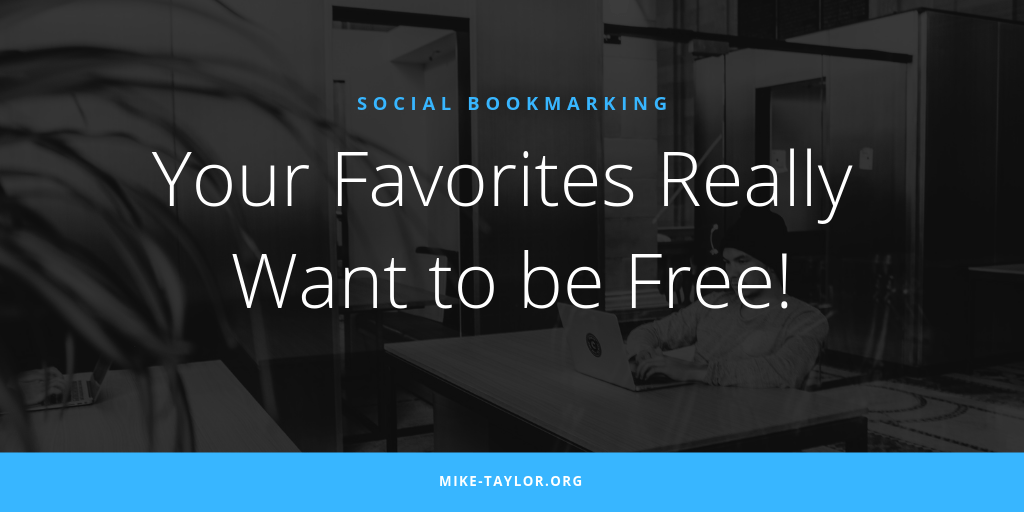
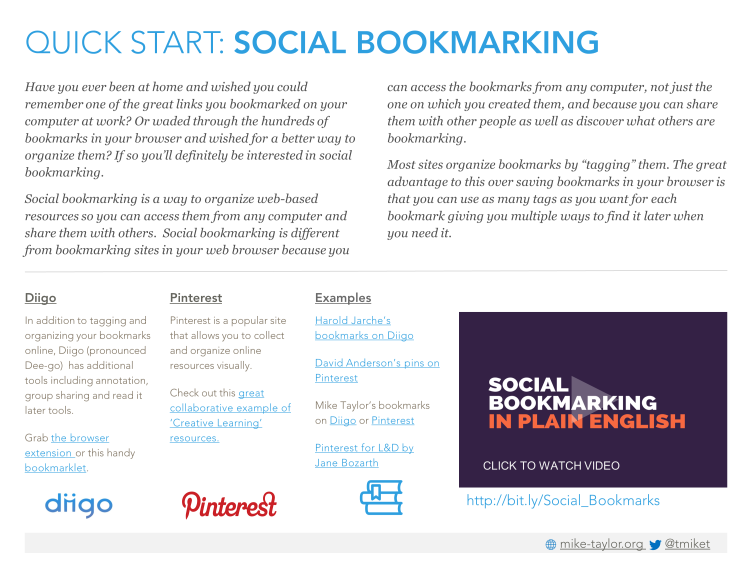
Hi Mike,
First, I have to say how much I love all the great info you provide – you are a star!
As for social bookmarking, I used to be a heavy Delicious user and when they started fading several years back – I switched to Evernote and haven’t looked back since.
I like how it captures the image along with the link. Being visual I’ll remember what the heck that article was about instead of just seeing the title as part of a link.
I use the tags extensively, helps me find stuff all the time.
Instead of folders, it’s all organized by Notebooks and sub-notebooks which is great.
I can “link” a notebook to a colleague or client and we can work in the space together.
I can log into my Evernote account from anywhere and access everything. Also have it on my iPhone which makes it very portable.
I’m sure there’s tons of other great features but these features alone have made it valuable to me.
Being an information-junkie, it’s saved my b*tt several times. (smile)
Best regards, L
LikeLike
Thank you, Linda. Yes, Evernote is another great option. Thanks for sharing the process about how you keep track of everything. I’m sure that will be quite helpful for others to see.
LikeLike