10 Corporate Training Tips to Improve Productivity for Remote Teams
How do you offer effective corporate training to remote teams like a pro? Fret not, because here are 10 effective corporate training tips to enhance productivity of remote teams.
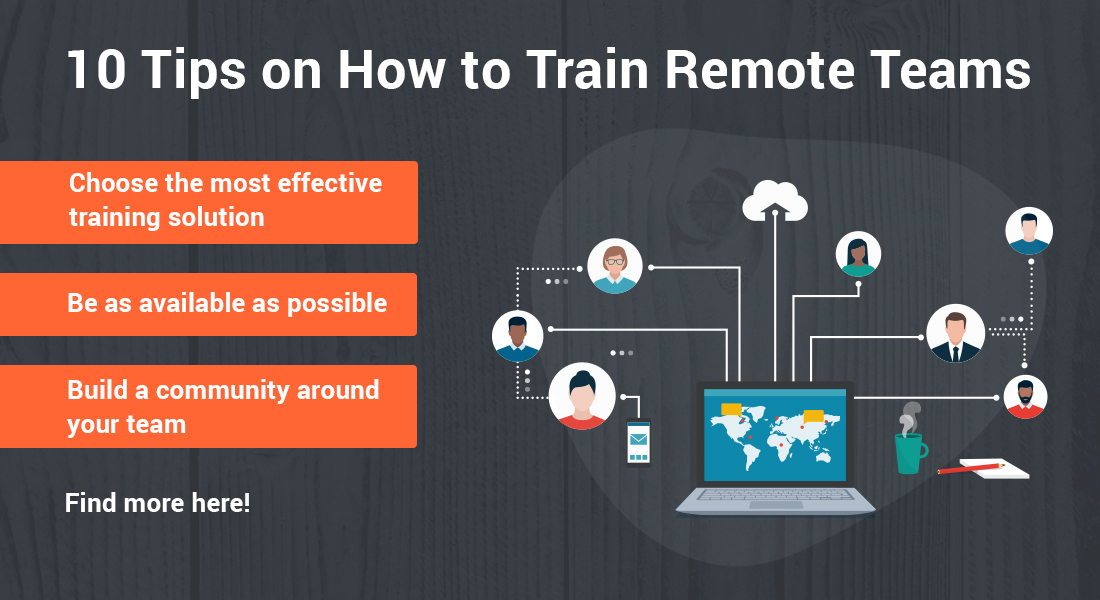
One of the biggest challenges employers and managers face (Hubspot) in 2020’s corporate training approach is adjusting to the involuntary shift towards remote work. Without the ability to physically communicate and engage with their teams, managers are now forced to figure out the best way to train their employees and keep them productive.
10 Essential Tips to Manage Your Remote Workforce
- Choose the most effective training solution
- Be as available as possible
- Build a community around your team
- Check-in with your team
- Work on set schedule
- Be ready to assist with technical difficulties
- Ensure access to tools and information
- Be aware of the learning curve
- Engage your team
- Request feedback
Fortunately, there are a variety of ways in which managers can use technology to improve the quality of their remote team training and even increase efficiency. With the right tools and knowledge, you can ensure that your team’s training process runs smoothly, helping everyone on board to be more productive.
Download a handy guide on how to generate motivation and excitement in virtual classroom.
How to Train Remote Workforce: A Guide
1. Choose the Most Effective Training Solution
If you carry on with employee training without any real plan, your employees might feel lost. As a result, their productivity will decrease and your business’ ROI will suffer. But there are different ways you can go about your employee training, especially if your team is remote.
The key is in your training tools. Choose training tools that are quick and effective, yet thorough and detailed. Among your options are:
- eLearning tools
- Microlearning tools
- Mobile learning tools
- Collaborative learning tools
- Online performance support tools
Each kind of tool will offer its own set of pros and cons. Your responsibility as a team leader is to pick the tools that will best fit your team’s needs. Consider how each tool will improve productivity, and what kind of training each tool will require. If learning a particular tool proves to be difficult, consider training solution services to speed up the process.
2. Be as Available as Possible
Part of the training process involves giving your team the space they may need to take in the information you’ve provided. But this doesn’t mean you should leave your team on their own to figure out their responsibilities. This is why you need to make sure you are there for your team when they need you.
Videoconferencing tools are a great way to make yourself available to your team. Being widely accessible for almost anyone, team leaders will have an easier time communicating and assisting their team through video conferences. It’s also a much more direct form of communication than email or chat rooms.
You should always try to be as available as you can during work hours. Giving your team access to you may take up some time, but it will help them through the employee training process, where they might need to ask you questions or mention concerns.
3. Build a Community Around Your Team
It’s important to know that building a community around your remote team isn’t easy. But it’s also not impossible. The training process provides a special opportunity to develop a sense of community with your team. It’s all a matter of communicating openly, consistently, and efficiently.
Before the virtual training session begins, take a moment to introduce everyone and help them get to know one another. When you communicate with your team this way, you are helping them get more comfortable around you and the rest of the team. The sense of community this creates thus helps your team work more productively, as they are comfortable communicating with one another to complete their tasks.
4. Check-in With Your Team
Just as you would communicate on a consistent basis with your team to build the sense of community, you should also communicate with individual team members. While a sense of community helps your team feel more comfortable, some people still prefer one-on-one meetings to discuss important topics.
Do weekly individual check-ins with members of your team to see how each are doing, what they are working on, and whether they need any help or support from you. The idea is not to smother or micromanage your team, but to remind them that you are there to help them as much as you can to be as productive as possible.
5. Work on a Set Schedule
Working remotely can blur the lines between work life and personal life, making it difficult for everyone on your team to work on the same schedule. This can bring challenges into the mix, as the productivity of your team during training will vary without consistency.
To counteract this, lead your team by example by working on a set schedule. Working on a set schedule will help your team’s productivity increase, as they become aware of when their main line of support (you) will be available to guide them through the training process. Once training is over, continue to work on a schedule to maintain productivity levels.
6. Be Ready to Assist With Technical Difficulties
As mentioned before, each tool your team needs will come with its own set of difficulties. A tool that works perfectly for one team member may not function for another, forcing you to stop the training process to assist with technical difficulties.
Expect technical problems to occur and be prepared with possible solutions for this kind of issue. This will help move the training along smoothly. Technical difficulties are time-consuming, and knowing how to tackle them effectively will maintain or even increase your team’s productivity.
7. Ensure Access to Tools and Information
One of the simplest, yet common, technical difficulties you can face during employee training are access-related. If your employee doesn’t have the proper permissions to access the tools they need on training day, the entire process will be slowed down, hindering productivity. To avoid this problem, simply run through your list of team members and ensure the proper access to tools are given.
Similarly, giving your team access to helpful information is important. It’s not enough to give them access to tools if they don’t know how to use it in a more productive and efficient way. Always make sure your team is fully informed on everything related to their job and the tools they need to do it. For example, enrolling your team to lessons for Office 365 and other tools will help them become well-versed in using those applications.
Another great way to ensure access to training resources for your team is through the use of LMS tools. These are tools that serve as learning platforms for your team to go and take courses on a specific set of topics. Tools such as Effectus LMS can help you keep track of your online training sessions and ensure a seamless learning experience for your team.
Either way, keeping in mind that part of improving your team’s productivity is helping them work and learn effectively. This is best done by ensuring that they have access to all the tools and information they need to learn quickly and work productively.
8. Be Aware of the Learning Curve
During the training process, some employees may need more time than others to learn and fully understand their training. This can slow down the productivity of your team, as you will need to take some time to help those employees along.
Know that this is a completely normal part of the training process, and how you respond will affect your team’s productivity. If you remain aware of the learning curve some employees need to go through, you will be better equipped to assist said employees in their training process.
9. Engage Your Team
Engagement in training is a key element, simply because your training efforts will go to waste if your team isn’t actively involved. When your team isn’t involved in the process, important information will go unheard, and your team’s productivity as a whole can suffer.
Strive to be as engaging as you can during team training. This isn’t easy, especially for remote teams, but it can go a long way in improving the productivity of your employees. Ask questions, address concerns, and make sure to provide relevant information to keep your team’s attention for as long as possible.
10. Request Feedback
Asking and receiving feedback from your employees is an important part of their overall productivity. You work hard to help them get settled in their positions and provide training in all the necessary aspects of their job. But asking for feedback can help you figure out where you can improve.
After each training session, make sure to ask your team for detailed feedback. This will also help build a better sense of community, where your employees feel comfortable voicing their opinions and working through any difficulties. Learning how you can improve will also help you assist your team in boosting their productivity.
Wrapping It Up!
Having a remote team can be a challenge for many managers, especially during training sessions. It’s hard to boost productivity without the connection of physical interaction, but not impossible. With the right strategies in place, you can ensure a smooth-running training process that will help your employees work more efficiently and productively, knowing they have a leader to guide them along the way.





