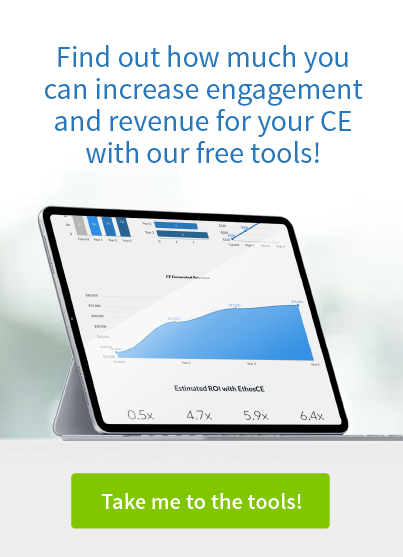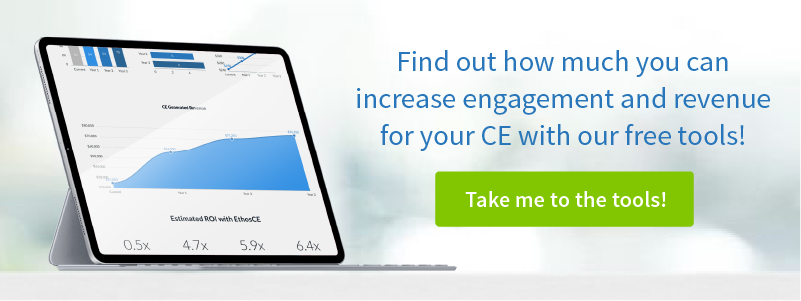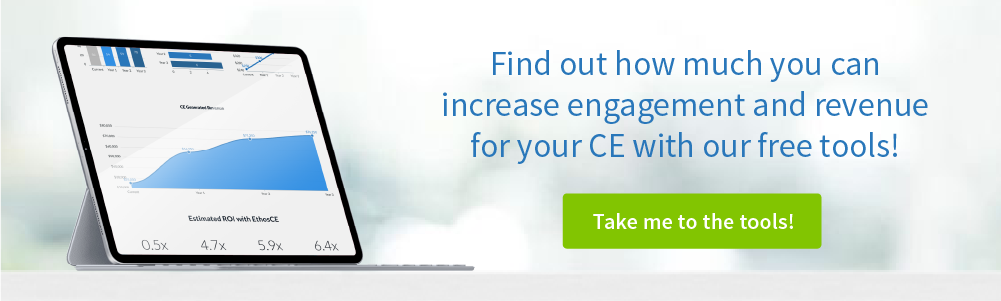3 Ways to Tell When Your CE Medical Software Needs an Upgrade
As a CE director, one of your biggest challenges is making sure that your organization is getting the most out of its budget, and that includes optimizing the value of your current CE medical software. While you may be using many of the tips and tricks available to make your CE platform do its best work, how can you tell when it is time for an upgrade?
Here are three signs your current medical software is holding you back and it’s time for an upgrade:
Sign #1: More Students, Less Productivity
Your CE medical software should do more than alleviate some of the administrative burdens of a growing program. By design, your CE platform should help your entire organization be more productive with its existing resources and staff.
If repetitive, time-consuming administrative tasks increase in direct proportion to the growth of your program, turning a successful marketing campaign and an influx of new learners into a mixed blessing.
Depending on how well your staff can keep up with new demands, you may have to add to your team and/or hire a web developer to create custom tools that help you integrate business productivity functions with your CE software. Those extra costs may diminish the profits that an increase in students may bring, and overall staff productivity may still be impacted depending on how quickly and how well your DIY solutions work.
If new students mean more administrative work for your staff, your bottom line may be impacted if memberships increase suddenly.
The automation of administrative tasks can solve the problems of limited staffing and productivity drain when your program grows.
Here’s how administrative task automation works:
With an enterprise-grade platform, your most time-consuming tasks are automated. Emails can be customized and automatically sent when members reach a certain point in a course, for example, or when payments are due.
Transcripts and registration records for students can be imported into the system in bulk, whether you have a few dozen or a few thousand new learners. Bulk order fulfillment and course registrations can be handled on the client side, with no manual processing necessary by your staff, whether your registrations increase by half or tenfold.
In addition, with an enterprise-grade platform like EthosCE, automation isn’t limited to student data warehousing, order processing, and email scheduling. Automated, customized feedback can be sent to learners before, during, and after course-assessments based on user responses to questions or other designated user actions.
From on-page help tabs to membership dues reminders, automation allows you to set the most time-consuming tasks on “auto-pilot” while you retain full capabilities to monitor and customize platform features.
Know what you need: Software that enhances productivity throughout your organization.
Sign #2: Hard to Find/Manage Program Data
If viewing current and historical learner behavior data takes more than a few clicks, you aren’t in control of your greatest source of actionable insights. The ability to cleanly collect, store, and analyze real-time and historical program data is essential for evidence-driven strategy building.
Your biggest hurdle in data management is human error. Collecting, organizing, and storing program data is a painstaking process that, if completed manually, inevitably leads to mistakes.
Researchers found that human error in data entry occurs in 90% of spreadsheets. That means that even if you devote the time and resources to developing a system to manage your data manually, it’s likely fraught with errors.
You’re also at risk of creating policy based on information tainted by human error. The risks increase as your program scales and datasets grow, accordingly. Without access to data-driven insights, your marketing and educational strategy are based on guesswork.
Getting your hands on accurate program data and transforming that data into actionable insights should be effortless.
Sign #3. Adding Multimedia Requires a Web Designer
Adding enrichment content in response to the changing needs of your learners should be easy.
If it takes more than a few clicks to add video or animation to an activity or an assessment, you will be spending a disproportionate amount of time looking for multimedia content solutions as your course offerings expand. You may also have to hire a web designer to create a solution that looks like it “belongs” in the activity, fitting seamlessly with other components.
Hiring a web designer is an expensive stop-gap, and it will only work until your platform requires another upgrade or your course roster expands and you need to add different types of content to address more diverse educational requirements.
Responding to the diverse educational needs of your members with innovative curriculum content is a part of compliance with ACCME standards, but it can also be a great challenge for organizations of any size. With EthosCE, you can easily design content that includes multimedia elements and adds new activity components with a few clicks.
It is time to get what you want from your CE platform.
EthosCE provides all of the features and tools that your program needs to scale from the very beginning. From the EthosCE Analytics suite to partnership-level support, our platform empowers sustainable growth for organizations of every size.
The bottom line? Your medical software defines your learners’ educational experiences and determines the limits of your program’s success.
Ready to experience a full-featured platform that doesn’t need your help to perform brilliantly? Connect with us for a demo.
 We're now part of the Cadmium product suite! Learn more
We're now part of the Cadmium product suite! Learn more