Captivate Scoring is randomly recorded by LMS. Users are randomly being frozen when returning to course quiz.
Is this a problem for the LMS team or is the ID team at fault by improperly setting Captivate Quiz settings?
My ID team and our LMS management team have gone back and forth on an issue involving the courses we are loading to the LMS. Users are experiencing scoring issues (at random- some have issues some don’t) when they finish a course receiving a 96% but the LMS reports a different percentage. We are also experiencing users being frozen in a quiz if they were to leave and return to the course. Our team has scoured our settings for inconsistencies and error and found nothing abnormal. We believe it is a connection or networking error on the part of the LMS and/or company network.
Our SuccessFactors team affirms it is a problem with the settings we have in our Captivate courses. Many of our courses require users to complete the quiz to receive credit. This team has also told us that SCORM 2004 is not compatible with SuccessFactors and thus we are to use Scorm 1.2 edition 3. Therefore we have enabled the following:
Status Representation: Incomplete —-> Passed/Failed
Slide Views and or quiz
Quiz is Passed (checked)
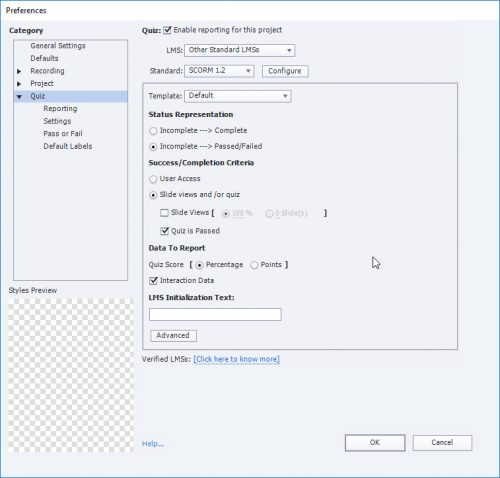
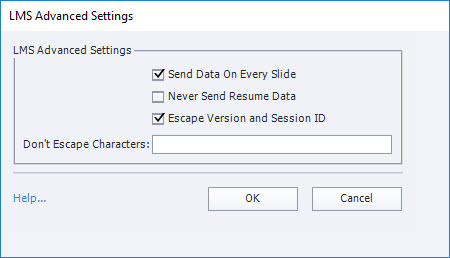
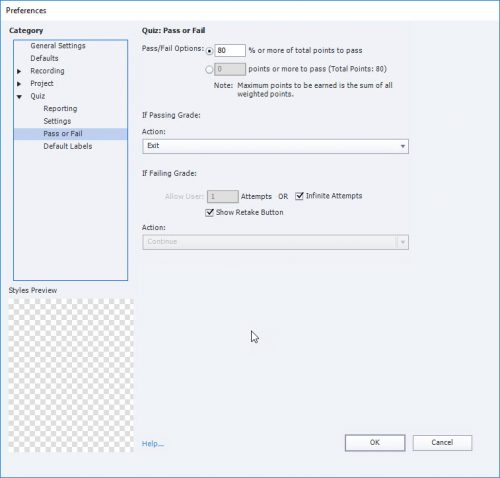
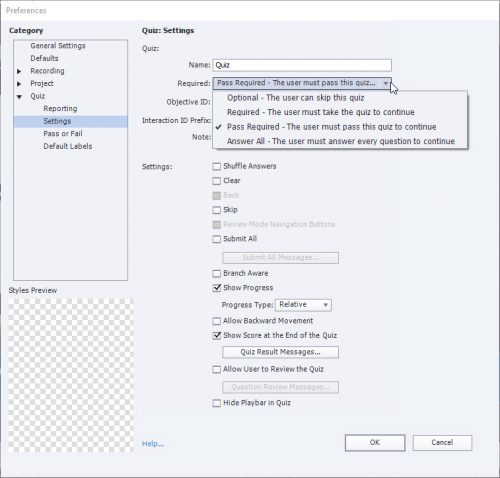
My Questions:
1. The SuccessFactors team is telling us to change our quiz to Optional rather than Pass Required. They attest that “even though Optional is selected that doesn’t mean it isn’t required”. I cannot take their word for it, seeing as they have zero experience with Captivate. Besides, the statement seems to be a clear contradiction unless Captivate settings are just that convoluted. Can anyone provide evidence/explanation on this setting?
2. Why would a prominent LMS, like SuccessFactors, say SCORM 1.2 is the best setting over a more current 2004 version? Are we just that out of date or has no one addressed this problem since 2004. I mean you would think after 15 years we would have worked out all the bugs of SCORM 2004 so it can be the best option. Instead my LMS team is making statements like this “We agree SCORM 1.2 is the best standard”. One would think the 2004 version was more up to date than the 2001 version (1.2).
3. Does anyone have an idea or solution to help with our scoring issues? The Captivate records a score of “X” but when you return to the LMS it records a score of “Y”. The only things scoring in all of our courses are the quiz slides. They think the problem is in Captivate, but changing our settings doesn’t sound like a solution when we have them set so that we get the results we want. The problem appears that Captivate settings are not being received as they should by the LMS. Do I have this wrong?
My next step is to report my concerns to the SuccessFactors Developers, but I wanted to compile some information from Captivate Users through this forum. Everyone in this community has always been so helpful, I pray ya’ll are able to help me clarify these issues so that my team and I can press forward to a resolution.
Thank you
Captivate Version: 2019
LMS Used: SuccessFactors
SCORM version: 1.2 ed.3
I am not an expert in either Captivate or SF LMS, but I have dealt with my share of content/reporting issues, so hopefully this information is helpful:
1. The SuccessFactors team is telling us to change our quiz to Optional rather than Pass Required. They attest that “even though Optional is selected that doesn’t mean it isn’t required”.
I have seen somewhere that a learner’s status is sent to SF LMS regardless of what is selected under Success/Completion Criteria when publishing in SCORM 1.2. Maybe this is what your SF team is referring to. Your screenshot shows Incomplete-Passed/Failed + Quiz is Passed, which should work. If you do not need to track failed attempts you can select Incomplete/Complete. I think Pass Required under Settings just forces the learner to take and pass the quiz. If the quiz is indeed required, it makes sense to select an option that reflects this.
Why would a prominent LMS, like SuccessFactors, say SCORM 1.2 is the best setting over a more current 2004 version?
SF supports SCORM 2004 2nd and 4th edition. This is required to get more advanced interaction data (e.g. specific answers to questions). When uploading SCORM 2004 it is not uncommon to get a warning. The content may still work but republishing in SCORM 2004 4th edition may be required. SCORM 2004 content can be difficult to configure as it often launches in a SF wrapper with navigation buttons (Suspend, Continue and Exit buttons). Captivate content published as SCORM 2004 seems to ‘play’ better with SF, but my experience is minimal.
3. Does anyone have an idea or solution to help with our scoring issues?
In my experience, SCORM 1.2 is not the greatest when it comes to reporting scores. Typically, an LMS will overwrite a score with every new attempt (even post completion). SF does this, so if a user gets a score of 100 points or 100 percent and then attempts to take the course/quiz again, the SCORE will be overwritten with the value of the latest attempt.
Also, under Quiz > Reporting there should be an Advanced button. If the Send Data on Every Slide option is selected, this may be the cause of your scoring issue. A user’s score could potentially be updated every time an question is answered and it may be possible to pass/complete a course early. For example, once a passing grade of 80% has been reached the course may report to SF as complete. If the user continues, I believe the score will keep updating with every question.
Your SF team may have configured the newer option to ‘Enable Content Object Audit’ at the item level. If this is configured and selected for an item, you may be able to get a custom report that shows you more detail such as all SCORM 1.2 score interactions.
If the actual score at time of completion is a requirement, I think SCORM 2004 may be your best option. Again, my experience is minimal; I have heard that there may be reporting issues with the default configuration of Captivate 2004 content in SF. The content is not in a wrapper with buttons because it may be configured like a SCORM 1.2 course.
I hope you can take this back to your SF team and get the results you need.
Some good recommendations. May I add some comments?
About 1. in my articles about Quiz Preferences, I always tell users never to change the Required field from the default Optional to a more strict setting. In that case it is because the other settings can cause issues with navigation within Captivate. I don’t think it could help with SF, but is a general rule to me.
SCORM 2004 is still less stable than 1.2 although that version is more limited for scoring as you wrote. It may be the reason that SF recommends it.
You don’t need to go into Advanced setting to have the score sent only at the end, just change the SCORM template in the Reporting dialog box. Sending only at the end will decrease the load on the network, but if the learner leaves before the end of the quiz, all will be lost.
I don’t have a solution to offer here. Hopefully, you have already found one.
But I find the advice given by your SF contacts to be odd.
First, there is no third edition of SCORM 1.2. SCORM 2004, however, has 4 editions.
Second, in the support docs for SuccessFactors, it states that they support the following:
- SCORM 1.2
- SCORM 2004, 2nd ED
- SCORM 2004, 4th ED
You can see this posted at the following url:
https://apps.support.sap.com/sap/support/knowledge/public/en/2170359
Is this version 11.0.1.266?
First question: I am not the only one always recommending to leave the Required field set to ‘Optional’. There are many reasons, mostly concerning navigation. From the screenshots I detect that you have Infinite Attempts on Quiz level, whow…. with a strict setting for Required you are getting the Learner in an eternal loop. It is perfectly possible just witht he quiz slide setup to force the user to answer each question before proceeding (default setting has no Back button, not Skip button).
Question 2: Indeed SCORM 1.2 seems to be always stable, have seen that recommendation more from LMS experts. Strange, but cannot comment on that.
For the last question I’m just guessing. Do you have at least one slide after the Score slide?
You must be logged in to post a comment.









