Top Quiz Trends in Moodle™ 2023
Lambda Solutions
AUGUST 1, 2023
In this blog, we explore the top quiz trends that are shaping the Moodle landscape in 2023, providing educators with innovative ways to create engaging and effective assessments. Adaptive Quizzing: Utilize adaptive quiz technology to tailor assessment questions based on learners' performance.



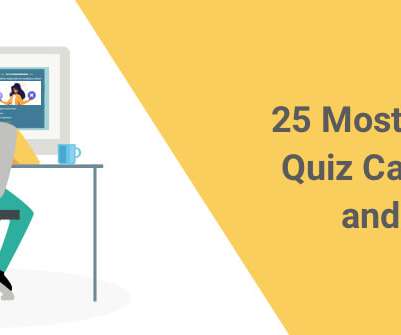

















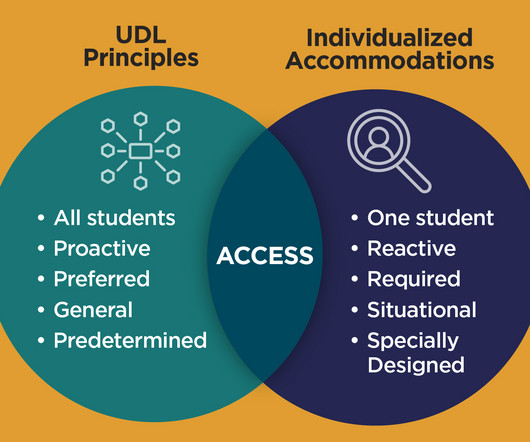












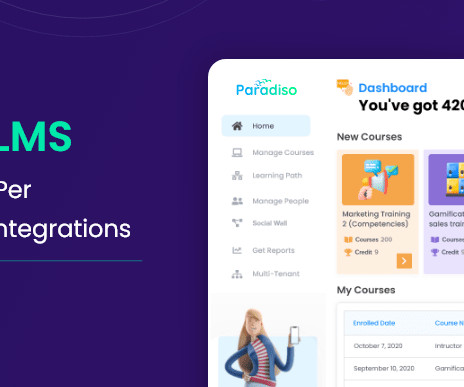
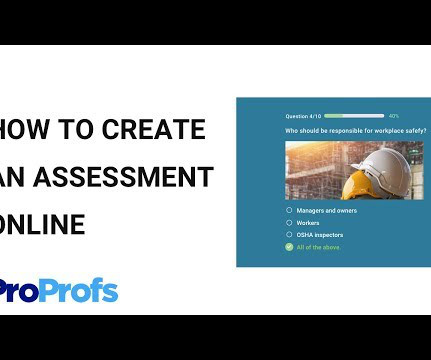


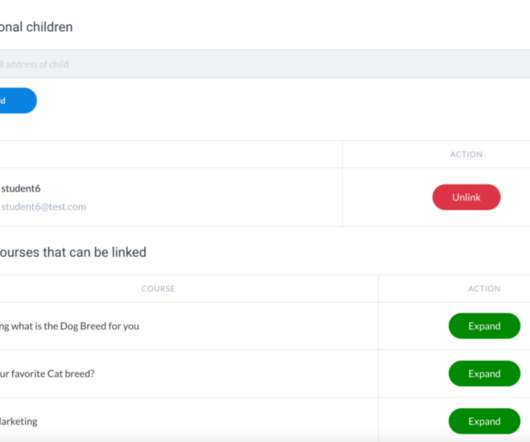















Let's personalize your content