Working around learning objectives is highly effective in my experience. I work from an outcome-based model which puts the learner at the center and allows them to guide their own learning process with the support of the assigned faculty member. It’s efficient for the instructor as well, since learners need varying levels of support.
Great article, thank you!
3 Production Tips for E-learning Developers
April 7th, 2020
Many e-learning developers are usually on a small team. But most I know, are a team of one. This means lots of projects, many hats to wear in the process, no budget, and almost no time.
Here are three production tips and shortcuts from previous posts to help save time (and sanity) when building e-learning courses and online training.
A Simple Way to Build E-learning Templates
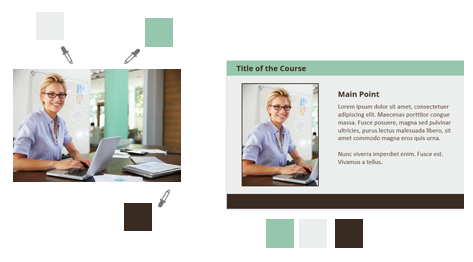
First, if you’re using Storyline 360, then you have a ton of templates and slides to use for your e-learning courses. And they’re easy enough to modify to meet your needs.
However, if you want to create some simple templates and e-learning screens, then here are 3 Super Easy Ways to Build E-Learning Templates.
Save Time Managing Your Project Emails
Generally when building online training courses, we send emails back and forth, which can be a pain to manage and cause a lot of extra work and confusion trying to clarify what’s being communicated.
With Review 360, most of that is resolved because you can manage the course review process in one place, eliminating all of those back and forth emails.
However, we still send emails. Here are some good production tips on managing the process so that when emailing others, the message is clear, and all action items are identified.
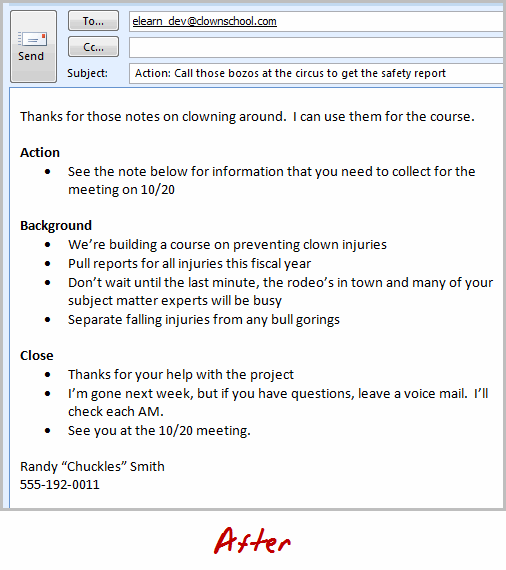
Build Courses Around Real Learning Objectives to Save Time & Money
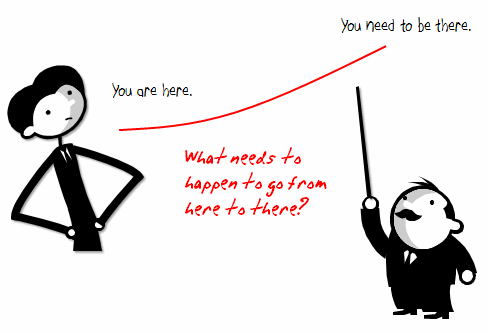
There are many reasons why we build e-learning courses. Generally, they fall into one of two buckets: information or performance. An effective course is focused on performance-centered (and tangible) objectives.
If you don’t build courses around real learning objectives, you’ll waste time; and odds are no one will be happy with the course. Check out this blog post to get production tip on setting learning objectives for your e-learning courses.
Hopefully, these quick tips help you build the courses you need. Feel free to add some of your own in the comments.
Events
- Everyday. Check out the weekly training webinars to learn more about Rise, Storyline, and instructional design.
Free E-Learning Resources
 |
 |
 |
|
Want to learn more? Check out these articles and free resources in the community. |
Here’s a great job board for e-learning, instructional design, and training jobs |
Participate in the weekly e-learning challenges to sharpen your skills |
 |
 |
 |
|
Get your free PowerPoint templates and free graphics & stock images. |
Lots of cool e-learning examples to check out and find inspiration. |
Getting Started? This e-learning 101 series and the free e-books will help. |
4 responses to “3 Production Tips for E-learning Developers”
Thank you for the information on Review 360. Do you recommend just having the immediate development team to use Review 360 or the development team and director that will be giving the ultimate “go” for the e-learning course? While being an online teacher for the last few years, I haven’t had to create an online curriculum until starting my new degree (minus putting my curriculum on Google classroom).
thanks for the tips. they are very useful to me

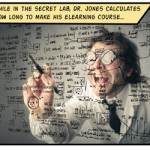
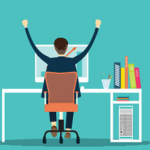






0
comments