Report for an E-learning via internal server
Adobe Captivate
MARCH 6, 2019
Hi, Is there any way to generate report for an E-learning course via internal server, without any help of LMS and that E-learning consist only knowledge check slide. I know there is quiz analyzer report of adobe captivate, but that report provides you only for those project which consist quiz slide. Thanks, Prashant.







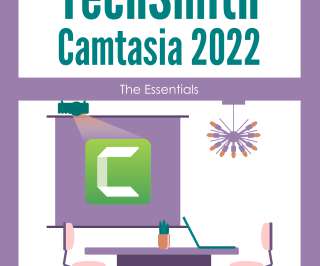














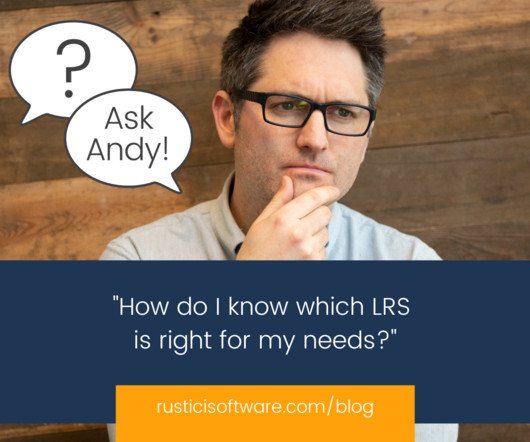




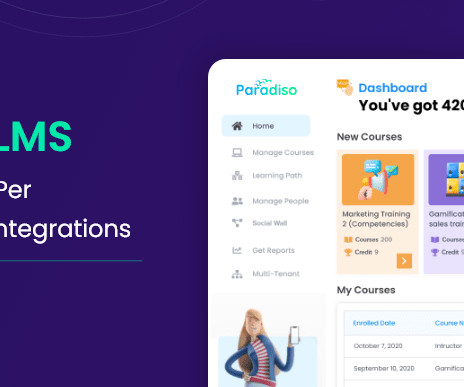

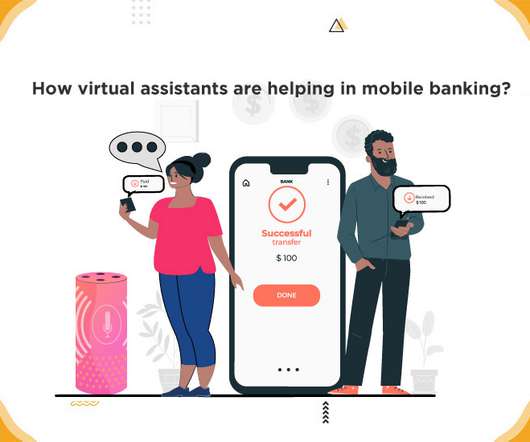







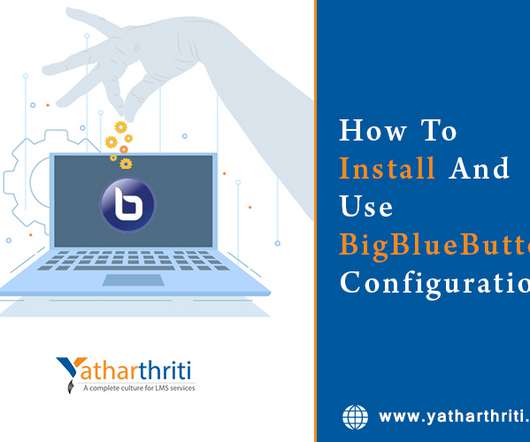















Let's personalize your content