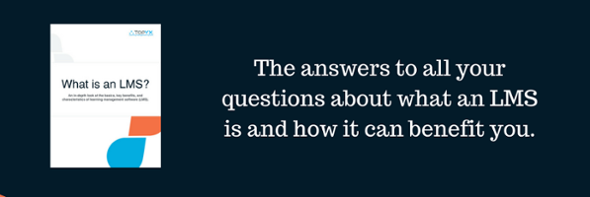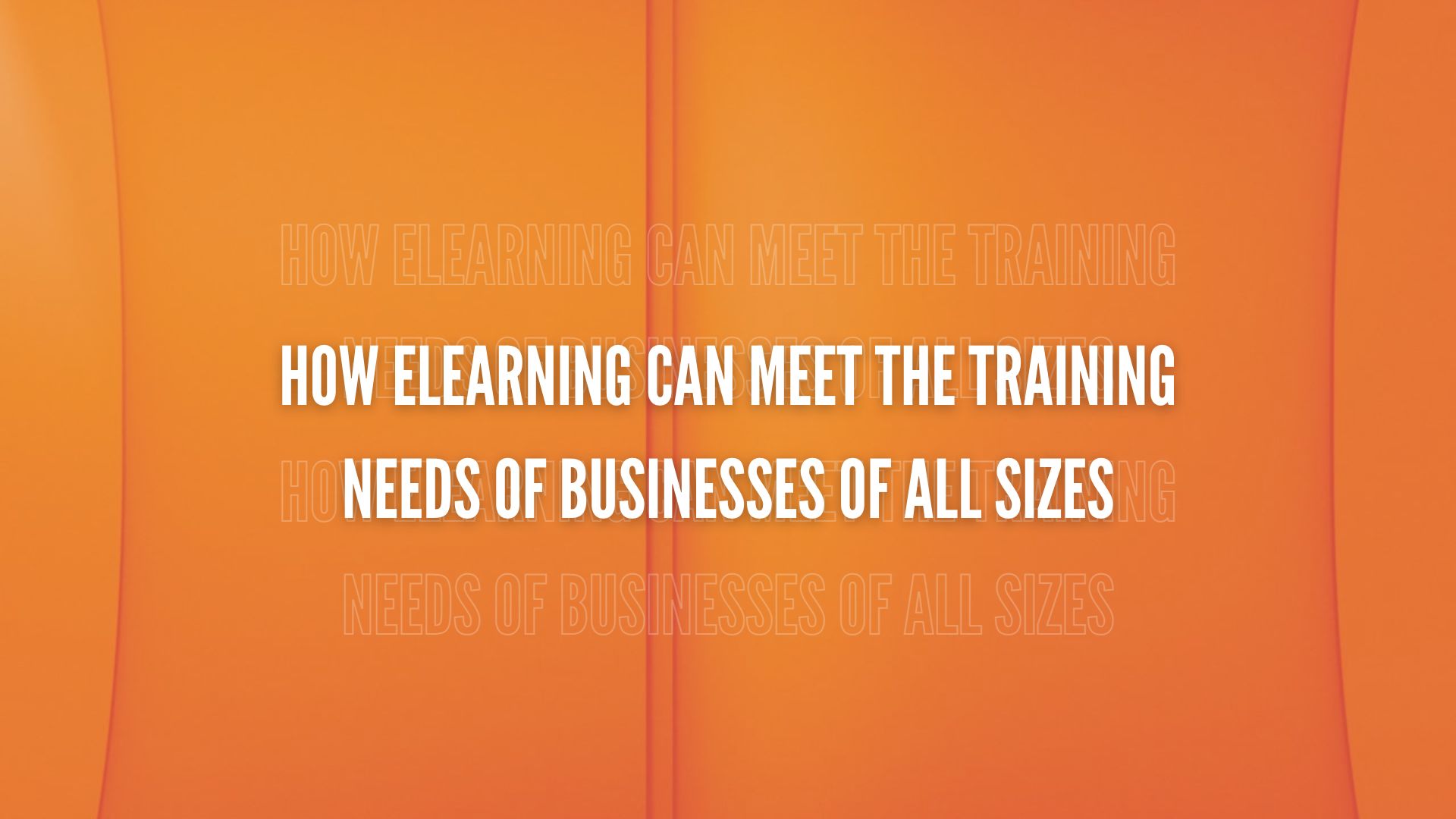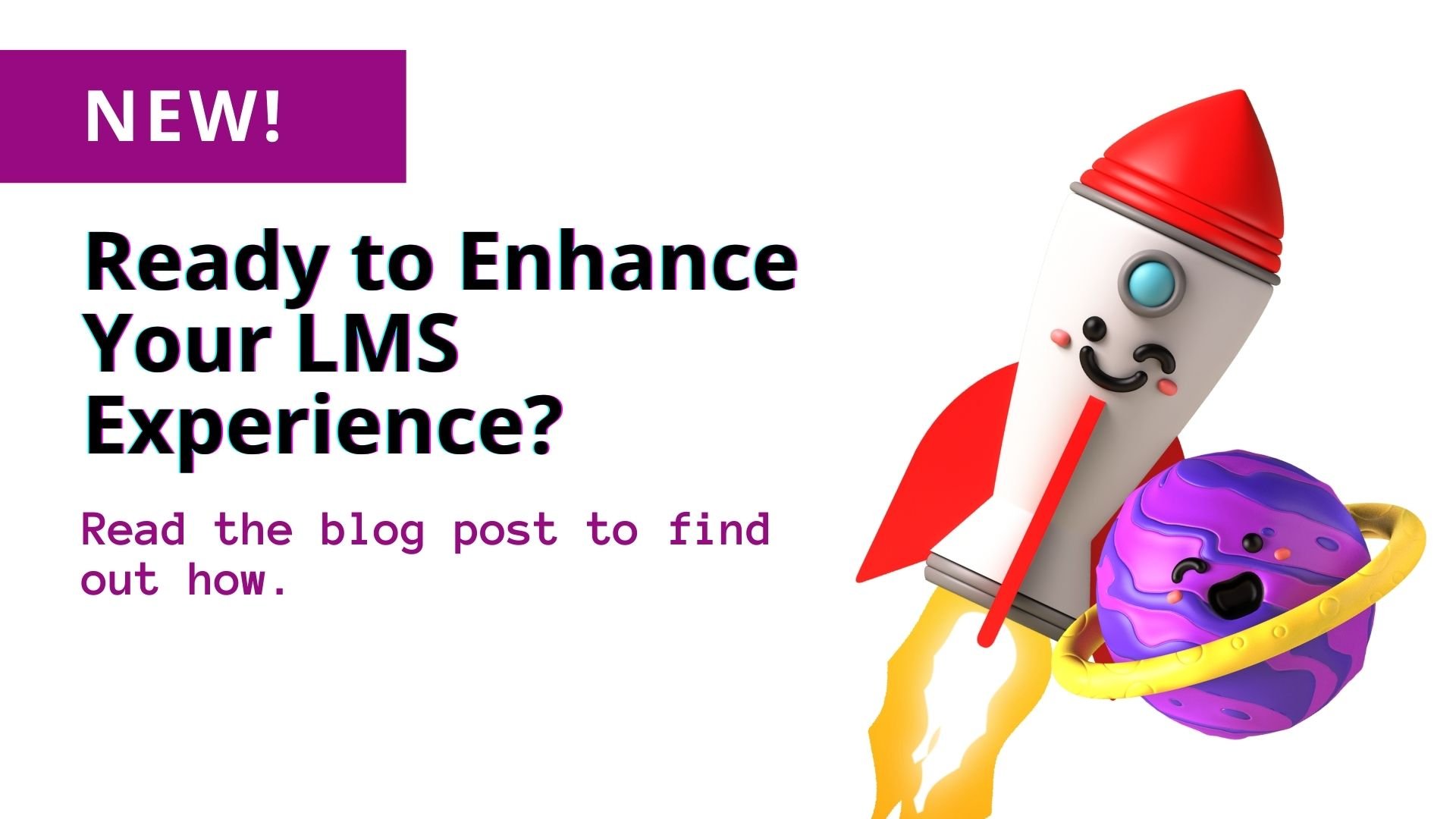Companies are spending more and more every year on training and development. However, dissatisfaction with learning management systems is widespread. The leading cause of dissatisfaction with LMS systems, according to a survey conducted by the Brandon Hall Group¹ is poor LMS reporting functionality.
But why is reporting functionality so crucial to overall satisfaction?
Reporting goes far beyond basic use and completion tracking. When managed well, reports can guide auditing and regulatory compliance, current and future skill gaps by department, job or region, and opportunities for job mobility and succession planning.
Advanced reporting and data analytics can also help to measure and track indicators of employee engagement, helping with employee motivation, reward and retention initiatives.
However, reporting that is not managed well creates frustration throughout the organization.
Without proper LMS reporting:
- Training and development professionals are unable to plan, organize, track and manage training plans for employees.
- Managers are unable to get necessary information on the skills gaps for direct reports and regulatory compliance.
- Executives cannot access high-level data analytics and ROI. And employees throughout the organization are left without a comprehensive plan for their skills and knowledge, current position, and career path.
Reporting functionality is one of the most important pieces of an LMS platform. With the right reporting, an organization can unlock the full potential of data analytics and forecasting, making the most of human capital and ensuring that the workforce is equipped with the skills and knowledge required now and in the future.
For maximum effectiveness, LMS reports must have:
- Pre-written, standardized reports
- Customizable, ad-hoc reports
- Scheduled reports
- On-demand reports
- Ability to export to different formats: excel, email, pdf,
- Support and Training
- Scalability
- Integration with data analytics
- Mobile accessibility
Reports must also be easy to use, with a comprehensive dashboard guiding users. Proper reporting functionality will not only increase user satisfaction with your LMS throughout the organization, but it can also:
- Provide measurable, provable ROI
- Create audit trails and proof of compliance
- Data for insights that can improve student experience and employee engagement
- Track success of training initiatives and transfer of knowledge
- Make data-backed decisions to improve current and future training programs
References
- http://www.brandonhall.com/blogs/reporting-and-your-lms/
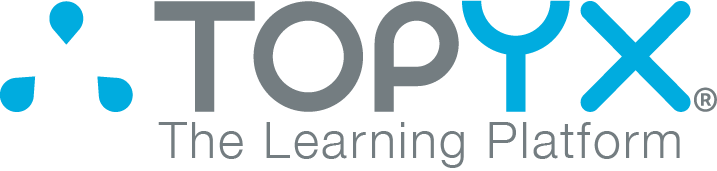

.jpeg?width=422&name=pexels-photo-106344%20(1).jpeg)