Closed Caption Tools
Experiencing eLearning
FEBRUARY 20, 2024
I use Camtasia myself for screencasting and video editing/creation. YouTube Several people mentioned YouTube. You can upload a video privately and use YouTube’s automatic caption generator. I think Riverside’s transcription process is easier than doing it on YouTube. They have a paid subtitle service.





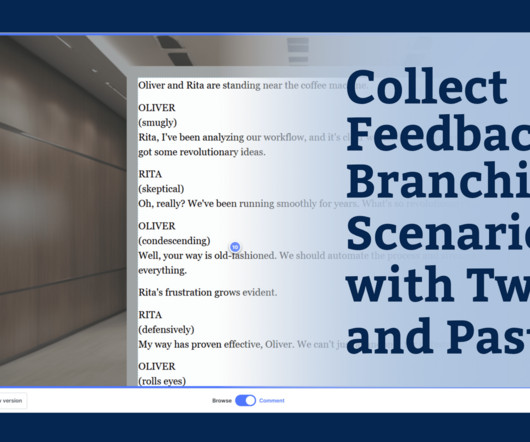








































Let's personalize your content