10 Training Tracking Software
Ed App
SEPTEMBER 20, 2022
Easily keep track of your team’s learning behavior and progress through training tracking software. Training Tracking Software #1 – EdApp. EdApp is an all-in-one training platform that perfectly works as training tracking software with its comprehensive analytics suite. . Key features: Cloud-based training tracking.

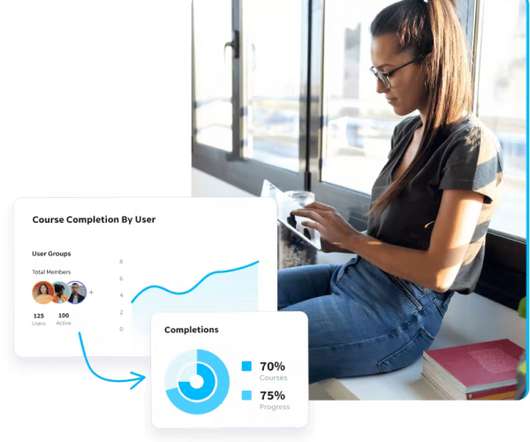
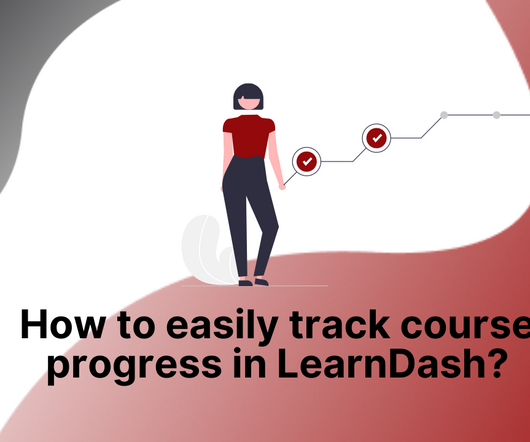






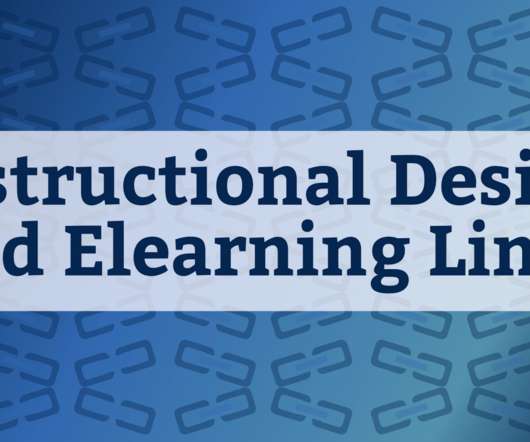

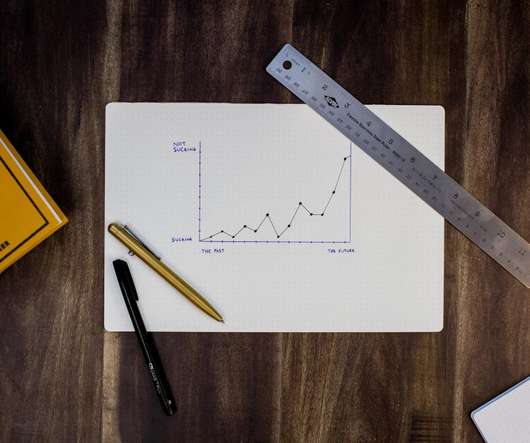








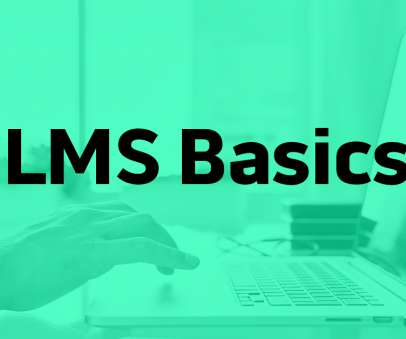









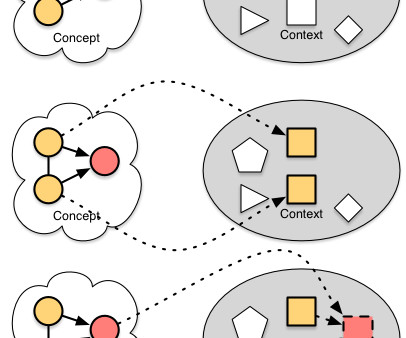


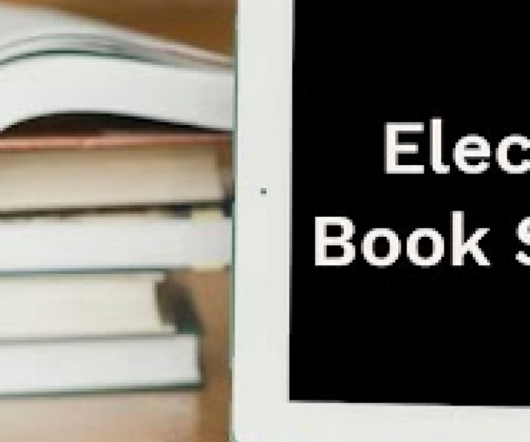


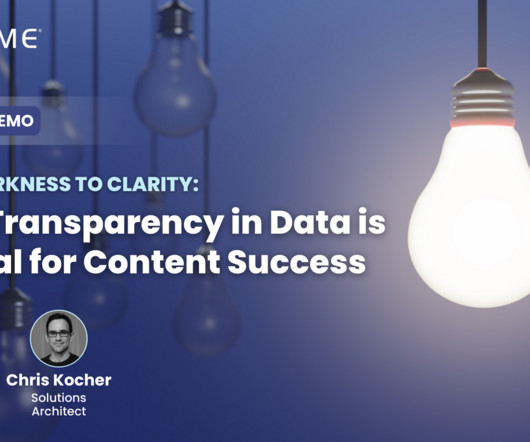















Let's personalize your content