Worst Training Slide Ever [IMAGE]
LearnDash
APRIL 10, 2012
This PowerPoint slide released by the U.S. Click on Image for Larger View. Pentagon is a great example of how PowerPoint has actually become counter-productive in regards to learning.
This site uses cookies to improve your experience. By viewing our content, you are accepting the use of cookies. To help us insure we adhere to various privacy regulations, please select your country/region of residence. If you do not select a country we will assume you are from the United States. View our privacy policy and terms of use.
 Slides Related Topics
Slides Related Topics 
LearnDash
APRIL 10, 2012
This PowerPoint slide released by the U.S. Click on Image for Larger View. Pentagon is a great example of how PowerPoint has actually become counter-productive in regards to learning.

LearnDash
AUGUST 26, 2014
PowerPoint’s linear progression, slide title design, and bullet points have been way overdone. ″, one that builds upon the PowerPoint foundation and pushes us beyond the slide design & progression format. articulate articulate storyline elearning instructional design'
This site is protected by reCAPTCHA and the Google Privacy Policy and Terms of Service apply.

LearnDash
MARCH 19, 2020
Create and/or review your slides. Give yourself plenty of time to create your presentation slides. If you’re using slides for a lecture that you usually give in person, review them to make sure everything still works well in your new online environment. Practice your presentation with a partner.

LearnDash
SEPTEMBER 17, 2018
For instance, while you may be tempted to begin writing lengthy descriptions for each slide, once you start working with a template you’ll have a better idea of what will actually fit in each frame. Templates can also bring consistency to your lesson plan, which improve the flow of information as you transition from slide to slide.

LearnDash
JULY 6, 2021
If you’re creating slides for a presentation, add more slides before you start cramming too much information onto one. When in doubt, simplify, spread out, and make it bigger. When you’re creating content online, you don’t have the same physical space limitations as if you were printing something out.

LearnDash
SEPTEMBER 21, 2023
Include a slide to show your agenda for reference. Besides this format, there are some features that you should include, such as slides, chat, polls or surveys, and questions. You’ll have enough time to carry out campaigns and pivot if needed. Format and features Generally, webinars follow this format: Introduction.

LearnDash
SEPTEMBER 14, 2023
This gives the learners something to do, rather than clicking through slides or watching a video. Instead of ending with one, use a quiz as a pre-knowledge check at the start of a lesson. Or, segment the lesson in two and pop a quick quiz in the middle as a check-in. When we’re making progress toward a goal, it feels good.

LearnDash
SEPTEMBER 7, 2014
Too often elearning progresses slide-by-slide with a bunch of bullet points. .” You may claim that this quote has nothing to do with elearning, and in the direct context you are correct. However, this quote by Franklin should be actively applied by anyone creating an elearning course.

LearnDash
APRIL 21, 2020
One person might read through each slide multiple times, while another prefers to scan for new information. For example, if you were training machine operators, slides might not convey the information needed to master a procedure. Each person has unique skills, attention spans, and experiences.

LearnDash
JULY 14, 2013
I can recall working for an international conglomerate and all they wanted (initially) were standard PowerPoint slides for their elearning. Even if your training has to be confined to just simple PowerPoint slides, you can still use best-practice design principles in your course creation.

LearnDash
APRIL 24, 2018
While new technology is slowly making its way into the classroom (most instructors use PowerPoint slides rather than chalkboards), other innovations have yet to find their place (laptops in lecture halls are still a distraction more than a learning aid). Of course, my first pick for this is Google’s G-Suite of services.

LearnDash
MAY 19, 2022
A few of the best platforms for doing this are: Subscription platforms like Patreon allow creators to charge for exclusive content on a sliding scale. These platforms do, however, take a cut of monthly income in order to use the platform.

LearnDash
MAY 13, 2020
But the majority will fall somewhere in the middle, with the most successful organizations being able to slide the scale one way or another as they need. Some classes will continue to be fully in-person. Others will be entirely online. The future of education depends on that agility. appeared first on LearnDash.

LearnDash
NOVEMBER 24, 2014
While it is still popular, most industries prefer Microsoft PowerPoint (or perhaps Google Slides). For example, there was once a time when Prezi was seen as the new way forward for presentations. Prezi is a perfect example of a trend. It was hailed as revolutionary, but soon the “new car smell” wore off.

LearnDash
MAY 23, 2013
But does using PowerPoint as the base for our learning pigeon-hole us into thinking about learning from a PowerPoint perspective? You know what I mean: Linear. Bullet points. Display mode. It just seems… lacking. This industry seems poised for some major disruption.

LearnDash
OCTOBER 1, 2013
Too often today you will find organizations hastily slap-together a bunch of PowerPoint slides, upload them into a program like Articulate, click “publish” and call it “elearning” The reality is that this type of elearning development is just flat-out ineffective.

LearnDash
JANUARY 26, 2014
In some ways, it reminds me of when people discovered that their PowerPoint presentations could have different transitions between slides (and were used constantly)! Nothing is more distracting than when an elearning course is over-designed. Today over-designing isn’t always as obvious, but it is still prevalent.

LearnDash
DECEMBER 22, 2013
They are unique, well developed, and lack the linear “slide” feel that is inherently part of PowerPoint’s DNA. That said, when it comes to elearning programs that I have enjoyed taking, they often have no resemblance of PowerPoint. While I don’t think this shift will happen anytime soon, one can certainly wish ;).

LearnDash
AUGUST 1, 2016
In the infancy of this industry it was not uncommon to sit through elearning modules that consisted entirely of Microsoft PowerPoint slides and perhaps some Clipart sprinkled throughout. Today’s elearning courses look nothing like they used to back when elearning first started to grow in popularity. That was it.

LearnDash
MAY 2, 2013
While certainly not an exhaustive list, today’s new and improved instructional designer must play the roles of: Writer: In many cases, courses are derived from technical documentation, various word documents, PowerPoint slides, and so on. Problem Solver: Inevitably there are problems to be solved when creating training.

LearnDash
APRIL 20, 2012
all your slides going completely blank). If you must import a PowerPoint, expect these issues to arise, especially if your presentation is more than 35 slides. If you try to open PowerPoint within Captivate, you will encounter performance issues and other various bugs (i.e.

LearnDash
FEBRUARY 3, 2014
Some basic strategies include inserting actions into the slides, knowledge checks, and including multiple types of media. With the proper objectives defined and a well-done storyboard, you can begin to find ways to make the elearning more entertaining.

LearnDash
OCTOBER 23, 2013
Boring - No one wants to hear someone drone on while the PowerPoint slides automatically advance. Besides the overuse of PowerPoint, people generally hate it when your elearning courses are any of the following: 1. Most would rather just read a transcript on the topic and be done with it instead.

LearnDash
MARCH 3, 2014
Incorporate Interactive Elements – Don’t just take the presentation and create a recording of you going through the slides, it’s the surest way to lose your audience. In an elearning environment, this isn’t always ideal. Look to add interactive elements where they make sense, and where it enhances the content.

LearnDash
NOVEMBER 3, 2014
Remember the last time you were in a crowded classroom with a lecturer providing reams of notes, key points, and overhead slides while other students asked questions and talked to each other? Our working memory, or the memory we use to work with and process new information, becomes overloaded very quickly.

LearnDash
OCTOBER 31, 2023
Use slides to direct the flow of your presentation, but inject other information through the presentation as well. If the idea of hosting a webinar sounds a bit intimidating to you, keep in mind that the best strategy is always just to be yourself. Be interactive and use your own personality.

LearnDash
MAY 14, 2019
If certain slides or visuals are carefully timed, it will be more important than ever to ensure your script matches up with reality. If you’re using visuals, use thumbnails and storyboards to plan pacing and timing. Finally, spare a thought for the visuals and storyboard of your script. Scripts are a tool, not a crutch. Finally, loosen up!

LearnDash
NOVEMBER 10, 2016
In addition, there is Replay 360 (a video creating & editing tool), Peek (a screencasting tool), and Preso (an iPad app for creating informal training from PDF slide decks). This new course authoring tool emphasizes ease of use, adaptability to all mobile devices, and a minimalist approach.
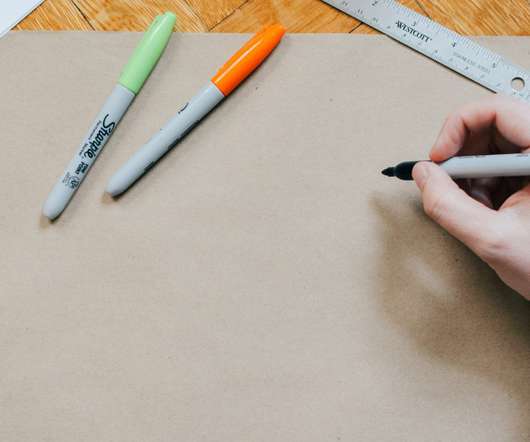
LearnDash
JULY 7, 2020
Many authoring tools like to show off their custom content slides. Before you invest in an authoring tool, you may be able to gain many of the benefits using tools already at your disposal. These may make it easier for some creators to make content, but they’re hardly a killer feature.

LearnDash
JUNE 4, 2020
Use slides along the way to indicate topic headings. Mark them according to how well they cover all the key points of the article. Write an outline of a lecture video. When you’re making a lecture series, clearly state the important material at the beginning and review it at the end. Write a headline.

LearnDash
MAY 6, 2014
If you wish, you could make this transition slide between lessons or units a requirement so that they must provide some comments. The benefit of doing this is that the content is fresh in the learner’s mind – they may actually have feedback or even a question they’d like to ask.

LearnDash
APRIL 18, 2012
Virtual classrooms via webmeetings and video can be a drag, especially if the content is strictly done in PowerPoint while the facilitator drones on and on, reading the slides.

LearnDash
FEBRUARY 10, 2015
Bullet points on a PowerPoint slide shouldn’t be the only way content is delivered to employees. Some companies leverage internal social sharing platforms to make this happen, which is apparently a good idea given that a study by McKinsey indicated that 74% of people reported a positive benefit using social technology on the job.

LearnDash
JANUARY 30, 2014
Before you create slides for the course(s) that are going to be taught, a thorough framework needs to be created and approved. Preparation is the Same. The interesting thing about live training is that the beginning portion is the same as elearning, and that’s creating a solid storyboard. This is a huge time saver down the road.

LearnDash
JANUARY 29, 2015
I find that I prefer courses that contain the following characteristics: Don’t look like rehashed Microsoft PowerPoint slides. As you would probably expect, the answer to this question is likely to have a variety of answers. There really is nothing worse, is there ? This is painful.

LearnDash
SEPTEMBER 26, 2019
Make sure your slides include an outline for quick reference. Here are some features that many effective webinars use: Slides : A slideshow using Apple Keynote or Microsoft PowerPoint helps you focus your thoughts and present bullets that reinforce learning. Here are the major parts of a webinar: Intro. Request user response.

LearnDash
MAY 2, 2017
Or, put the web address of your business on some of your slides. Next, make sure you mention your business at some point during the course. It can be part of your introduction for example. I would recommend against plastering this all over as it will come across a tad spammy. Most people will be okay with casual mentions every now and again.

LearnDash
APRIL 25, 2012
There is literally nothing worse than having to go back to a course, LMS data, PowerPoint slides, videos, audio (the list goes on) in order to make updates because something is not conveyed correctly. The #1 killer in learning development productivity? The word alone makes me shiver.

LearnDash
AUGUST 19, 2013
Reading slides and bullet-points on a computer is dreadfully ineffective. Even though modern elearning development has its roots in Microsoft PowerPoint , converting these presentations and calling them elearning is a flat-out terrible idea. As many people know (or have heard of), death by PowerPoint is a very real phenomenon.

LearnDash
SEPTEMBER 24, 2018
In a slide? If you’re using your infographic to illustrate this kind of information, arrange items in a way that makes it easy for learners to quickly compare to items. Consider the size and the context. Where do your infographics appear? On a web page? On a mobile site? Context is important.

LearnDash
SEPTEMBER 10, 2019
Don’t wait till the first day of training to show your employees a slide outlining the purpose behind the refresher course. .” Sure, for compliance reasons the training may be mandatory, but that doesn’t mean it can’t also be something your employees are taking because they believe it’s important and valuable.

LearnDash
FEBRUARY 4, 2015
They sometimes come with a sliding scale, meaning that the more you sell the less you owe the parent company per purchase. There are organizations out there that specialize in creating courses in popular niches and then grant resale rights. The pricing structure for these can vary. As you can see, the waters get muddy quite quickly.

LearnDash
MARCH 23, 2012
Seasoned veterans of corporate learning will tell you stories of the workshops they held, the transparency slides they made for overhead projectors (remember those things?), Create a slightly memorable/enjoyable learning experience and participants will more likely remember the content.

LearnDash
SEPTEMBER 12, 2019
During a webinar students can not only see the slides and hear the lecture that is being given, but also participate in real time using text chat or voice chat. They are more like “events” These events can be invaluable to students who would otherwise feel isolated on their learning journey.
Expert insights. Personalized for you.
Are you sure you want to cancel your subscriptions?

Let's personalize your content