Free learning & development webinars for April 2022
Limestone Learning
MARCH 29, 2022
And even though April has a little bit of holiday downtime (depending on where you live), this month is still no slouch when it comes to free webinars. PT: Getting Started with JavaScript in Adobe Captivate Tools such as Adobe Captivate are great for quickly developing elearning. Tuesday, April 5, 2022, 9 a.m.–10


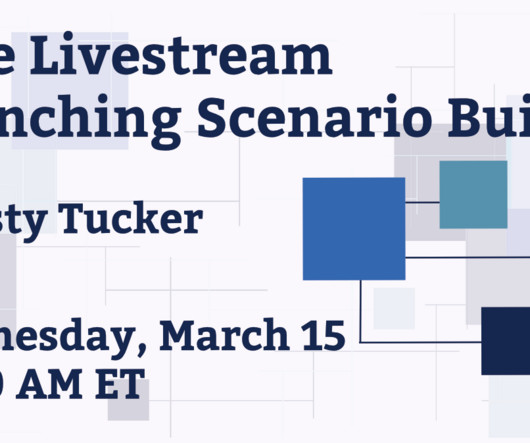
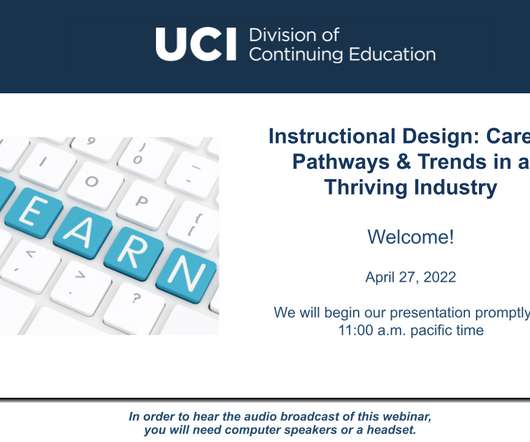



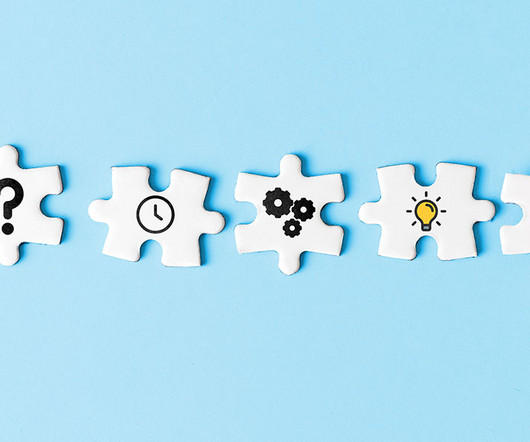
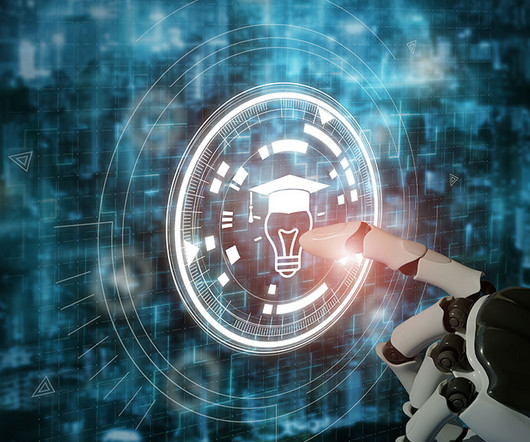


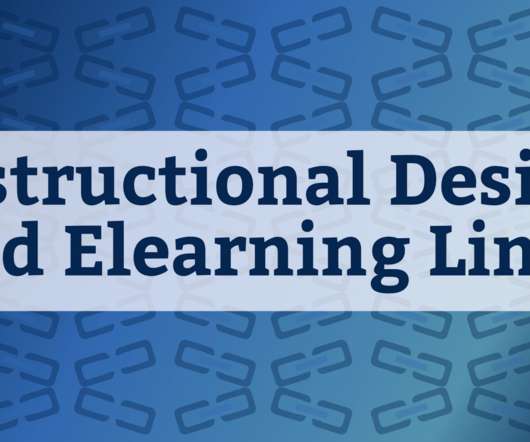
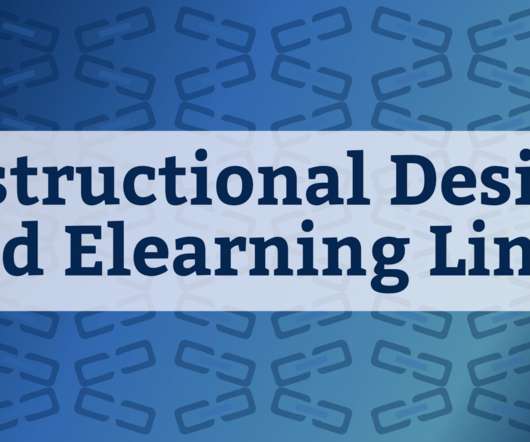


















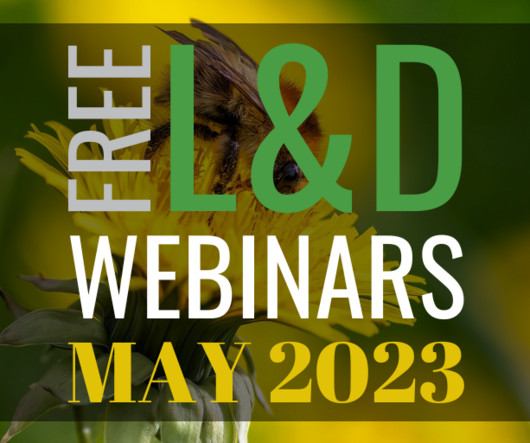








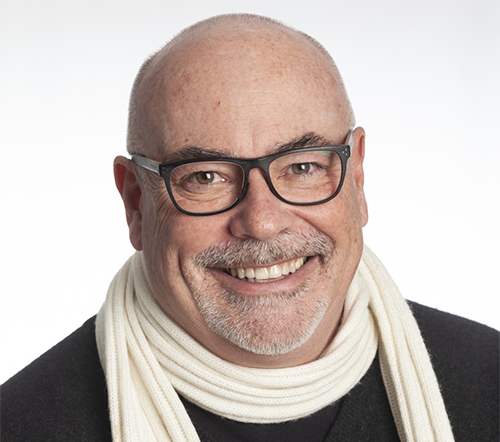

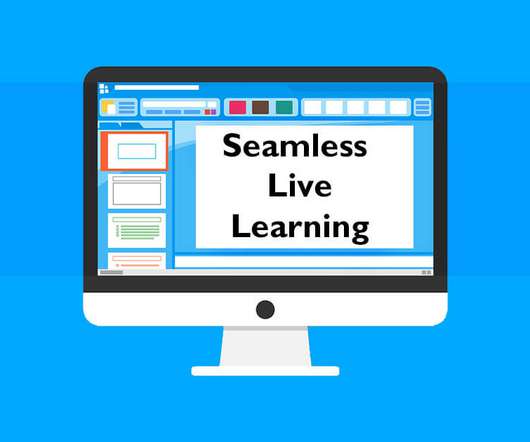













Let's personalize your content