In this article you will learn how to easily upload your Adobe Captivate Course on WordPress website. Just follow the simple step by step guide.
It’s been almost a week since i’m hanging out in this E-Learning Community. Following what other members are posting (Question & Blog), i found a very interesting question coming up again n again. The question is: How to Upload & Publish Adobe Captivate Course on WordPress website? To answer this question, i’m writing a proper step by step guide which is going to help you publishing your course on WordPress website.
Here are some threads:
https://elearning.adobe.com/discussion/2612869/
https://elearning.adobe.com/discussion/2212856/
https://elearning.adobe.com/discussion/967803/
https://elearning.adobe.com/discussion/1694974/
Note: It is assumed you have you exported Adobe Captivate course .zip file. I’m not going to show you how to export your files.
Requirements:
To upload your course on WordPress website, you need a Plugin. Let me tell you, there are no free plugin for this task. You have to buy any, but i’m using GrassBlade xAPI Companion WordPress plugin. The developers of this plugin are in this field from last 8 years, this is the trust factor i have with them. Support is good and it is easy to use also this plugin is way more cheaper than others.
Note: I’m not promoting it here, but according to me this the ultimate choice, if you want to do this task. Also this plugin Works with xAPI Tracking only, no SCORM.
Step 1:
Login to your WordPress dashboard.
Step 2:
Install and Activate Plugin.
Step 3:
After activation, you get 2 new option on the left sidebar. xAPI Content (Uploading and Content Management) and GrassBlade (Settings and LRS Configuration).
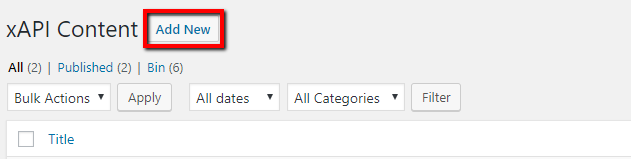
Step 4:
Go to xAPI Content and Click Add New.
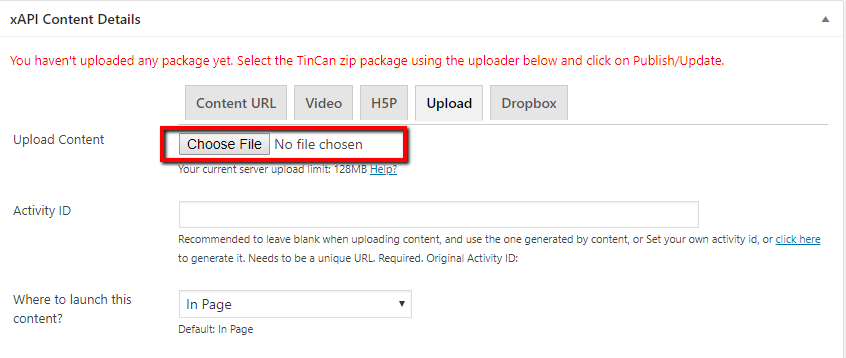
Step 5:
Scroll Down and go to xAPI Content Details.
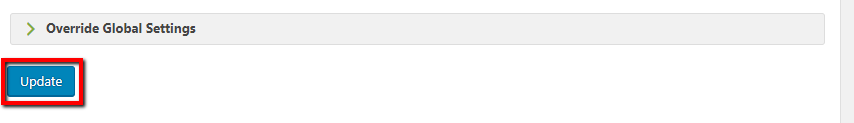
Step 7:
Now Select your zip file and click update button.
You’re done !! it will upload and publish your course on WordPress site. If you have a big file you can use dropbox option. Connect Dropbox with this plugin and directly import your big files. There is bulk import option also in xAPI content.
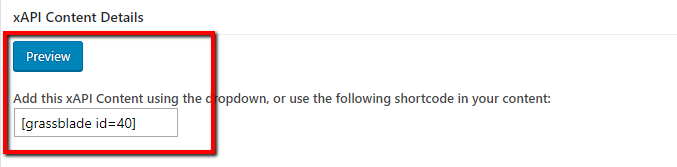
Step 8:
Click preview button in Content Detail Section, to view this course. You can use shortcode to show this course on any page. Also you can select, show this course on this page option to use that same page.
Note: If you’re uploading course with xAPI Tracking feature, you must connect this plugin with Learning Record Store (LRS). You can use their GrassBlade LRS or some other, it will work perfectly.
I hope this article will solve problem of many Adobe Captivate and WordPress users. You guys can ask question in comment section, i will try to answer you all.
Thanks for reading follow me for more latest tips and tricks, see you some other day. ![]()









