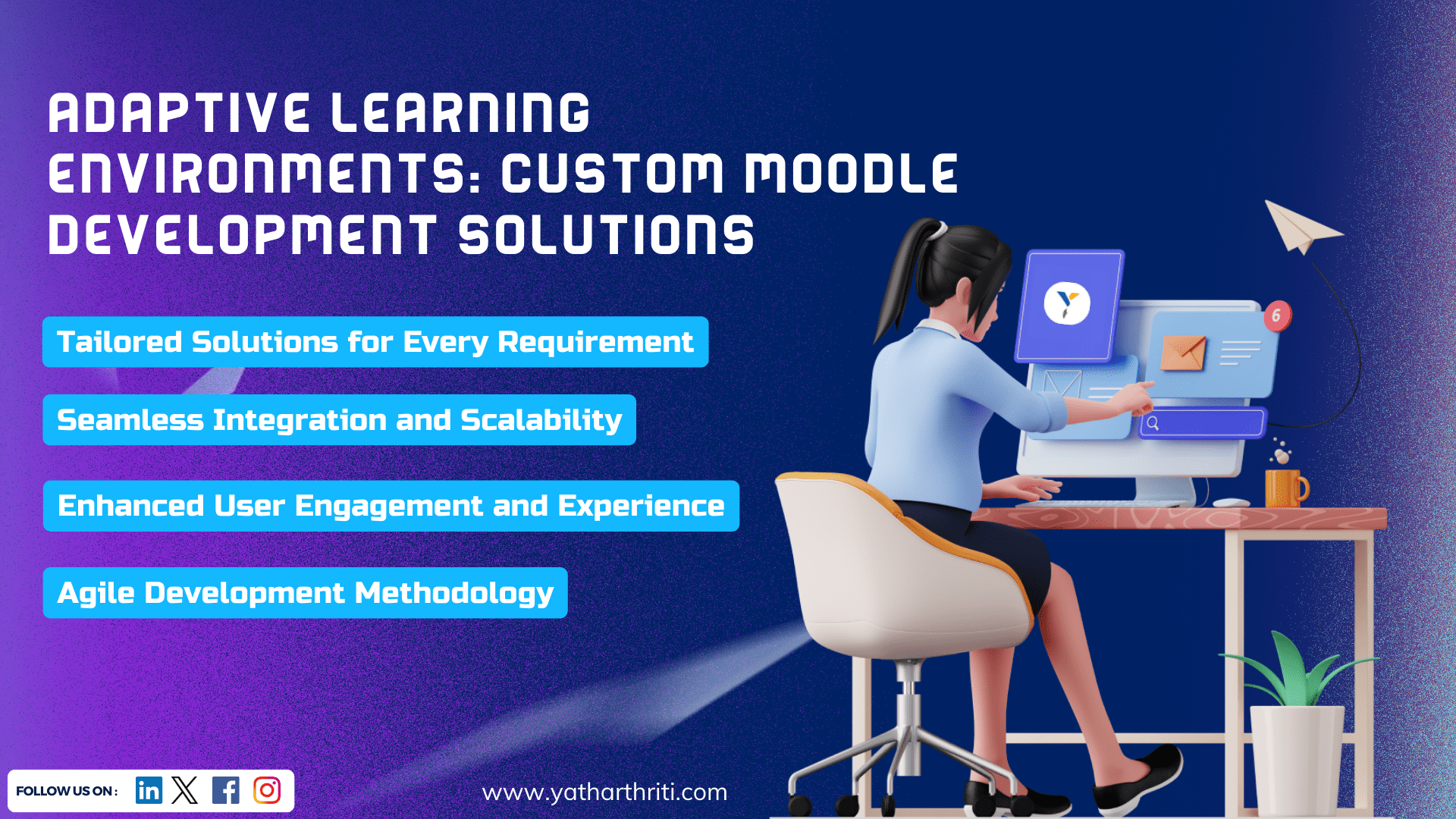In the open-source Learning Management Systems (LMS) field, Moodle is the best tool. It is a flexible, open-source, and free-to-use tool that allows eLearning developers to customize every aspect of the online training environment. The global community is continuously improving the code to make it more strong and protected.
Another benefit is that Moodle has numerous plug-ins. This gives you the ability to customize the tool to your needs and save money. There are no licensing fees, it is constantly updated and has over 120 language options. With the latest Moodle Upgrade, you will have all the tools you need to build and customize your LMS.
5 quick tips for a smooth Moodle upgrading
When you change servers, you also need to move your Moodle. Here are 5 tips that you should keep in mind while upgrading your Moodle.
- It is a teamwork
You may currently share a server, or you may be signing up with a new web host. Sometimes, this means getting a new IP address or changing your URL. Plan ahead and notify all your administrators, including regular reminders. Send them a notification a few hours before the Moodle upgrade and make sure they do not log in. It’s advisable to switch over your entire Moodle setup, so enable maintenance mode first. Go to Site Admin, click on Server, and then Maintenance Mode. This will protect your system from edits or changes during the Moodle upgrade. It also protects your data from accidental loss.
- Back up all your data
Make a copy of all your indexes and system tools on the older server. You can do this with an open-source script or wizard. Some systems have backup built into the LMS with the click of a button. There are also backup tools, such as PHPMyAdmin. Now transfer a copy of all data to the new server and restore it. Make sure you move everything, including the Moodle base code and your LMS itself. If even a small piece of code is missing, your new software will not work. To get the best from Moodle, you can seek help from a Moodle Development Company that will ensure you get the updated Moodle.
- Test and monitor
When it comes to software, never assume anything. Test the new website thoroughly and go through each feature in turn. Make a list to ensure you are not missing out on anything. Also, have a front-end user test the system. It will be easier for him to spot “small” problems like a changed font or a broken button or icon. Moodle development optimization by professionals will enable you to maximize functionality and have access to constant system upgrades and updates.
- Check requirements
Moodle has a set of requirements to run smoothly. These are necessary for the proper functioning of Moodle and its extensions. Therefore, it is important to check at least the minimum requirements for the Moodle upgrade.
- Upload new files
Once you have backed up all your data and site, and put it into maintenance mode, you can start uploading your upgraded Moodle version to your server. You can your old Moodle files with new ones. There is no need to manually update the database during the Moodle upgrade, as it will automatically adjust itself as required.
Writer By: – Ashok