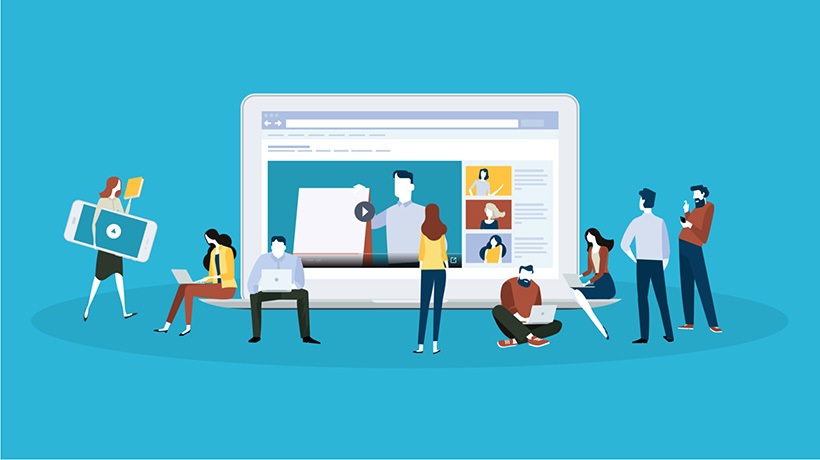Creating Video-Based Learning For Employees
Video-based learning is booming in the digital learning sphere right now, and there’s a good reason for that. Firstly, video is a content format that engages a learner both visually as well as aurally, which other content formats cannot do. Secondly, it's very popular with modern learners as they’re used to watching videos on the internet, on social media as well as on video sites like YouTube. Thirdly, videos can be watched anytime, anywhere on the learner’s smartphone. Fourthly, it is easy to demonstrate how to apply skills and perform tasks using video, as learners can practice the skills as they’re watching or even pause them in between as they practice the steps to apply a skill or perform a task.
Although there are much better and upcoming learning strategies and methods, such as immersive virtual worlds, serious games, and AI-powered learning, that are being used by limited companies with the budget to implement them, video-based learning is highly-popular and will remain so for the foreseeable future because it is cheap and easy to produce, or until implementing the above-mentioned strategies becomes cheaper (which it will by the end of the decade). Until then, creating training videos is the best method organizations have got to train their employees/learners. But creating efficient video-based learning isn’t a piece of cake either. It requires planning and effort to create high-quality employee training videos. In this article, we’ll discuss how to create exemplary training videos to train and develop your employees.
1. Planning
Every digital learning method has to start with a well-thought-out plan and it's the same with training videos. You begin by determining the learning goals of the video. Then, you create an outline of what the video will consist of (i.e., the content). Once you’ve done that, you must decide on the duration of the video and plan on how to fit the content into that timeframe. Finally, you decide on the budget of the video. Now, if your video requires any shooting to be done, you’ll have to plan a shoot location, a shoot date, as well as get hold of all the equipment and the crew you need for the shoot. If the video can be created using only graphics and animations you might still need to record audio, so make sure you plan for it. The point is, plan everything in advance and don’t leave anything to chance.
2. Structure, Duration, And Content
Before you start with the creation of your training video, it is very important to understand the structure of the content. The video should start by explaining to the learners what they are going to learn in this video (i.e., the learning objectives), then move on to the actual instruction, and then finally summarize the content of the video at the end to remind the learners of what they’ve learned. Coming to the duration, understand that we live in the age of microlearning and that 30-minute training videos are a thing of the past.
The optimal length of a training video should be between 3 to 7 minutes, and shouldn’t in any circumstances exceed 10 minutes. Finally, the content of the video should be engaging and relatable to the learner. You can either use a real instructor in the video or a virtual one to increase learner connection, but make sure that the visuals and the audio complement each other, if not explain the content effectively. Demonstrate to learners how to apply the skill or perform the task in question instead of just talking about it or the theory behind it.
3. Post-Production
Once the video’s first draft is created, run it for the L&D team to see and write down notes. This will ensure that any errors or inaccuracies are caught, which can be fixed or edited out. Don’t forget to add captions/subtitles for the audio for differently-abled learners. Also, convert your video into a format that can be easily downloaded and can run on multiple devices, making sure that it is not too heavy and it is in a format that retains quality when compressed, while still being accessible via mobile phones, tablets, and laptops. For example, MP4 is the optimal format for training videos. Finally, when uploading the videos to the learning portal, make sure to allow learners to pick up from where they last left off.