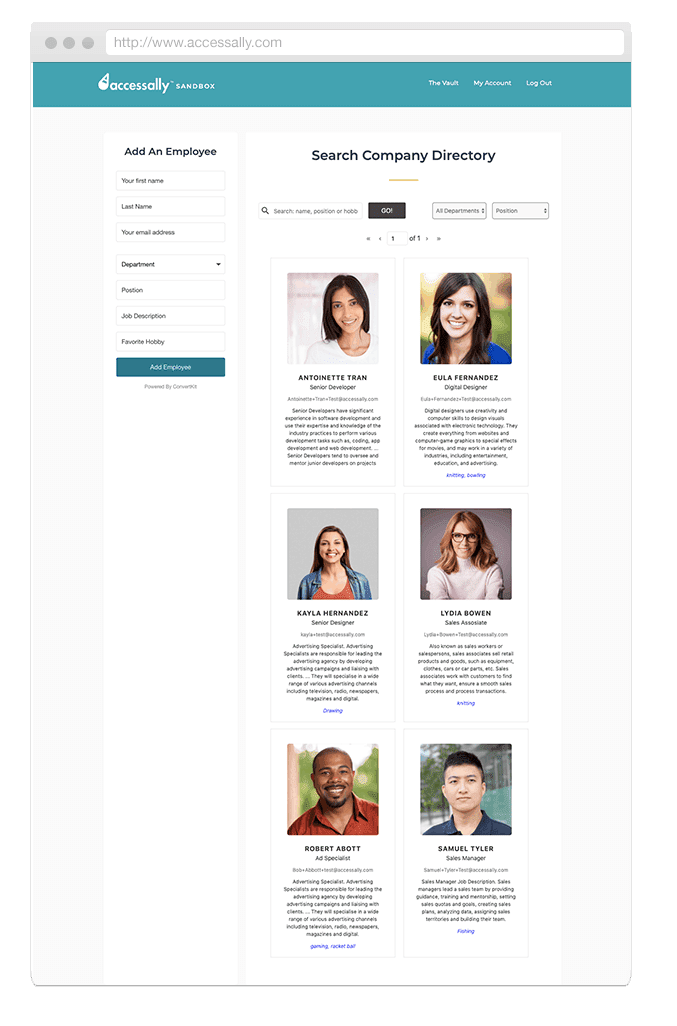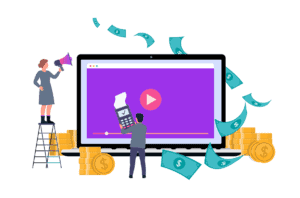From real estate listings to niche membership sites, member directories provide an enhanced, interactive experience for your website visitors. You’ll love these WordPress member directory examples to inspire your own directory design.
While the standard grid-style layout and “click to contact” buttons provide a standardized method of communicating with individual listings, a user directory is much more than a simple networking enhancement tool.
Its primary purpose is to showcase individuals (or businesses) in a way that promotes a deeper level of engagement with your website visitors.
From a business perspective, a directory not only brings in new traffic, but also enhances the quality of the overall website experience.
The question remains: can an online user directory enhance your business model?
The Untapped Potential of Adding a Directory to Your Site
From public-facing directories (like chamber of commerce business listings) to private sites (only available to paying members of a program), user directories provide a wealth of opportunity in terms of easy, instant engagement for your site users.
In terms of the bottom line, an online directory can attract more revenue and sales for your business in a variety of ways:
- You could charge a fee to users who want to be featured in your directory (or simply pay to be featured first in the results)
- Your directory could be limited to individuals who sign up for your certification courses, providing incentive for them to sign up and stick with the program.
- A well-built directory will attract new and recurring website visitors who are looking for a quick, easy way to browse through the results (especially if the alternative is a repeated Google search!). Not only does this build credibility for your site, but it also increases the amount of returning visitors who bookmark your directory, giving you more opportunity to turn them into clients.
- Many online directories provide a nice network for white-hat SEO link-building purposes.
As mentioned before: at its most basic level, an online directory might also be a simple way to enhance the user experience of your site or membership program as a whole, boosting revenue by reducing customer churn.
A centralized directory not only benefits external users but can also assist your administrative staff. By providing a structured and easily accessible database of members, partners, or resources, your authorized staff can efficiently manage interactions, track engagement, and facilitate effective communication, all contributing to a well-organized and productive workflow.
Public vs Private Online Directories
The public directory is the format we’re most familiar with. Many real estate companies and healthcare facilities, for example, use a public directory to make it easier for clients to search for–and connect with–the professional that best suits their needs.
If the info in the directory matches up with the search intent of the website visitors, the directory saves time for everyone involved.
But there’s also an extensive market for private directories, where access to the directory is limited to paying members of an organization. This private format often appears inside a membership site, for example, where active members are encouraged to connect with each other.
Types of Directory Listing Websites
There are so many applications for member directory websites, but let’s look at the most common reasons why someone might want to create these resources.
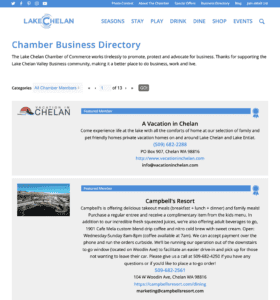
- Local business directory: this helps local businesses get found by their ideal customers, outside of search and social media platforms.
- Reviews of services: beyond a simple business directory, a site like this can offer a place for users to leave comments and reviews for companies, services, and other websites.
- Industry listings: these types of directories can help people find a job in an industry that they are interested in, and can also help business owners share opportunities.
- Tools directory: businesses are always researching features, comparing related systems and trying to find the most relevant software for their needs. A directory can better organize a wide range of details and make it easier to search through.
- Location listings: whether it’s for people within an organization or a business directory based on geography, location is an important aspect for many directories.
In many cases, a directory listing will include things like a phone number, website, social media links, and other contact information.
How a Searchable WordPress Member Directory Works
On a practical level, user directories all function with the same basic principle: each user (or business) has a unique profile that shows up inside the user directory. This directory usually includes a search field and variety of filters to make it easy for website visitors to find the user(s) that match up most closely with their needs.
For this to happen, each “card” in the directory results provides a summary of who the person is and why you might want to connect with them. From there, the directory listing usually gives you one of two routes:
- The listing displays contact info (like a website URL) for you to use to connect with them.
- Clicking on the listing takes you to that user’s profile page, which contains even more information to help you learn more about that user before taking action to connect with them.
A centralized directory can serve as a valuable resource, offering users a single point of access to a wide range of information across various categories.
5 Member Directory Examples to Inspire Yours
Example 1: The Certified Expert Directory
Business owners are often left with only two options when they want to hire an expert. They either have to hope that they get a good referral or use Google, which is highly unreliable.
The problem here is that the internet has made it easy for anyone to claim expertise in any field. This makes hiring difficult because business owners can’t be sure who’s actually qualified and who isn’t.
A certified expert directory solves this problem by vetting experts so you know what you’re getting before you hire them.
But going a step further and creating your own directory for people who are certified in your methods is even more powerful.
For example, people will always know if an expert is trustworthy, whether it’s someone offering web design services or helping with your taxes.
You can do the work of vetting the professionals in your industry, so there will be someone in your directory website who can help!
This is a great directory to add to your site if you’ve created an online certification program. Course graduates receive an invitation to create a profile and be featured in the online directory.
Not only does this give your successful students more visibility with potential clients, but it also encourages other potential clients to consider whether they want to enroll in your certification program as well.
Members are able to link to their website, where they can list their services and start getting traffic through their directory listing.
Additionally, including a section for blog content by the subject matter experts can further enrich your directory, offering valuable insights and establishing your site as a go-to resource in your industry.
(created with AccessAlly)
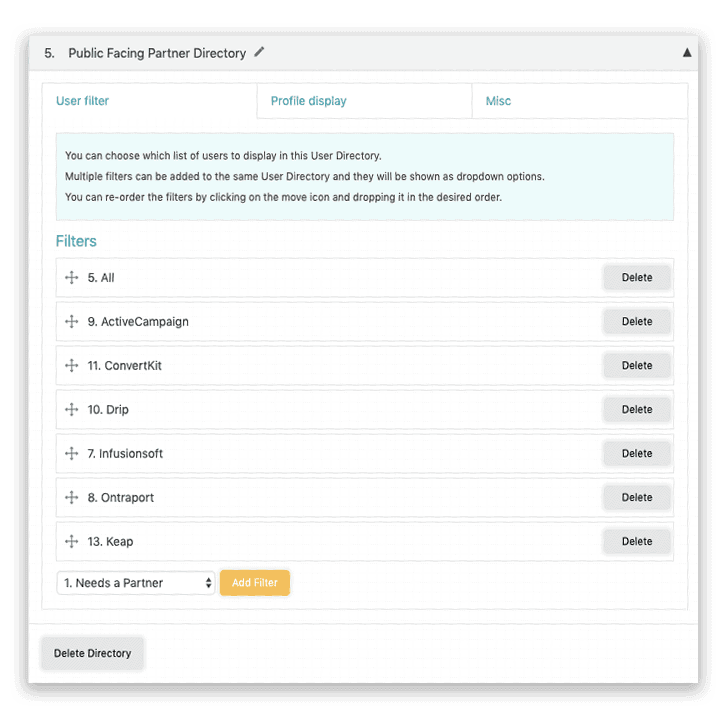
Example 2: A Chamber of Commerce Business Directory

Local businesses are the backbone of any healthy economy, but it can be hard to find them.
Business directories like a local chamber of commerce often have great content about their members, but lack an easy way for people in their area to find them.
A business directory site helps promote member businesses by adding social proof and reviews from other customers. By showing that they’re popular with others, this tool helps drive more traffic to local business listings so they can get new customers.
Chamber of Commerce organizations are committed to establishing relationships with and promoting local businesses.
Like most B2B models, this is a highly symbiotic relationship, where marketing efforts are mutually beneficial.
One of the biggest challenges for a Chamber of Commerce is to find the most effective ways to connect tourists and locals with the lesser-known businesses in the area … like the mom and pop shops that offer incredible products, but don’t have the ability to run high-visibility marketing campaigns on their own.
While many Chamber of Commerce websites rely on simple lists or spreadsheets to “showcase” the local businesses, a more effective format is to build out an online directory that can be easily discovered through a search engine. With a location based directory, local businesses become more accessible to online visitors and, since each business could be “in charge” of its own listing, the information is often easily kept up-to-date ensuring that visitors can find the relevant details they’re looking for.
A local business directory is always going to be important, no matter how global our world gets with social media.
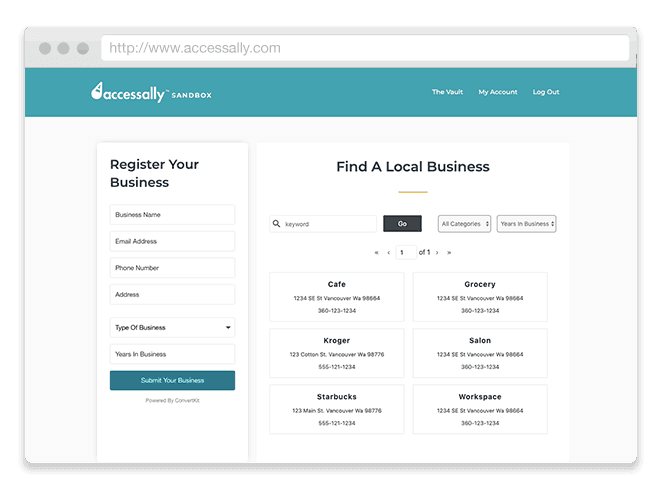
(created with AccessAlly)
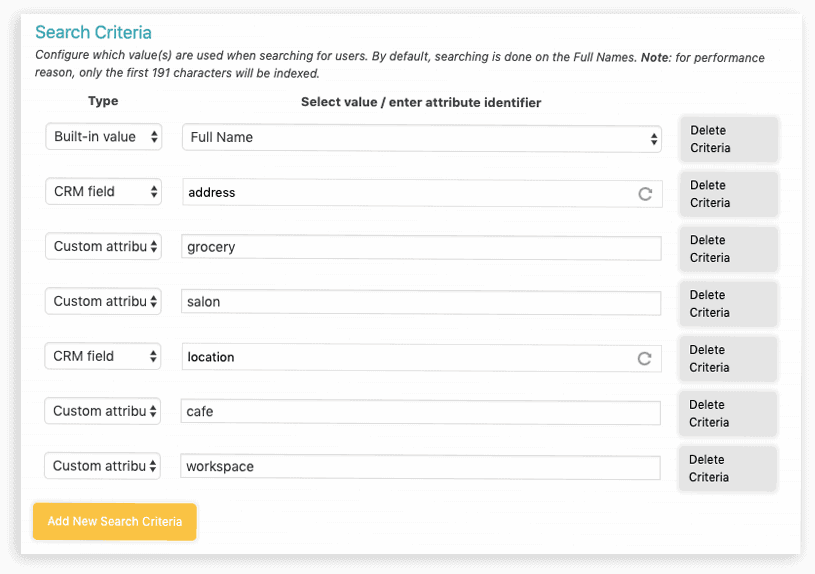
Example 3: The Private Directory For Company Employees
A third example of a user directory is an in-house directory that you might use for company employees.
As a company grows, it’s harder to keep track of everyone. In addition to losing touch with employees, you also miss out on new opportunities for collaboration and growth.
A private directory solves this problem by keeping all employee information in one place where you can easily access it from any device. This is perfect for companies that have remote workers or businesses that are growing quickly and need a way to stay organized and connected with their teams.
A private directory will help your business organize important employee information like contact details, job descriptions, photos, hiring dates and more so you can always find what you’re looking for when you need it most.
A directory website makes it easy to see who is working remotely or has moved departments without having to go through the trouble of updating multiple systems each time someone changes jobs within your organization. With a web-based application available anywhere at anytime on any device, we give your team the freedom they deserve while helping them feel secure.
This could be used in either (or both) of two ways:
- To help employees understand what everyone does and connect with each other (small to medium sized businesses may benefit most from this model)
- A tool for your HR manager to monitor team member information and even make it easy to connect with them in a 1-1 format (especially good for medium to large-sized businesses, where it can be challenging to keep tabs on all team members equally).
In either case, the value of the online directory lies in streamlining your business processes, increasing communication, and improving your overall internal operations.
(created with AccessAlly)
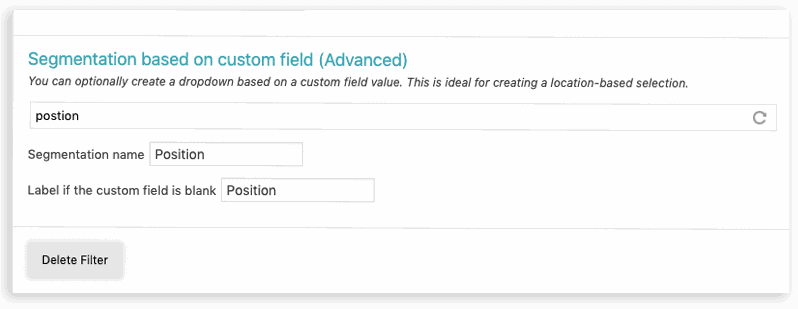
Example 4: Online Course Member Directory Listings
Most online courses and digital programs don’t offer a way for members to connect with each other. This is a missed opportunity because working together has been shown to improve learning and get people results faster in online learning environments.
Wouldn’t you like to be able to offer your members a full directory listing where they can see everyone else who is taking part in your program?
That way, if someone has a question about something, they can just look up the person with the expertise and ask them directly. This would make it easier for everyone involved!
The good news is that you can easily add this feature using our member directory listings software tool, built right into AccessAlly. Just copy and paste the directory shortcode onto your website, select which fields you want displayed (first name, last name, email address) and start collecting contact information from your participants.
We created an online member directory tool that allows you to create a complete list of all your course participants along with their profile pictures. Members will now be able to search and find other people who might have similar interests or challenges so they can connect and collaborate together on projects and assignments.
This social feature makes learning more fun by helping people feel less isolated as well as giving them access to experts when needed.
It’s a great idea to add to your online course business, and it especially enhances membership websites that have members sticking around for years to come.
By integrating a robust membership database, you can ensure seamless management of participant information, facilitating meaningful connections among course members and fostering a supportive learning community.
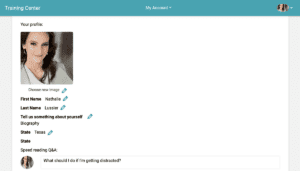
Why Choose WordPress for your Member or Business Directory?

There are many options out there when it comes to content management systems (CMS) like WordPress, Joomla!, Drupal. Then there’s the custom-coded solution, but that could get expensive. Plus some of these systems seem too complicated for your needs.
WordPress is the perfect solution because it’s free and incredibly easy-to-use. With over 60 million websites using this platform already, you can be confident in choosing this system as well. Plus if you need help with setting up your new site we have some amazing WordPress plugins available that will make managing your site even easier!
How to Create an Online Directory on WordPress Using AccessAlly
With an online user directory, you can create a socially engaging environment for your membership site users by encouraging each member to customize their own profile and then connect with other members.
All of the examples above were created using AccessAlly, a WordPress membership plugin with a built-in dynamic user directory feature.
Here’s how it works:
When someone gains access to your membership site (either by signing up for a free account or purchasing access for a paid one), the AccessAlly membership plugin automatically creates a new WordPress user for them. From there, you can decide who gets to be featured in the directory, as well as what information each user is permitted to share (so you can standardize the appearance and content of the directory).
AccessAlly uses the member database in WordPress to follow your rules, automatically allowing the “right” users to create profiles for the directory.
It’s a clean, easy-to-manage feature that’s totally automated (after the initial setup, of course!) so that you can spend more time marketing your business and less time managing the dozens — or thousands — of profiles within your directory.
A WordPress Directory Plugin For Your Business
Whether you’re building a private or public facing directory, AccessAlly is a WordPress directory plugin that not only allows you to create listings and profiles for your directory, but also gives you the ability to create the certification programs, trainings, and private accounts that go along with whatever business or members model you’re using.