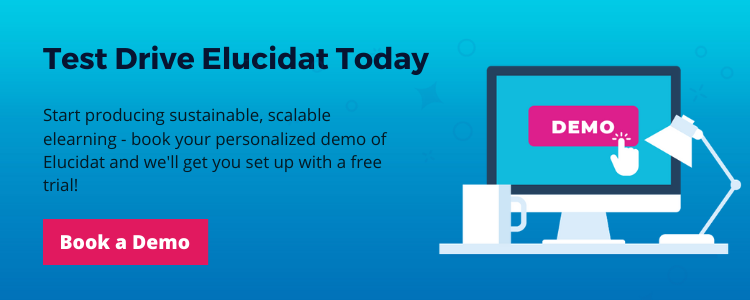Elucidat vs. Easygenerator
9 minute read
Elucidat and Easygenerator are two excellent authoring platforms, both known for their usability and speed of authoring. But what differentiates these highly-regarded tools, and why might an organization be steered towards one over the other? Let’s take a closer look…

How will we compare these authoring tools?
- Ease of use
- Quality output
- Production speed
- Scalability
- Who it’s best suited for
- Pros and cons
Comparing multiple tools? Save hours of time with this handy authoring tool comparison template. We’ve completed the Elucidat column for you.
Is Elucidat a good alternative to Easygenerator?
What is Elucidat?
Elucidat is a multi-award-winning, cloud-based authoring tool that enables you to produce high-impact online courses at scale.
Get to know Elucidat in this short 3-minute video:
Ease of use
Creating content in Elucidat is easy – if you don’t have the time to build from scratch, you can select one of our expert-designed templates from Learning Accelerator to create a quiz, game, case study, or other types of course. Each template will include all the pages and interactions you need— simply populate them with your own text and imagery, using inline guidance for direction.
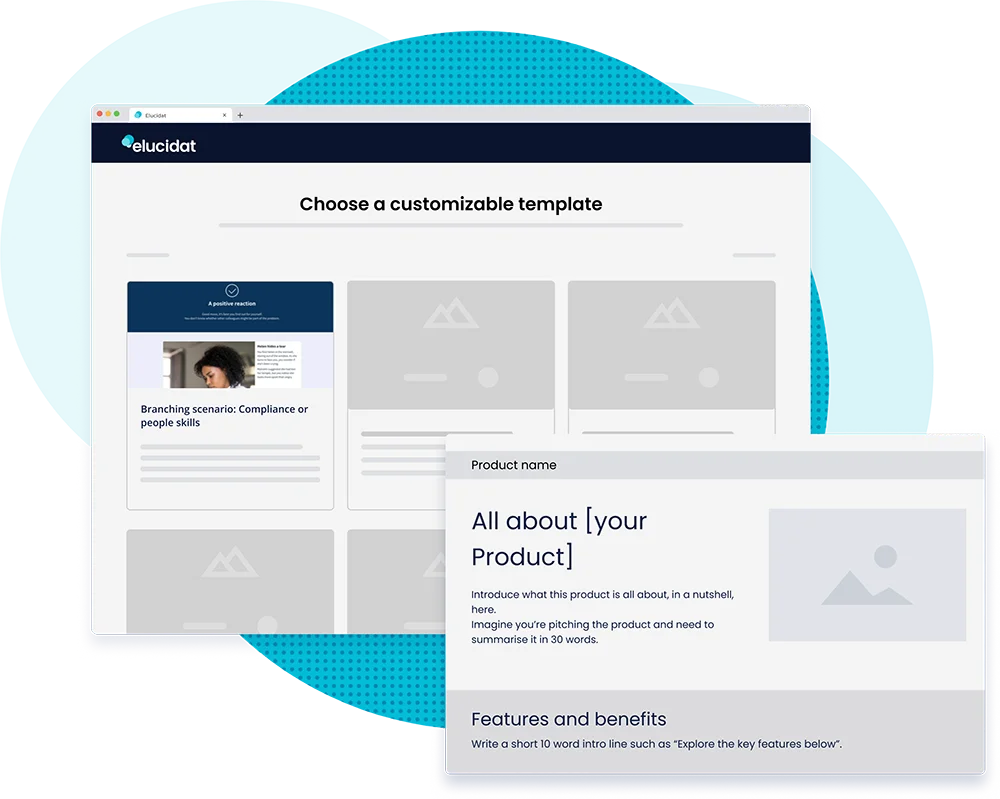
If you don’t know what template to choose, there’s even guidance for that – complete the short questionnaire, and we will recommend one for you.
Whether you build using templates or from scratch, because Elucidat uses a what-you-see-is-what-you-get (WYSIWYG) interface, you can see exactly how your course is going to look as you create it, simplifying the whole authoring process.
The final layout of each page will automatically adapt according to different devices, rather than just re-size, providing a truly responsive experience for your learners – without additional effort.
Quality output
There are endless possibilities around the type of experience you can create in Elucidat. Interactions include all the staple options for elearning, plus carousels, timelines, and more. And to take your instructional design up a notch, you can gamify content by adding novel features, like quiz timers, and competitive elements, such as points systems and badges.

There’s also the option to create personalized learning; You can add a role selector or diagnostic quiz to your course to tailor what content is served to your learners or incorporate branching videos/scenarios to allow them to carve out their own learning journey. This way, content is people-centered and will resonate with even the most diverse audiences.
There’s also opportunity for social learning – use social polls to ask your learners questions and compare their responses to their peers, encouraging self-reflection and inspiring conversations outside of the training.
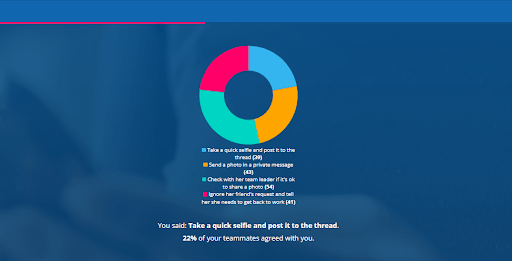
Whatever type of content you’re creating, Elucidat offers you total creative freedom. Your designers won’t be restricted to page grids or columns when they build, so they can lay out pages exactly how they envisioned.
Production speed
Learning Accelerator means you can create and publish courses four times faster than before.
Auto-Translate also speeds up the localization process, with the ability to translate your content instantly into one of 75 different languages.

Cloud-based authoring means it’s quick and easy to publish, share, and review courses, making Elucidat a great option for large teams. And because all content is hosted in the cloud, any updates you make to a published course will feed through instantly – regardless of whether that course is hosted via a URL or on your LMS.
Scalability
Elucidat’s Guided Authoring workflow enables you to open up your team of content creators; your Learning & Development team can set up pre-approved company templates which are branded according to your organization and packed with inline guidance, written specifically for your team of authors. This makes it easy for novice authors and SMEs to start building whilst embedding quality and consistency across all content with your organization.
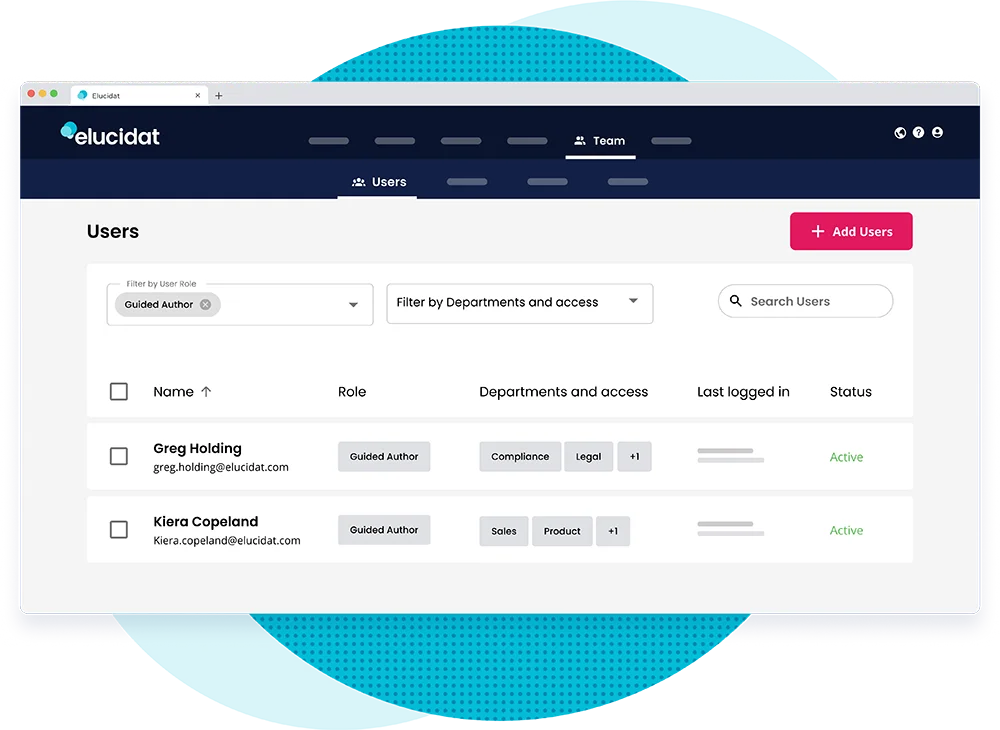
See how cloud banking experts, nCino, used Guided Authoring to open up their elearning production.
You can remove the risks of bringing colleagues from across the business into your authoring platform with Advanced User Management. This allows you to customize the User Roles for each person in your Elucidat account. With full control over which users can, for example, edit your brand styles, delete projects, or upload assets, you can manage even the most dynamic teams and ensure each user is working to their strengths.
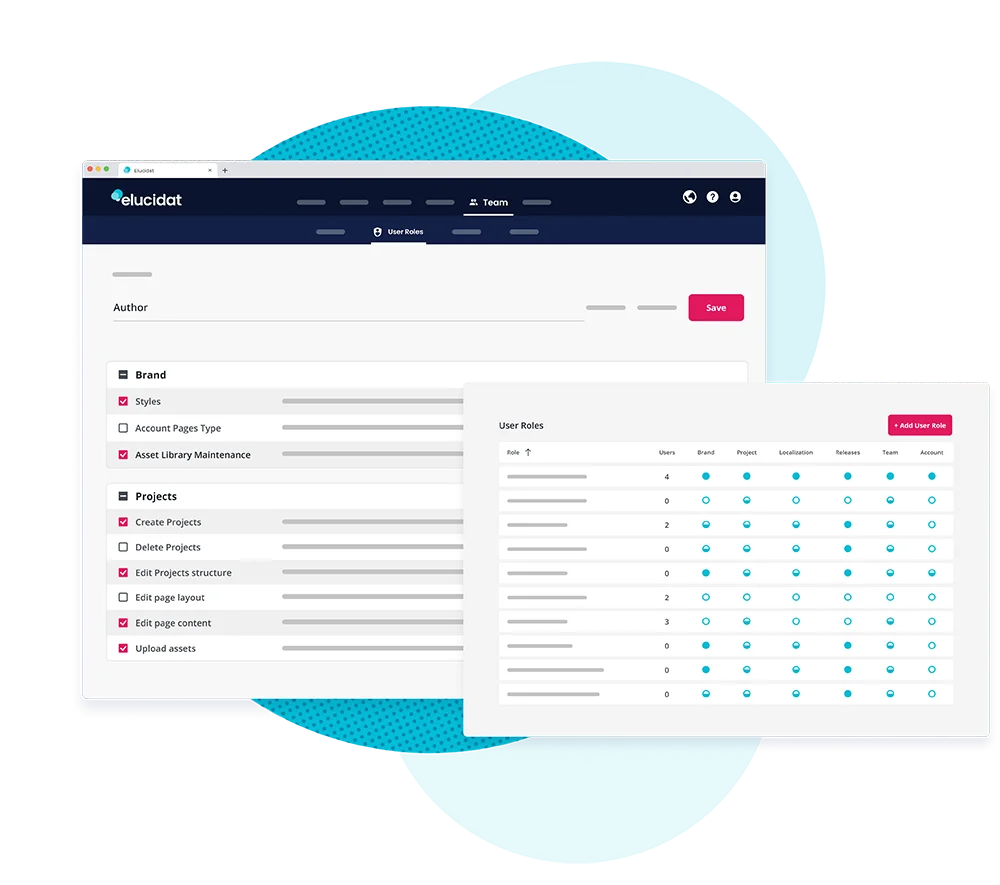
Elucidat helps you ensure consistency across content, even on large-scale projects. You can easily create and save bespoke Brand Styles, as well as use the Variations Manager to make updates to content across several courses at once. Plus, the centralized Asset Library allows you to make mass updates to images and videos – a big time saver if a company logo or diagram changes.
Who it’s best suited for
Elucidat is ideally placed for enterprise organizations that need to create impactful elearning as part of a wide team.
Pros
- Super speedy authoring with Learning Accelerator.
- Guided Authoring opens up content production to novice authors and SMEs.
- Cloud-based reviews enable seamless collaboration and more efficient workflows.
- Advanced User Management provides granular control over user permissions, removing the risk of opening up your content production.
- Instant publishing and updates speed up your production.
- Creates people-centered learning experiences to maximize engagement.
- Offers endless design possibilities, with flexible layouts and a variety of interactions to choose from.
- Inbuilt data analytics drive improvements from within the tool itself.
Cons
- It can take time to master the full authoring toolkit.
- Images and videos must be supplied by users.
- Prices are geared towards enterprise organizations.
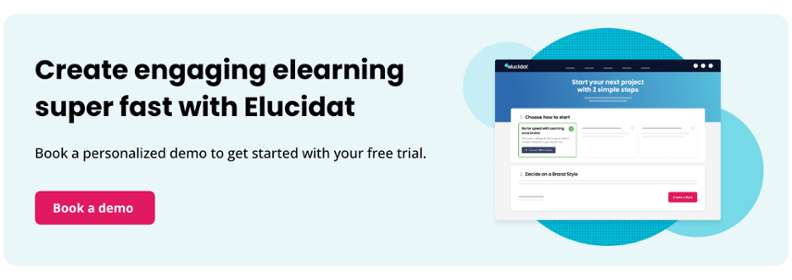
Easygenerator review
What is Easygenerator?
Easygenerator is an authoring tool that’s designed to simplify and accelerate the creation, localization, and sharing of elearning courses. Whilst it does not host the LMS-delivered content itself (the output will be a SCORM package you upload and reupload if there are changes), the tool does benefit from cloud-based collaboration.
Ease of use
As the name suggests, Easygenerator is known for straightforward authoring. You can start with pre-built course templates or use the PowerPoint import feature to convert a slide deck into an interactive SCORM course.
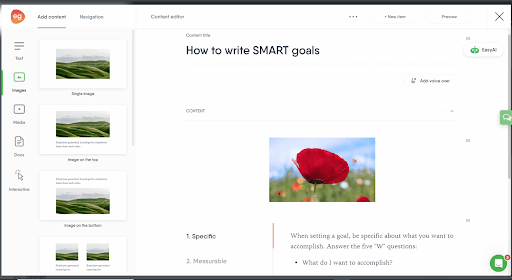
Content is assembled by dragging and dropping component parts. Like Elucidat, it will also automatically adapt to different devices, saving your authors time when they want to create a truly responsive learning experience.
However, the interface is not entirely WYSIWYG, so there is a disconnect between what you see whilst authoring and what the learner will see. For example, when setting up a multiple-choice question, you can easily input the question text, answer options, and feedback, but you won’t be able to see exactly how this will appear to the learner. To do this, you will need to select the “preview” button each time a change is made, which opens in a new browser tab. This can be a little laboring and slows down the authoring process.
Quality output
Easygenerator courses look clean and professional. However, some users report there being restrictions on how you can lay out your content on a page, which means you might not be able to achieve the exact look and feel you’re after.
In terms of what you can create with the tool, there are built-in options to record and edit walkthrough videos and voiceovers, making it a good option for creating media-rich content.
However, the variety of learning experiences Easygenerator can support is limited. Whilst it does offer interactions such as flip cards and hotspots, it doesn’t include some of the staple elearning interactions you see elsewhere, such as accordions and other click-to-reveal items.
Gamification and personalized learning are also not supported, and because SCORM content isn’t hosted by Easygenerator, there’s no option for social polling. For organizations looking for contemporary, people-focused learning experiences, it might not be the ideal tool.
Production speed
Easygenerator is a handy tool in terms of speed of production. It’s really quick to perform tasks like creating quiz questions and videos. You can also select images and videos from within the tool using the in-built asset library, making it easier and faster to populate your templates.
When it comes to creating global content, you have the option to automatically translate your courses into 75 languages.
Because Easygenerator doesn’t use cloud hosting, content updates can also be clunky; updates to courses published via SCORM to an LMS will require you to download, edit, and re-upload a new SCORM file, which can be a pain if you just want to correct a typo. Additionally, each language will need its own SCORM package, which adds to the time that is spent on QA and LMS admin for multi-language courses.
Scalability
Working at scale is supported by the fact that you can easily upload your company’s brand elements and save custom templates for reuse across your organization. However, there is no function to manage course variations (which is a big time saver when you want to update something like a background color on multiple courses at once or add a new page to 10s of courses in one go).
Once a course has been built, reviewing and collaborating are supported by the cloud, streamlining your workflows. You can efficiently manage your teams by creating designated groups to share, review, and transfer content.
Like with Elucidat, you can also assign roles to users, which determine what control they have over the content. However, there’s no option to customize permission sets – an option that can be useful for managing large teams. Instead, you’re restricted by the pre-set user roles
Easygenerator provides.
Who it’s best suited for
Easygenerator is quick and easy to use for small teams of authors looking to create simple courses.
Pros
- It’s easy to create certain types of content, such as video walkthroughs.
- It quickly converts PowerPoint files into SCORM courses, speeding up production when a rudimentary course will do.
- Great customer service in 100+ languages to support global teams.
- Seamless cloud-based reviews and collaboration.
- Inbuilt data analytics to drive improvements from within the tool.
- Automatically translate your courses into 75 languages.
Cons
- No social polls, gamification, or personalization options, limiting opportunities to innovate.
- Content is heavily templated and not fully flexible, restricting visual designers.
- Interface is not WYSIWYG, slowing down the authoring process.
- Prices are more for a mass market rather than large teams.
- Course updates can be clunky.
Summary – is Elucidat a good alternative to Easygenerator?
Easygenerator can help teams create courses quickly. However, Elucidat can be seen as a better solution for creating high-impact content at scale, especially for larger teams.
Why?
With Elucidat, you can expand your teams and open up content production without compromising quality; Guided Authoring embeds consistent design across your courses, allowing any SME to get involved in authoring, while Advanced User Management provides complete granular control over who does what in your account. Get additional people working on more content whilst avoiding the “too many chefs” pitfall.
Eluicidat also makes it faster to work at scale, with the Variations Manager simplifying course localizations and cloud-based hosting enabling you to make instant content updates. No more redownloading a SCORM and reuploading to your LMS just to fix a typo!
Finally, learning experiences delivered via Elucidat are people-centered. With vast options to personalize and gamify your courses, even novice authors can create content that strikes a chord.
How Elucidat shapes up against other tools:
- 12 Popular Elearning Authoring Tools: A review of twelve of the best elearning authoring tools against quality of output, speed and efficiency of authoring, and scaling up of elearning production.
- Storyline & Captivate: An evaluation on how Elucidat stacks up as an alternative to the desktop-based platforms Articulate Storyline 360 and Adobe Captivate.
- Evolve: A side-by-side comparison of Elucidat and the cloud-based authoring tool Evolve.
- Storyline & Rise: A comparison of Elucidat against Articulate 360’s two authoring tools.
- Gomo: A comparative review of Gomo Learning and Elucidat.
- Lectora Online: A review of how Elucidat compares to cloud-based authoring tool Lectora Online.
Want to find out more?
Start a free trial of Elucidat to see what it can do. We’ll get you off to a great start with a tailored demo.