PowerPoint 2010: Creating a Spinning Animation, Version 2.0
The Logical Blog by IconLogic
NOVEMBER 30, 2011
Here is an alternate way to achieve the same effect: Locate the point upon which you would like the image to spin. About the author: AJ George is IconLogic's lead Technical Communicator and author of both " PowerPoint 2007: The Essentials " and " PowerPoint 2008 for the Macintosh: The Essentials."










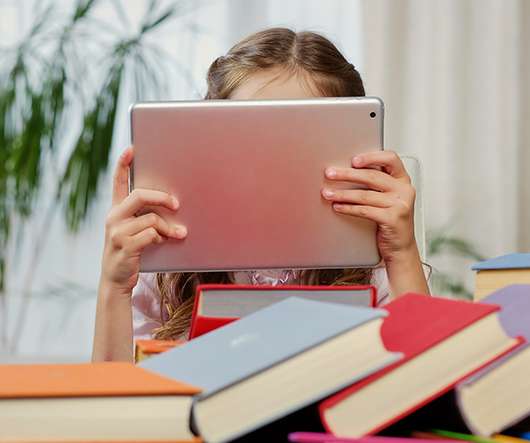


































Let's personalize your content