Open Source eLearning Tools
Tony Karrer
OCTOBER 13, 2010
I was just asked about trends in open source for eLearning and particularly open source eLearning tools. In addition, she indicates if they are free or cost money – which is not quite the same thing as open source. Probably one of the better sources on this is Jane Hart’s Instructional Tools Directory.


















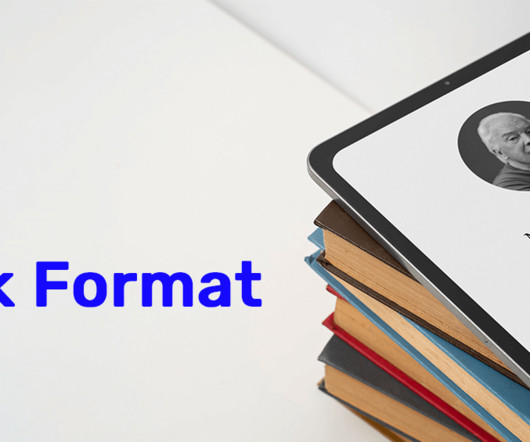











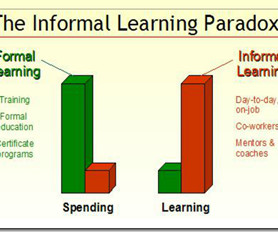





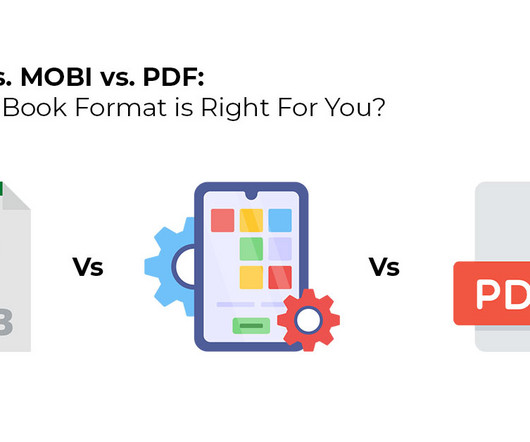










Let's personalize your content