MICROSOFT POWERPOINT: Adding Transparency to Photos
The Logical Blog by IconLogic
FEBRUARY 9, 2018
However, you've only got one photo you're allowed to use. PowerPoint won’t allow you to adjust the transparency of a photo so you'll need to scrap that plan. Here’s how to get from Point A to Point B, including an extra bit to accommodate if your photo has a background you’d like removed. Don't get angry!








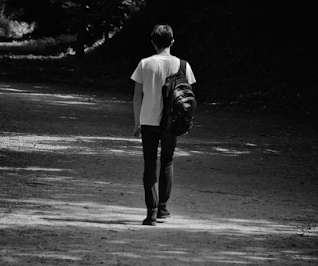
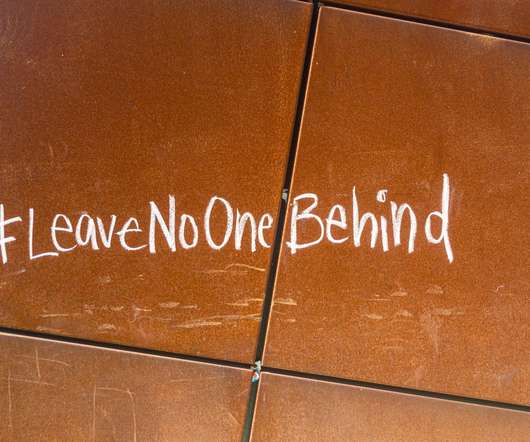










































Let's personalize your content