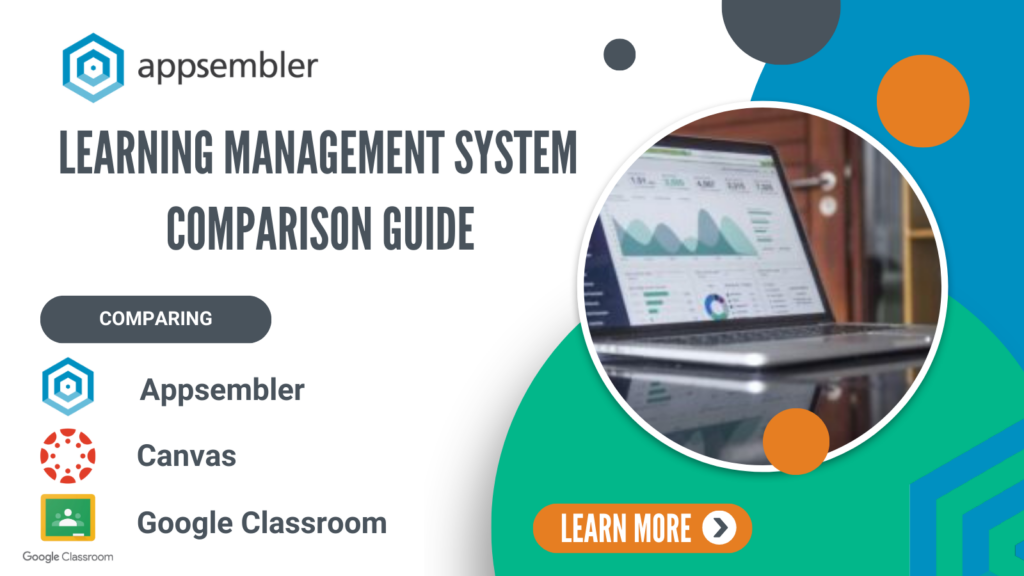Technology adoption in classrooms is at an all-time high, and corporate training has followed suit, with demand for learning technologies climbing post-pandemic. As e-learning grows, Learning Management Systems (LMS) have become an essential tool for learning managers and technologists to create courses.
Canvas and Google Classroom are top-of-mind LMS platforms, especially among educational institutions. While they share similar features, there are notable differences and nuances in their offerings, meaning there’s room for research into which suits the needs of your learners.
In this comprehensive comparison, we will delve deeper into the leading LMS platforms – Canvas, Google Classroom, and Appsembler. Focusing on their features, pricing, integrations, and more, we’ll lay out all the options in this guide and give you the tools you need to make a decision about the LMS for your organization.
Key Takeaways:
- It’s important to understand your key audience. While some tools are built only for in-classroom education, there are tools that are specifically built to be flexible. These tools can cater to a wider audience and be just as effective as a specialized tool, if not more so.
- Consider the flexibility of an LMS platform with pre-built integrations. An LMS that works independently of your HR tools or your learning tech stack is an LMS that is guaranteed to fail.
- Keeping your LMS software up to date is key to the longevity and flexibility of your learning program. Tools built on open-source code bases like Open edX have the advantage of an always-improving code base backed by an engaged developer community.
- Virtual labs aren’t commonly paired with an LMS, but they add a lot of value for engaged students to get into experiential learning, and learn in a safe environment.
- You want an LMS that is clear about their pricing. Scope creep and hidden fees are common in this space, so look out for transparent pricing that aligns with your growth and education goals.
Table of Contents
Overview: Canvas vs. Google Classroom vs. Appsembler
Appsembler | Canvas | Google Classroom | |
|---|---|---|---|
G2 Rating | 4.9 | 4.4 | 4.5 |
Key Features | – Built on Open edX – Integrated Virtual Labs – Reliable Customer Support – Worry-free hosting – Easy theme customizations and branding | – Assessment variety – Automated grading -In-platform communication with learners – Mobile app | – Options for student-led enrollment via code or link – Options to manage multiple courses – Video meetings for synchronous sessions – Mobile app |
Analytics | – Real-time analytics and monitoring with Dashboard and Figures – Track performance metrics, learner engagement, and course completion rates | – Out-of-the-box data dashboards – Visualizations – Canvas Admin Analytics | – Analytics available in Premium and coming soon |
Integrations | -Pre-built and out-of-the-box robust integrations -Impressive API connectivity as will as connection points for LTI and BI Connector for custom integrations | – SIS integration – Lack of SSO – Tech knowledge required for integrations | – Google ecosystem – Non-Google integrations on add-ons, app licensing, SIS catering more for the academe |
Ease of Use | – Open edX-powered sites with instant use; no complex configuration – Slick interface both front and back end, easy to use course creation tools – Responsive design, mobile and desktop accessibility | – User-friendly interface – High-level of customization, but comes with learning curve – Discrepancy in mobile and web UI – Interface “too sophisticated” for younger users like elementary students | – Web browser tricker to use than mobile app – Lack of search functionality – Consumes a lot of mobile data |
Pricing | Transparent, no hidden fees. Plans start at: – $520/mo Starter – $1256/mo Pro – $2625/mo Premium | Need to contact the sales team for pricing | Need to contact the sales team for pricing |
What is Appsembler?
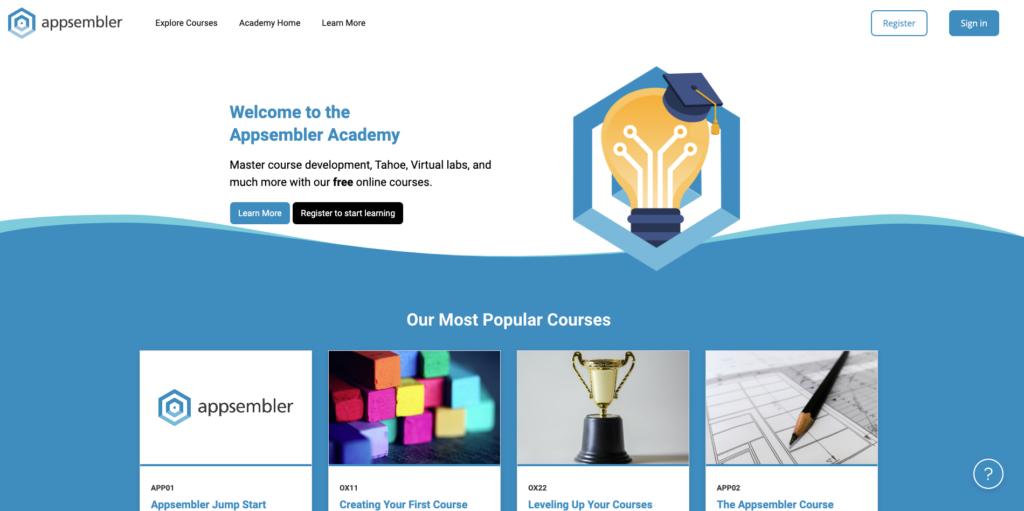
Rating: 4.9/5 (G2)
Appsembler offers a robust learning management system through Tahoe LMS, a platform that provides a streamlined and more straightforward way to deliver learner-centric online learning.
Appsembler’s Tahoe LMS is built on Open edX, a trusted open-source learning platform that caters to over 35 million learners. Developed by the geniuses at MIT and Harvard, edX in conjunction with Appsembler enables you to build customized courses for teams of any size.
Users include several global companies, including Redis, Snowflake, Cybereason, JFrog, InterSystems, and Starbucks.
What is Canvas?
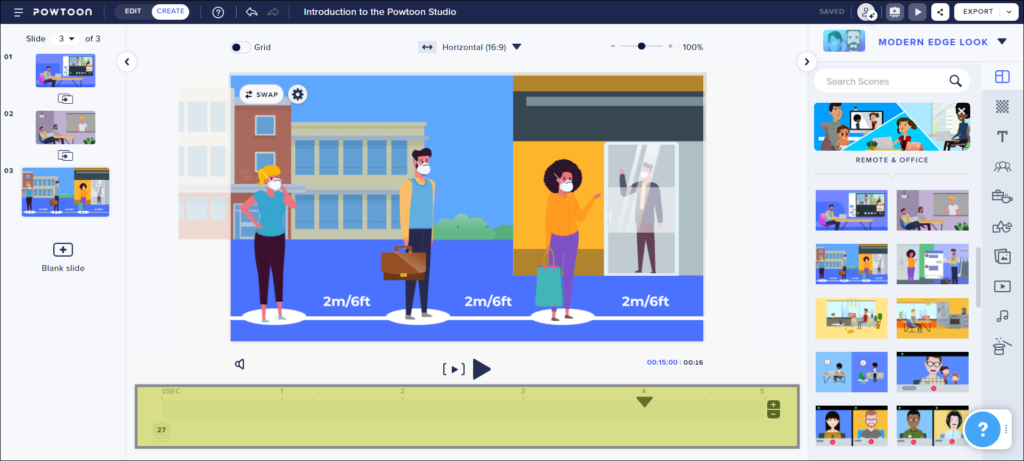
Rating: 4.4/5.0 (G2)
Canvas is a cloud-based learning management system established in 2011 and has since gained popularity among educators across the globe.
It offers tools for course creation, student assessment, and grading. Designed to be user-friendly, it provides seamless integrations with third-party applications and supports multimedia content for interactive learning experiences.
Canvas is well-known for its use in the academe, both for K-12 and higher education institutions. However, it also has the tools to be a corporate education tool with employee training and executive professional development use cases.
What is Google Classroom?
Rating: 4.5/5.0 (G2)
Google Classroom was originally made for schools, so most of its functionalities and integrations are more geared toward the academic use cases of LMS platforms.
That said, this platform can be used by anyone with a Gmail account, regardless of industry.
While still having that association with academia, Google Classroom is becoming a popular tool of choice across industries. If you’re already familiar with Google’s interface, this platform is no different—it’s minimalist and simple. Whether it’s as user-friendly and intuitive is a different story; we’ll cover it shortly.
Key Features Comparison
Canvas, Google Classroom, and Appsembler all boast robust features that appear easy to use. In this comparison section, we’ll break down their unique features and find out what current users think about them to help guide your decision on which LMS platform is most geared towards your needs and goals.
Appsembler
Because it’s powered by Open edX, Tahoe LMS is an open-source learning platform—which means high customization and flexibility. Anyone can access, use, and modify the platform according to their preferred functionality and design.
Users love Tahoe’s user interface as it’s slick and easy to use. Add to that the following features, and you have a powerful LMS at your disposal:
- Customizable learning delivery: Appsembler is a go-to for blended learning, enhancing it through multimedia integration, collaboration tools, and a variety of paced learning modes.
- Integrated virtual training labs for hands-on learning opportunities: You can have it all! Merging your Tahoe LMS with powerful Virtual Labs helps your users get the hands-on training they need to feel ready for the next lesson.
- Worry-free hosting: Tahoe handles the hosting, management, and maintenance so that you can focus solely on course creation. This LMS taps into the power of the learner-centric Open edX platform without worrying about the challenges associated with hosting Open edX.
- Reliable customer support: Regardless of your pricing plan, you’ll get a dedicated customer success and support team.
Canvas
Canvas makes teaching and learning easy, offering online and in-person learning features. Like Google Classroom, its features seem to focus more on school use cases, though they can also be applied to corporate learning.
While other LMS platforms focus on experiential learning, Canvas is all about accessibility and being able to communicate from everywhere with features like a mobile app and in-platform communication tools.
- In-platform communication with learners: Canvas contains communication tools such as messaging, announcements, and discussion boards to facilitate interactions among teachers and students.
- Mobile app: Students can access course materials, submit assignments, participate in discussions, and communicate with their peers and teachers through the Canvas mobile app.
- Assessment variety: Mastery by Instructure supports standard-based assessments such as teacher-created, common formative, and expertly-designed assessments
- Automated grading: Teachers can use SpeedGrader to grade online assignments, quizzes, and discussions quickly.
Google Classroom
Google Classroom is great for creating content and accessing templates. It is an LMS known for immersive, intuitive learning moments. It also allows teachers to upload content (such as videos, images, PDFs, and audio) and access templates and custom scheduling.
- Options for student-led enrollment via code or link: Students can join through an invite link, email invite, or class code, which makes it easy to sign up.
- Options to manage multiple courses: Teachers can change the class details (i.e., class name) and select settings, like how posts appear on the Stream page.
- Video meetings for synchronous sessions: Educators can host and record classes via Google Meet or Zoom.
- Mobile app: Users can access Classroom on the go through the app.
Analytics Comparison
Access to information about your students and courses is a key factor to consider when deciding on an LMS. Your LMS analytics should be easy to access and disgest to gauge how effective courses are and how each student is performing. Let’s look at our three platforms to see how they stack up in their analytics offering.
Appsembler
Appsembler provides in-depth analytics and real-time insights into the learners’ progress and performance. The Appsembler Dashboard shows learning managers and educators a suite of data to see what courses are working and what users are responding to.
Built into the dashboard is Figures, created by Appsembler, it is an open-source application for Open edX users that monitors the number of course views, percentage of viewers fully or partially completing courses, and more. Slice and dice the data for real-time analytics and visualizations of student progress.
Canvas
Canvas Admin Analytics lets you track how students engage with your course content, including assignments, videos, and third-party apps.
You can view out-of-the-box data dashboards anytime and filter student data analytics according to dates, submissions, and grades.
Visualizations are also available—view comparisons of course status, see trends, compare feature usage across courses, and display charts of student performance.
Google Classroom
Classified under “Premium features,” Classroom analytics aims to provide insights into the learning journey and outcomes, with features like user activity and usage trends not yet available, tagged “coming soon.”
Google Classroom’s Analytics appears to be lacking. A verified review on G2 said: “I feel the product should work on implementing user performance and calculating by any analytics feature.”
However, you can export Classroom logs to BigQuery to analyze adoption, engagement, and more, but this requires third-party systems.
Integrations Comparison
When choosing an LMS, sometimes it just boils down to integrations. How robust and seamless are the Appsembler, Canvas, and Google Classroom integrations? We dive into integrations and how seamlessly they integrate into your existing tech stack.
Appsembler
Appsembler offers many pre-built and out-of-the-box integrations, making implementation and integration with your existing tech stack a breeze. With Appsembler’s focus on experiential learning, the Zoom integration for communication and SCORM for auto-grading keeps your focus on the learning process and course generation, and off of the admin and logistics.
Robust integration capabilities let you access an entire ecosystem of apps and tools that beef up your workflow and make it easier to get content created and shared with users. Because Appsembler’s Tahoe LMS is built on Open edX, an open-source project, it’s possible to integrate third-party tools. You can handle the integration yourself or let Appsembler’s professional services team do it. With APIs, SSO, LTI, or the Business Intelligence Connector, you’ll love the flexibility that the Appsembler LMS provides.
Canvas
Some Canvas users like how seamlessly it integrates with their SIS:
“The ability for Canvas to pass grades back to our Student Information System and use LTI plug-in to connect to other products, such as EdPuzzle and our curriculum online textbooks makes it an invaluable tool for our educators.”
However, some also find that the integration needs to be easier, more consistent, and more manageable at both account and course levels.
A user also points out the lack of SSO:
“Really really really really wish Canvas was also an SSO. Having to authenticate or sign into other platforms, even once, to use inside Canvas, makes them unusable for younger students. Our students have to leave Canvas to go to Classlink to get to other products which kind of defeats the purpose of Canvas as a one stop shop for all learning content.”
Google Classroom
Some users opt for Classroom because it’s part of the Google ecosystem, making it easy to collaborate on Google apps like Docs, Sheets, Slides, and Forms in real-time. The Google suite integration falls short with Google Calendar. There is no Calendar integration, which really limits the potential for keeping work on time.
Google Classroom also offers non-Google integrations, with options for add-ons, app licensing, and SIS integration. From collaborative doodling and video editing (like Squid and Figma) to grade passback and student data aggregation (like Infinite Campus and Follett Aspen), it is possible to configure these integrations, but it is unclear if this can be supported by the Google team.
To boot, most integrations appear to cater more to the academic side of e-learning. Options for corporate learning, for instance, are lacking.
Ease of Use Comparison
The learning curve is key when finding the right LMS for your organization. A user-friendly interface boosts user adoption and engagement. Which one’s the easiest to use among the three? Let’s find out.
Appsembler
Appsembler’s customer training software makes building Open edX-powered sites and creating courses easier for trainers and learning professionals. Tahoe LMS comes to the table with almost immediate functionality and no need for configuration.
Tahoe LMS users love the slick interface, with easily customizable branding and UI. The UI and UX are exceptional both from the learner and course-building perspective.
With Open edX as the engine, not only do the learners benefit from a stellar UI and interface, but educators do too. As one G2 reviewer writes:
“The learner experience and course-building interface are both excellent. You have the full power of Open edX at your disposal.”
Additional functionality includes mobile accessibility and easy-to-access content anywhere, at any time. Users find Appsembler’s web and mobile applications easy to use, unlike the other platforms in this post.
Regardless of your pricing plan, you’ll have a dedicated support team who will serve as your partner in case of any questions or issues. There’s also a wealth of free resources from the Appsembler Academy and Appsembler Help, which are both useful for setting up your first courses, course templates, and more.
Canvas
One of Canvas’ strengths lies in its user-friendly interface. It’s neat and clean, with a good map of modules, which helps students find the course content more efficiently. However, some find it may be too sophisticated for younger users:
“Teachers must do a lot of page design work to be appealing to elementary kids. Needs to be even simpler and cleaner UI for younger kids, especially K-2.”
Canvas also has a high level of customization and flexibility, but there’s a learning curve in making the most of integrations. Onboarding and training are sometimes required to ensure teachers and students know how to use it. As a verified user reports:
“I had to watch some videos to learn about a lot of the different features since I didn’t have anyone to specifically teach me, so it can be overwhelming at times… You definitely have to put the work in to learn the basic functions which some people are not willing to do.”
Canvas offers both mobile and web access. However, users have noted the discrepancy in user-friendliness between the two. Some find that the mobile app is not up to par with the web interface, with students finding it lagging and glitchy at times (a user said they had to use third-party tools to enhance accessibility.)
Google Classroom
Some user reviews show that Classroom may not be as user-friendly and intuitive as other Google products. Being a web-based product, it does take a lot of power to get this platform going. Some users report that even the web browser is difficult to use.
Others also reported not being able to upload a document. They found themselves having to refresh the page and re-upload files repeatedly.
Pricing Comparison
Pricing of LMS products varies. Some offer flat rates or upfront fees, while others are use-based or seat-based.
With upfront fees, you can expect consistency and zero surprises when your monthly invoice arrives. On the flip side, use-based and seat-based platforms can catch you off guard, especially during periods of rapid growth of your own company.
There are pros and cons to both, but the thing we can all agree on is you want to know how much you’re spending on your LMS at all times.
Appsembler
With Appsembler, there’s no hidden fees or setup fees. You pay a transparent, flat rate for your plan.
Available monthly plans include the $520 Starter Plan, the $1,256 Pro Plan, and the $2,625 Premium Plan.
Appsembler’s pricing refects value as your organization scales their learning and development program.
Our most popular plan is the Pro Plan, which has everything the Starter covers as your LMS becomes an extension of your brand with a custom domain, Single Sign-on (SSO), CSS editor, and dedicated training on your new platform!
Canvas
Canvas’ pricing plans are not available without a sales call.
Google Classroom
Classroom offers free tools, thanks to the Education Fundamentals plan. It also provides pricing options for the number of students or licenses you need.
However, you’ll need to jump on a call with their sales team to know the final pricing based on your needs.
Canvas vs. Google Classroom vs. Appsembler: Which Is Best for Your Team?
Choosing an LMS is a big decision. While each platform offers features for companies of any size, the LMS you choose needs to be flexible in functionality and predictable in cost to help you scale and grow your team’s education program.
By the criteria laid out in this article, Appsembler stands out as the most obvious choice for your next LMS.
- Transparent monthly pricing lets you grow with Appsembler without any surprises.
- Flexible and robust integrations help build on your existing tech stack and give you the tools to deliver meaningful and experiential learning experiences.
- Dedicated customer service and “white glove” LMS migration support mean that you can leave the technical stuff to the Appsembler team.
- Integrated virtual labs give you even more ways to engage your learners.
- Appsembler’s slick interface and exceptional UX from both the learner and course-building perspective make it easy for everyone to get involved with learning.
Canvas’ out-of-the-box analytics and data visualizations are great for honing your courses and learning outcomes. At the same time, Google Classroom offers a more minimalist and focused experience within the Google ecosystem. Appsembler brings the creation process and analytics components together with integrations for various tools and transparent pricing to bring you the best of both worlds.
Schedule Your Free Appsembler Demo Today
If you’re ready to set up product demos, virtual training, or sandbox environments for testing product ideas, Appsembler is here for you.
Contact us today to request a free product demo.