eLearning and PowerPoint: Usage Survey
The Logical Blog by IconLogic
DECEMBER 9, 2011
by AJ George I've heard from several eLearning developers expressing their frustration over being given lackluster PowerPoint presentations and asked to magically transform them into effective and engaging eLearning lessons and courses. Are Perhaps you are creating the PowerPoint presentations as well?















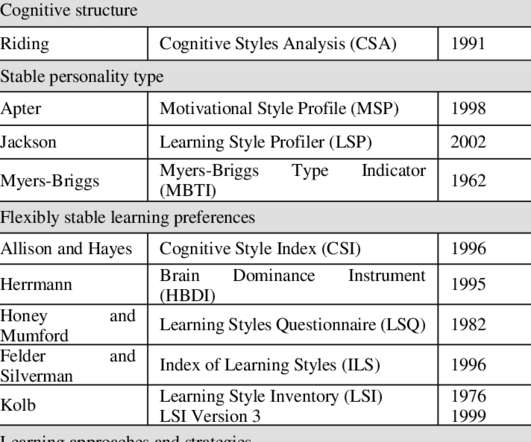










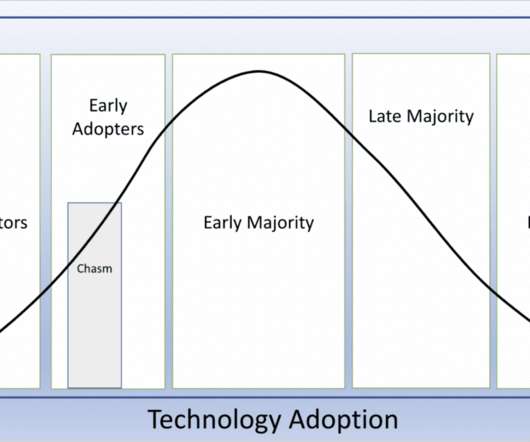














Let's personalize your content