AccessAlly 2.2.5 Release Notes: 02/18/2018
Released February 1, 2018
New Features
Introducing the AccessAlly Teams Feature

- The team “Parent” can add “Child” users to the team, granting them access to the course content.
- Common use-cases are:
- Corporate training programs: employers can purchase a license bundle for the training program. The employers can then add employees to the program at their own discretion.
- Educational courses for children: parents purchase the training program, then grant access to the child(ren).
- Each “Child” account in the teams feature is a separate user, allowing progress and feedback to be tracked separately.
- The team “Parent” can see an overview of all current “Child” users on the team management page.
- Team “Parent” can purchase additional licenses if they require more “Child” accounts than initially purchased.
No Code User Member Directory and Profile
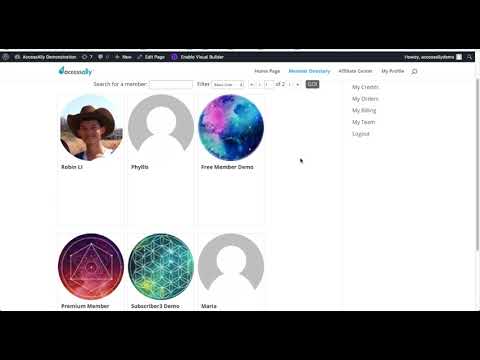
- Pre-built templates now exist for the member directory display, so you don’t need to be a developer to add an attractive WordPress member directory to your site.
- The new User Profile feature can help you build a public-facing user profile section, where users can update their information.
- The User Profile can now include input fields that are linked to CRM custom fields, so members can update the custom field values directly without submitting an opt-in form.
- Added tag-based member profile scoring, to help sort member profiles differently based on their tags. For example, have “featured member” listings show up at the top.
- Easily connect User Directory and User Profile, so that visitors can see the profile page for a specific user by clicking on the user card in the User Directory.
Improvements
- Added New Zealand Dollar as a currency option for AccessAlly order forms.
- Disabled the “change of email” notification emails when users make changes to their email address using the AccessAlly profile update feature.
- Improved default styling for credit card listing generated by the “accessally_credit_card_update” shortcode (only applicable to Infusionsoft integration).
- Improved login/logout menu item visibility: do not show the Login page in a menu for currently logged-in users and do not show the Logout menu item for not-logged-in visitors.
- Added a “Custom CSS” section to AccessAlly → Styling, so that overriding styling can be added without switching to the “Advanced” option.
- Moved the “Add Page” and “Add Protected Content” buttons into each module for stage-release course creation in the Course Wizard. This simplifies the content addition process and reduces confusion.
- Improved management of the new Ontraport multiple credit card system (this is only applicable when integrated with Ontraport and using the Ontraport order form to take orders. It does NOT apply if you are using the AccessAlly order form).
- The newly added credit card will automatically be assigned as the default card and assigned to all active subscriptions.
- Clients can manually change the credit card assigned to a subscription.
- Because the subscription display has been updated, if you have selected the “Advanced” option for AccessAlly -> Styling, please review the frontend control and make sure the new display is shown properly. This does not apply if you have selected any of the templates or the Custom option.
- Due to a bug / missing feature in Ontraport, it is not possible to charge a different credit card for an existing invoice, such as a recurring subscription payment that is in Collection. Please comment on the feature request if you want Ontraport to prioritize this feature.
Bug Fixes
- Fixed bug in Onboarding Wizard where the billing page was created with the wrong title.
- Fixed bug in Course Wizard default module tag names where spaces (” “) were used instead of underscore (“_”).
- Fixed bug in Course Wizard stage-release module tag creation where the tag category couldn’t be selected (only applicable to Infusionsoft integration).
- Fixed bug in Course Wizard checklist linked to the Product setup page.
- Fixed product name display in Ontraport affiliate commission ledger display (“affiliate_details” shortcode, only applicable to Ontraport integration).
AccessAlly 2.2.6 Release Notes: 03/08/2018
Released March 2018

New Features
Introduce the Order Toggle and Order Bump
- The Order Toggle allows clients to seamlessly switch among multiple offers without leaving the order form page.
- Common use cases for the Order Toggle include: switching between different payment plans (upfront vs quarterly vs monthly payments) and different currencies (US Dollar vs Canadian Dollar, British Pound vs Euro)
- The Order Bump is the perfect solution for a small upsell to the base order, adding a link above the payment button to entice an additional purchase (the “checkout counter gum” effect).
Enabled Fast Payment Order Form for Existing Clients (perfect for 1-click upsell)
- The Fast Payment Order Form is shown to clients who are logged in and have made a purchase previously with a credit card. It allows clients to purchase with a single click, using their existing billing and payment information for the transaction instead of forcing the clients to re-enter their billing info.
- This feature can be added to the Thank You page to create an upsell after an initial purchase has been made.
- This feature can also be used to streamline purchases for existing clients in the membership area.
Added multiple currency support
- Secondary currencies can now be added to AccessAlly to allow payments to be processed in different currencies.
- The currency for each offer is configured independently, so you can offer the same product at a different price and currency.
Added a Mandatory Purchase Condition Checkbox to the Order Form
- The Mandatory Purchase Condition checkbox must be checked manually before payment is processed.
- This allows you to comply with any “explicit action” requirements, such as for the EU General Data Protection Regulation (GDPR) compliance.
Improvements
- Added a Contact ID search criteria in the Order and Subscription Purchase Log.
- Added flexible height for User Directory display, so that long content will not be cut off by the height limit.
- Added a unique class name to each User Directory item, so they can be individually styled with CSS.
- Added feature to clone an existing Custom Operation.
- Allow customization of the default selected country in the order form billing information dropdown.
Bug Fixes
- Fixed bug where a user might show up repeatedly when paging through a user directory.
- Added a Convertkit webhook creation for Custom Operations.
- Fixed bug for the ActiveCampaign integration custom field display in User Directory and User Profile.
- Fixed bug where items in User Directory cannot be deleted.
Changelog
- Added Order Toggle and Order Bump to AccessAlly order form customization.
- Added Fast Payment order form that can be used for existing clients.
- Allowed multiple currencies to be used for payment.
- Added Mandatory Purchase Condition checkbox, which must be manually checked before payment is processed.
- Added Contact ID search criteria in Order and Subscription Purchase Log.
- Allowed flexible height for User Directory display, so that long content will not be cut off by the height limit.
- Added unique class name to each User Directory item, so they can be individually styled with CSS.
- Added feature to clone an existing Custom Operation.
- Allow customization of the default selected country in the order form billing information dropdown.
- Fixed bug where a user might show up repeatedly when paging through a user directory.
- Added Convertkit webhook creation for Custom Operations.
- Fixed bug for ActiveCampaign custom field display in User Directory and User Profile.
- Fixed bug where items in User Directory cannot be deleted.
AccessAlly 2.2.7 Release Notes: 03/10/2018
Released May 2018
New Features
On-demand login
- This feature allows clients to gain immediate access to course content after submitting a free opt-in form. (The auto-login feature is already available when using the AccessAlly order form).
- The login information is created immediately, so it eliminates the need for a HTTP Post / Webhook (aal_genpass). It also doesn’t require a password to be stored in the CRM for GDPR-compliance.
- This can be used with free opt-in forms in Infusionsoft, Ontraport, ActiveCampaign, and Drip. It doesn’t work with ConvertKit (yet) due to limitations in the ConvertKit system.
- This feature can also be used with Infusionsoft and Ontraport order forms.
- The on-demand login link can be used in emails, which is ideal when linking to login-protected content in an email re-engagement campaign.
Integrate Offer creation inside the Course Wizard
- Automatically create the corresponding product and offer when setting up a new course in the Course Wizard.
- The payment success, access, and revoke tags are automatically configured.
- If the product has recurring payments, the Course Wizard can create the recurring payment success and failure tags as well.
Run custom operation on successful order
- Select a custom operation be run on a successful order.
- This is ideal for triggering a custom operation that adds credits on a successful order. Or, use it to initiate a contact as an AccessAlly team “parent”. (No more setting up an HTTP Post / Webhook in the CRM welcome automation!)
- You can create a “compound” operation to run multiple custom operations on purchase.
Upgrade / downgrade existing subscriptions
- Allow clients to make a purchase that replaces an existing subscription. The replaced subscription will not have future charges.
- You can optionally pro-rate the payment based on previous payments.
- For payment plans, you can configured an one-time payoff pro-rated based on how many payments have already been processed.
Improvements
- New option for AccessAlly course icon shortcode to hide the icon completely when disabled.
- Auto-fill order form name and email for logged in users.
- Added option to make custom attribute/field in User Directory and User Profile into clickable links.
- Added a new custom operation to initiate a contact as an AccessAlly team “parent”.
- Auto-charge any outstanding subscription payments on credit card update.
- Added option to include duplicate search/filter controls at the bottom of a User Directory listing.
- Sort User Directory listing alphabetically for users with the same filter score.
- Allow multiple tags to be added when the Decrease Custom Operation is successful.
- Added optional team-child-only tag setting, which can be used to trigger automations that are specific to team children and not the team parent.
- Added warning message to the PayPal payment section bringing attention to the fact that clients will need to come back to the page to finalize the order.
- Allow built-in CRM Contact fields to be displayed in User Directory / Profile.
Bug Fixes
- Added ConvertKit webhook creation button for initiating a client as an AccessAlly team parent.
- Added an error message that will display when users try to update passwords using the “accessally_profile_update” shortcode but do not enter the existing password.
Changelog
- Introduced an On-demand Login feature that can be used to immediately login a user on free opt-in.
- Course Wizard can now automatically create Product and Offer with the corresponding automation tags.
- Added option to run a custom operation on order success.
- Allow upgrade/downgrade of existing subscriptions.
- Added a new option for AccessAlly course icon shortcode to hide the icon completely when disabled.
- Auto-fill order form name and email for logged in users.
- Added option to make custom attribute/field in User Directory and User Profile into clickable links.
- Added custom operation to initiate a contact as an AccessAlly team “parent”.
- Auto-charge any outstanding subscription payments on credit card update.
- Added option to include duplicate search/filter controls at the bottom of a User Directory listing.
- Sort User Directory listing alphabetically for users with the same filter score.
- Allow multiple tags to be added when the Decrease Custom Operation is successful.
- Added optional team-child-only tag setting, which can be used to trigger automation that are specific to team children and not the team parent.
- Added warning message to the PayPal payment section bringing attention to the fact that clients will need to come back to the page to finalize the order.
- Allow built-in CRM Contact fields to be displayed in User Directory / Profile.
- Added ConvertKit webhook creation button for initiating a client as an AccessAlly team parent.
- Added error message when users try to update password using the “accessally_profile_update” shortcode but doesn’t enter the existing password.
ProgressAlly 1.3.9 Release Notes: 05/10/2018
Released May 2018
Bug Fixes
Fixed the missing objective/note selection issue that occurred when the ProgressAlly Shortcode Adder was opened in the Beaver Builder editor.
Changelog
Fixed the missing objective/note selection issue that occurred when the ProgressAlly Shortcode Adder was opened in the Beaver Builder editor.
AccessAlly 2.2.8 Release Notes: 09/05/2018
Released September 2018

New Features
Affiliate tracking
- Introduce the affiliate tracking feature that will track client purchases made after clicking an affiliate link.
- The feature works with all of our integrated CRM platforms: Infusionsoft, Ontraport, ActiveCampaign, ConvertKit, and Drip.
- Affiliates can be tracked on sale and opt-in:
- AccessAlly order forms will track affiliates on step-1 opt-in and purchase success.
- The on-demand login feature allows affiliate link tracking on free opt-ins (no purchase necessary).
- This affiliate feature uses a tag-based tier setup: any contact can be converted to an affiliate by adding the corresponding tag.
- Multiple affiliate tiers can be configured to create different commission percentages.
- Individual product overrides are available to accommodate higher / lower commission amount to the default percentage.
- Multi-currency support: commission is calculated based on the purchase currency.
- Affiliate payouts are calculated based on a cutoff date, so only commissions earned after the refund window has closed are included.
- Optional Level-2 Affiliate tracking is available so that commissions can be tracked for the affiliate of another affiliate. This is useful in a sales team setup, where the leader receives a commission for every sale the employees make.
Built-in Refunds
- Refunds can now be handled directly in the AccessAlly Purchase Logs interface.
- Refunds are processed automatically in the merchant account / PayPal.
- For Infusionsoft and Ontraport only: Refunds are recorded in the CRM system’s purchase record.
- Affiliate commission clawbacks are automatically calculated on refund.
AccessAlly Metrics
- Calculates subscription retention with a chart showing average retention and total recurring subscriptions
- Charts client lifetime value (CLV) based on the total number of clients and payments
- Both charts can be shown for all products and recurring subscriptions or only those selected
Improvements
- Added a follow-up operation to the On-Demand Login custom operation, so that additional operations can be performed immediately on login.
- Add Philippine Peso as a currency option for AccessAlly payments.
- Add error message display when trying to show an order form with no product.
- Add error message display when trying to show an Infusionsoft affiliate link for a non-affiliate.
Bug Fixes
- Include “Draft” pages in the AccessAlly → Permission → Page Details listing, so that all pages are shown.
- Fix “server error” on certain servers when updating password via User Profile.
- Fix the “Unknown error” issue when resetting the password while already logged-in.
- Fix Ontraport affiliate leaderboard calculation issue where some entries were not included when there is more than 1 leaderboard configured.
- Fix bug where contact tags were not immediately updated on subscription cancel/revoke without a webhook.
- Fix ConvertKit webhook creation bug for CRM-activated coupon.
- Fix batch sync timeout issue for ActiveCampaign on certain server hosts.
Changelog
- Introduce the AccessAlly Affiliate Tracking feature.
- Enable built-in refund for credit card and PayPal payments.
- Added a follow-up operation to the On-Demand Login custom operation, so that additional operations can be performed immediately on login.
- Add Philippine Peso as a currency option for AccessAlly payments.
- Add error message display when trying to show an order form with no product.
- Add error message display when trying to show an Infusionsoft affiliate link for a non-affiliate.
- Include “Draft” pages in the AccessAlly → Permission → Page Details listing, so that all pages are shown.
- Fix “server error” on certain servers when updating password via User Profile.
- Fix the “Unknown error” issue when resetting the password while already logged-in.
- Fix Ontraport affiliate leaderboard calculation issue where some entries were not included when there is more than 1 leaderboard configured.
- Fix bug where contact tags were not immediately updated on subscription cancel/revoke without a webhook.
- Fix ConvertKit webhook creation bug for CRM-activated coupon.
- Fix batch sync timeout issue for ActiveCampaign on certain server hosts.
AccessAlly 2.2.9 Release Notes: 12/04/2018
Released December 2018

New Features
Location-based fee (tax / shipping)
You can find the tutorials to set up tax and shipping fees here:
- Enable fees that are calculated based on the billing location for credit card and PayPal payments.
- Fee can be configured on a per-currency basis, so different fees can be applied to offers in the corresponding currency.
PayPal subscription
It is now an option to take recurring subscription payments through PayPal Express. It is an option that must be enabled explicitly in your PayPal integration.
However, due to PayPal limitations, there are a few restrictions for the offers that can be paid via PayPal Express:
- There can be at most 1 recurring payment product in the offer.
- The longest period between payments for a recurring subscription is 1 year, so you can do annual subscriptions but not longer than that.
- The trial period (if configured) cannot exceed 1 year.
- The offer cannot contain subscription replacement.
- You can’t add credits for PayPal recurring payments.
- When someone cancels their subscription in PayPal, they will need to sign up from scratch again to resume their access.
- The subscription payment automations work in the same fashion as PayPal subscriptions, though there might be a few hours difference in timing because of how PayPal schedules the payments.
On-Demand Login for ConvertKit
On-Demand Login links can now work with all opt-in forms thanks to a new feature in ConvertKit.
Affiliates can now be tracked through ConvertKit opt-in forms through an On-Demand Login link.
Team management privilege for team members
- Team members can now be granted the team management privilege.
- This means multiple clients can add/remove members to the team, which was only available to the team parent.
- This promotion can either be done exclusively by the site admin, or an option can be enabled so that the team parent can choose which child clients to promote.
Snappy Login Links™
- New shortcode options for the “Login” functionality that allows you to show a “Send me a Snappy Login Link™” for mobile users
- Snappy Login Link™ only shortcode option, allows people to bypass the password system entirely – great for GDPR purposes.
Improvements
- Record the Mandatory Purchase Condition checkbox state on purchase. It can be viewed in Purchase Logs → Order Details.
- Pre-fill the billing location for AccessAlly subscription credit card update.
- Add South African Rand (ZAR) as a currency option. PayPal Express can NOT be used for offers denominated in ZAR.
- Add batch import feature for adding a membership to a team in AccessAlly Teams → Manage.
- Add customization for the frontend wording when setting up a product with a trial period. For example, the trial period can be shown as “1-month setup period”, “1-year introductory period”, or simply “5-day wait”.
- Add a new custom operation type to increase/decrease the number of licenses for an existing team. This can be used with AccessAlly Offers to create teams of various sizes at different prices.
- Allow multiple tags to be added and removed using a custom operation. This replaces the old “add tag” custom operation. Existing “add tag” custom operations are automatically migrated to the new type with no change to functionality.
- (Ontraport only) Allow selection of an invoice template used for sending invoice emails.
Bug Fixes
- Do not allow the same child client to be added to the same team repeatedly.
- In Protected Content, use direct path input for Amazon S3 buckets with over 2,000 items to avoid interface freezing.
- Fix bug where Infusionsoft invoices do not record the correct item price for subscription replacement purchases.
- Fix bug when trying to revoke/cancel / stop subscription when the contact has multiple subscriptions (due to repeated purchase).
Changelog
- Add location-based fee feature.
- Allow subscriptions to be paid via PayPal Express.
- Enable on-demand login link for ConvertKit.
- Allow team child clients to be granted team management privileges.
- Enable Snappy Login™ link for login widgets.
- Record the Mandatory Purchase Condition checkbox state on purchase. It can be viewed in Purchase Logs → Order Details.
- Pre-fill the billing location for AccessAlly subscription credit card update.
- Add South African Rand (ZAR) as a currency option. PayPal Express cannot be used for offers denominated in ZAR.
- Add batch import feature for adding a membership to a team in AccessAlly Teams → Manage.
- Add customization for the frontend wording when setting up a product with a trial period. For example, the trial period can be shown as “1-month setup period”, “1-year introductory period”, or simply “5-day wait”.
- Add a new custom operation type to increase/decrease the number of licenses for an existing team. This can be used with AccessAlly Offers to create teams of various sizes at different prices.
- Allow multiple tags to be added and removed using a custom operation. This replaces the old “add tag” custom operation. Existing “add tag” custom operations are automatically migrated to the new type with no change to functionality.
- (Ontraport only) Allow selection of an invoice template used for sending invoice emails.
- Do not allow the same child client to be added to the same team repeatedly.
- In Protected Content, use direct path input for Amazon S3 buckets with over 2,000 items to avoid interface freezing.
- Fix bug where Infusionsoft invoices do not record the correct item price for subscription replacement purchases.
- Fix bug when trying to revoke/cancel / stop subscription when the contact has multiple subscriptions (due to repeated purchase).

