TECHSMITH CAMTASIA: Cursor Smoothing: A Cure For the Over-Caffeinated
The Logical Blog by IconLogic
JUNE 3, 2019
Of course, too much coffee can lead to the jitters and, by extension, a jittery mouse while recording a video demonstration. After importing the video in the Camtasia Editor and adding the video to the Timeline, I was dismayed to see that my mouse was all over the screen. not smooth at all. Select Cursor Effects.




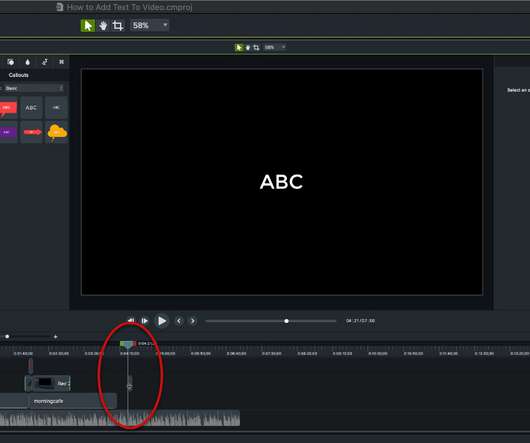


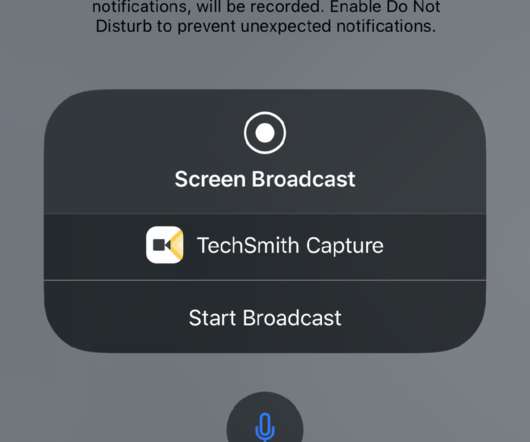













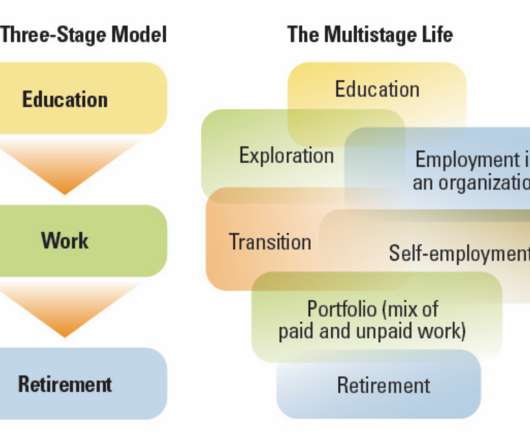
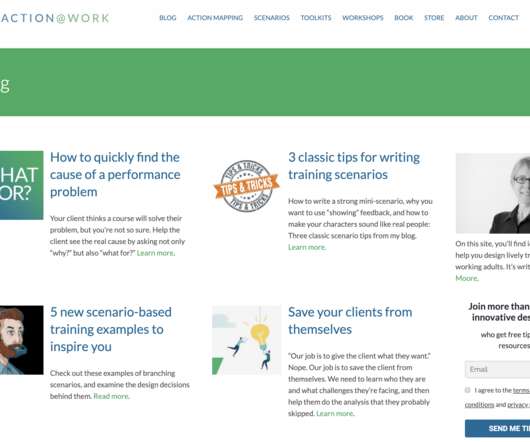













Let's personalize your content