
A Report by Mckinsey confirms that the eLearning industry will continue to grow at a CAGR of 20% over the next 5 years. This is justified because a lot of solopreneurs, course authors, SMEs, and private tutors, among others, are jumping into it to get over job losses and recession-driven low wages.
LearnDash, being one of the biggest WordPress–based LMS platforms has benefited immensely from this. Over 142,385+ websites are using LearnDash to deliver online courses.
But all is not well. At least not when it comes to LearnDash LMS reporting.
Offline tutors find it very difficult to get insights on course and student analytics out of their LearnDash LMS. That’s because most of their energies go into pulling out data from (but not limited to) the WordPress backend.
Even more challenging is accurately tracing a student’s journey – finding his/her strengths and weaknesses – the way offline examinations and reports could do.
But that’s not to say that it’s impossible.
With the help of third-party add-ons, you can understand student & course analytics on your LearnDash LMS with much more clarity.
And that’s what we’re gonna deep-dive into today.
So keep reading to learn more about how WISDM Reports for LearnDash can help you monitor and also improve course retention.
Let’s understand this by taking the example of one of our clients.
A Peek at Our Client Story
Our client Joe, a B2B trainer, faced the same issues. It impacted the course completion rates of his students and led to low retention – with many people dropping out because of the lack of personalized attention – as one would normally do.
It was then that we introduced him to Wisdm Reports for LearnDash – a plugin through which he could track the ‘actual’ time spent on courses, measure the course completion rate for each student, and stay abreast of the progress made by them via graphical representations and analysis.
The reporting dashboard of WISDM Reports provided Joe with visual representations of data, making it easy to grasp the overall course and quiz performance at a glance.
Charts and graphs displayed completion rates, time spent on different courses, and user activity patterns. With this visual feedback, Joe was able to quickly identify bottlenecks, and the most engaging sections of a course, and make informed decisions about instructional design adjustments.
Read More: WISDM Reports for LearnDash: The Perfect LearnDash Reports and Analytics Plugin
Using WISDM Reports to analyze course retention
Course retention refers to the number of students who complete a course or return to it after starting it. Understanding course retention is critical for course creators to identify areas of improvement, adjust their teaching strategies, and create courses that better engage their students.
For Joe, WISDM Reports helped him get insights on metrics that were linked to course retention. He could easily see what the course completion rate looked like, how much time his students are spending in his courses, their responses to his quizzes, and their pass/fail rates, among other things.
Here’s how Joe leveraged WISDM Reports for LearnDash:-
Track Course Completion rates
Firstly, WISDM Reports for LearnDash provided Joe with insights on course completion rates. By analyzing completion rates, he was able to identify which courses were students struggling with. He could also see which courses have the highest completion rates and use that information to create better-performing courses in the future.
Monitor “Actual” Time Spent in Courses
Once Joe got the hold of course completion rates, WISDM Reports for LearnDash also helped him with understanding course engagement. Using the time spent reports, Joe could track the avg.‘True’ time students were spending in his courses. By analyzing engagement metrics, Joe could tell whether his students were spending the required time in his courses or not.
Read More: LearnDash Time Tracking: How to monitor time spent in your LearnDash courses?
Measure course progress
Additionally, WISDM Reports also helped Joe understand what the progress looked like for each of his students. How many courses have they completed, not started, or are in progress?
This information allowed him to identify how each student was interacting with his course. Deep-diving further helped him spot patterns and trends, pinpointing areas where learners may be disengaging or struggling.
By understanding these drop-off points, Joe could take proactive measures to address specific content or instructional issues that hinder course progress
Read More: How to easily track course progress in LearnDash?
Analyze quiz performance
Finally, Joe’s ability to analyze quiz performance was also enhanced. Using WISDM Reports Joe could access information such as the number of attempts, average scores, completion rates, and time taken for each quiz.
It helped him gain a deeper understanding of how much students were able to learn from his lessons and topics, identify areas for improvement, and make data-driven decisions to enhance the effectiveness of his online courses.

This helped Joe identify trends, patterns, and areas where learners are consistently facing difficulties in retaining his course material. Using this data he could make informed decisions about course improvements or additional support resources.
For example, he could filter results by date range, specific quizzes, or individual learners. This flexibility enabled him to analyze quiz performance based on specific parameters and draw meaningful conclusions like which quizzes are too hard or too easy.
What’s more, Joe’s students could also review their quiz results to check where they went wrong and how they can improve their performance.
Read More: LearnDash Reports Update: Now students can analyze their LearnDash Quiz results easily
Moreover, WISDM Reports offers powerful filtering and segmentation options. Joe was also able to segment learners based on specific criteria such as categories, courses, and groups among other things. This allows for in-depth analysis of different learner groups, comparing their engagement levels and identifying common hurdles that could’ve been the reason for low retention rates. Such granular insights facilitate targeted interventions, tailored support, and personalized learning experiences to boost retention and minimize drop-off rates.
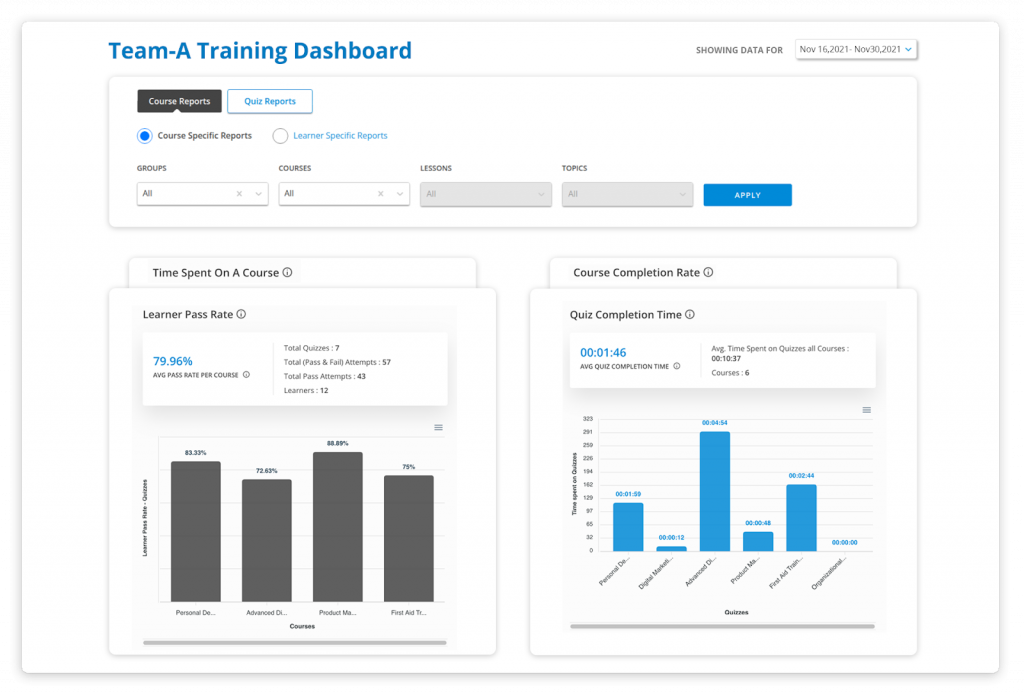
Conclusion
Joe has been able to drive his retention rates by 46% after using WISMD Reports on his course site. What’s more? It has helped him save time on menial work and focus on his core competency of creating beautiful courses. On average, he now spends 2 hours less on reporting doldrums per day.
Examination reports are more important than the exam itself. Don’t let them get ruined.
Want to know how WISDM Reports will work for you? Check out the demo to see how the insights offered by WISDM Reports can help you improve your course metrics.
Read more: WISDM LearnDash Plugins – Recommendation Guide










