
I often see community members asking how to lock down a course. In fact, it is one of the most common questions. The reason for this is that people want to make sure learners see everything in the course. This is especially important in compliance training, where the goal is to ensure that everyone takes the course and is exposed to all the material. Thus, many clients ask that all of the course is locked so that people can’t “skip” any of the important information.
If the goal is to create an online course so that you can report that it was completed by the end of the year and everyone who participated saw everything in it, then locking the course probably makes sense.
Skip Locked E-Learning & Measure Success a Different Way
But, if you want to achieve real results, then locking the course is not the best solution. Instead, focus on the learner’s understanding of the content. You’ll create more effective e-learning courses this way.
Think of it this way; there are two parts to every course: the information the learners need and assessing their ability to process it (which can happen through various means).
Focus less on delivering the information, and more on collecting evidence of the learner’s understanding.
If you do need to lock the course down a bit, lock it at key decision points where you can assess the person’s ability to process the information you shared and make the types of decisions they need to make using it. And at those points, you can also provide the appropriate level of feedback.
Locking the course down may seem like a great solution, but it’s misguided because the course usually exists for reasons other than sharing content.
Events
Free E-Learning Resources







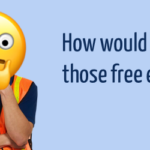


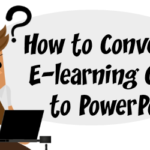
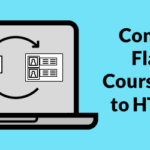
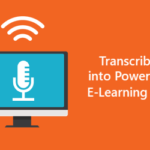



0
comments