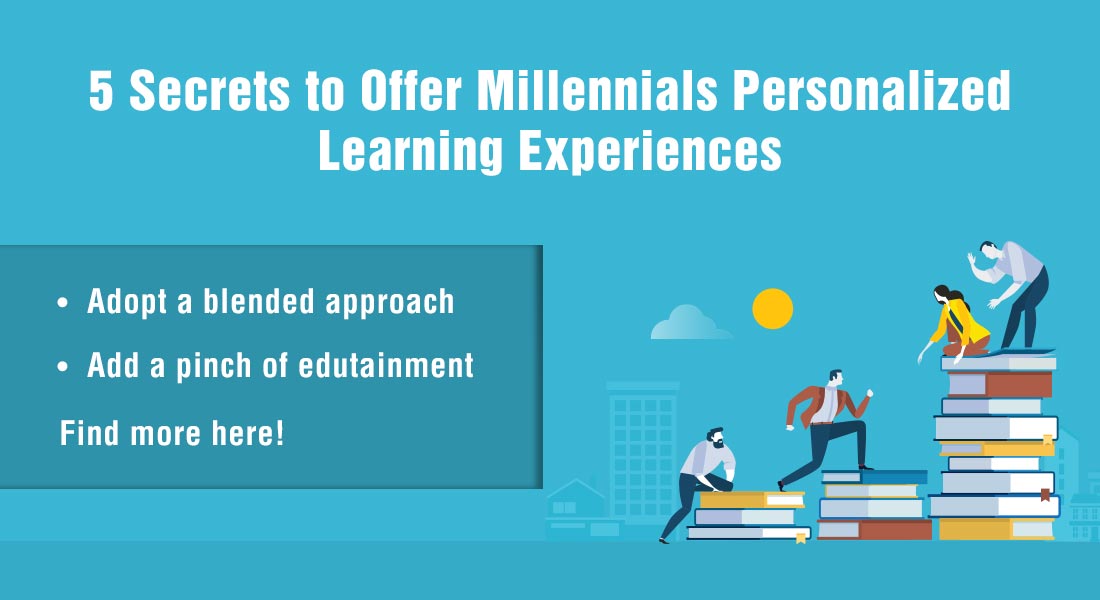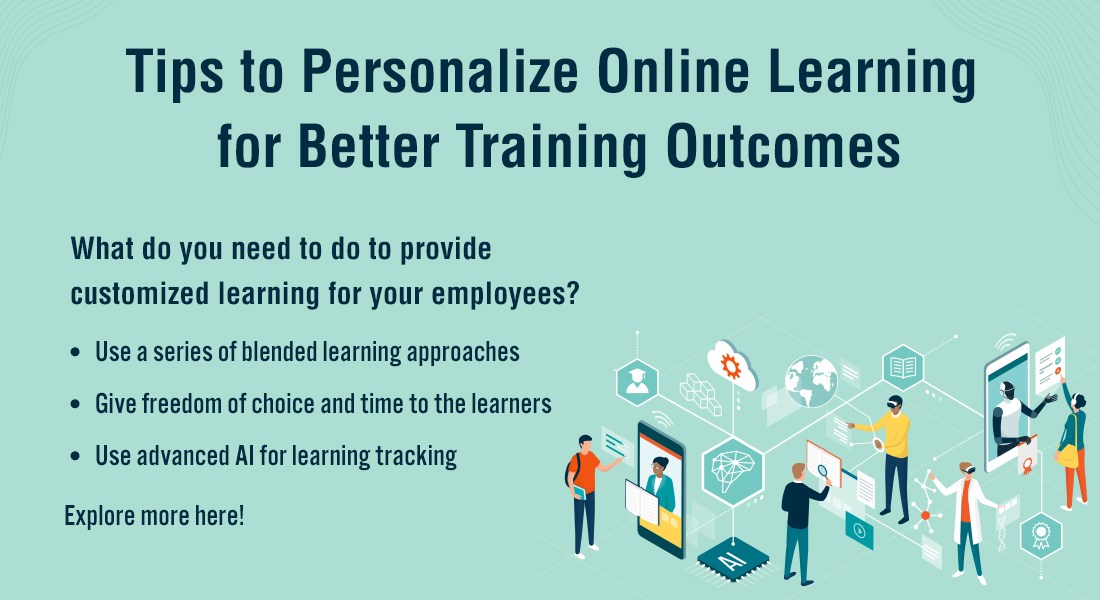5 eLearning Design Tips for Personalized Learning
Did you know that L&D (learning and development) experts think personalized learning is critical to their training? Read this blog and explore tips on how to personalize your eLearning course and engage your learners even more effectively.

Don’t you wish that your eLearning courses came with its own personal assistant just like the Apple website that helps their consumers choose products that are best suited to their needs. Well, a few eLearning design specialists working in the learning and development realm have put together tips and tricks on how to create massively engaging and personalized learning experiences.
The tech giant Apple has a photo app, and they are now offering personal training for its users. They are providing a free, thirty-minute, guided phone session with a photo expert within the company for anyone who wants to design images. That means users of the Apple photo app now have the chance to pick the brain of a professional working for this behemoth of the technological space.
eLearning Personalization: A Definition
What is eLearning personalization? You might be wondering what all the fuss is about. You have the content and theories of adult learning. Shouldn’t that be enough to design a rewarding eLearning course? Well, there’s more to eLearning than just instructional design. You need to consider the user interface and the visual design to help you get your learners onboard the training. Tim Slade, founder of eLearning Designer’s Academy, gives his definition of eLearning personalization and says it involves the use of technology to tailor the presentation of content to match the preferences or needs of a specific user.
With the onset of artificial intelligence, your google app knows where you should go shopping next, by filling your smart devices’ screens with ads based on where you’ve shopped last week. Somehow, google knows where you’ve been and what you’ve been doing. It might sound creepy, but the fact is that technology is all around us, and it does have an intuitive impact on our lives daily.
eLearning personalization, just like gamification, is a trending buzzword in the L&D community. It helps increase engagement where your learners can interact with their screens. It improves motivation as your learners feel like they are interacting with something that’s unique and made just for them. It also enhances retention as your learners are inclined to remember something that felt like a special experience.
Find out about instructional design strategies for engaging eLearning courses here
Now that you have a definition of eLearning personalization and what it could entail, let me take you through a few tips to help you design fun and engaging eLearning courses that your learners may not have experienced before.
Here are five tips that help you design courses where your learners are the heroes. Your goal is to empathize with your learners’ needs and challenges.
5 Practical Tips for eLearning Personalization
1. Use an LMS (Learning Management System)
You need to tailor your content or how your learners gain new skills, concepts, and experiences by creating separate courses based on different sets of learners, such as managers, directors, and executives. You can use an LMS to help connect the right people with the right courses.
2. Make Course Branches
You must give your learners the choice to pick their role or department, so that, once they pick A or B, they can move into a separate version of the course that’s designed with specific training content based on the choice they made. This way, you can compile separate versions of the same course based on the type of learner. Another tip is to ensure that your content warrants different versions or branches of your course, for instance one for new employees and the other for line managers, or else it would not be worth the developer’s time.
3. Create a Learning Path
When you create a learning path for your learners you give them the option to choose which topic within the eLearning course they want to discover. For instance, you can give them a menu to choose whether they want to ask questions on billing, learn how to deal with customer requests, or learn how to close an account. Here you can create multiple options on the screen as the learner progresses through the course based on what they chose previously. There usually is a right and wrong answer and it could seem like a gamification element or a quiz as the learner progresses through the course and makes choices based on their understanding. For example, when dealing with a customer’s request, the learner can either handle the issue with tact by apologizing for the customer’s inconvenience and assuring them of quickly resolving their issue. On the other hand, the learner can be defensive and choose the wrong answer where they make the customer angry by not taking ownership for the customer’s trouble. The content on the screen should dynamically change based on what the learners picked previously. And the learner must be able to refresh the course and start from scratch in case they want to choose a different option from the menu at the beginning of the course.
4. Provide Language Preferences
eLearning may not be able to move forward if you have geographically dispersed learners who don’t understand English. When you give your learners the choice of language based on where they live, then you can ensure that your course is undertaken in different parts of the world. This also enhances the practicality of the learning experience.
5. Design Characters and Avatars
To enliven an eLearning course on a boring topic, let’s say filing your taxes, you can give your learner the option to add their name and hand out certificates of participation once they have completed the course. You can also create characters and avatars that your learners can choose to represent themselves throughout the course. The women can choose a female avatar and the men a male avatar to help them feel better represented throughout the course. You should design your course with these personalized elements to give your learners the feeling of accessing an app or a program on their smart devices. You don’t want your learners feeling like they are forced to go through a tediously long slide presentation by clicking next to continue.
Parting Thoughts
And that’s a wrap. These are the five tips to help you design your next eLearning course. It should help you give your learners something that’s been custom made to address their specific needs. Personalization is a concept for eLearning designers to have a field day with, as it helps them get their creative minds working on the possibilities for a more rewarding learning experience.
Do you want to learn more about the best practices in eLearning design for the rapid roll-out of your training? Check out our free eBook by clicking on the link below.